HP Photosmart 200 Support and Manuals
Get Help and Manuals for this Hewlett-Packard item
This item is in your list!

View All Support Options Below
Free HP Photosmart 200 manuals!
Problems with HP Photosmart 200?
Ask a Question
Free HP Photosmart 200 manuals!
Problems with HP Photosmart 200?
Ask a Question
Popular HP Photosmart 200 Manual Pages
HP Photosmart 230 series printers - (English) Reference Guide - Page 3
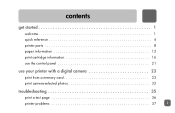
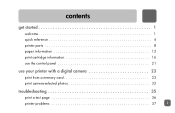
contents
get started 1
welcome 1 quick reference 4 printer parts 8 paper information 12 print cartridge information 16 use the control panel 21
use your printer with a digital camera 23
print from a memory card 23 print camera-selected photos 32
troubleshooting 35
print a test page 36
printer problems 37
i
HP Photosmart 230 series printers - (English) Reference Guide - Page 6


... a section on your printer: • Setup Guide - Provides online support for using the more advanced features of your computer, you have installed the HP Photosmart software on advanced troubleshooting and error messages. Explains how to install and set up the software that comes with your printer and install the printer software. • Basics Guide - Describes how to help you get...
HP Photosmart 230 series printers - (English) Reference Guide - Page 9


Press the COPIES button to change the printed size of each photo.
Set... Press the PRINT button and enjoy your photos! Tip: Press the MENU button and scroll to change the number of photos, or all photos at once.
5
get started Print!
Press the SIZE button to print photo index pages, ranges of printed copies.
HP Photosmart 230 series printers - (English) Reference Guide - Page 17
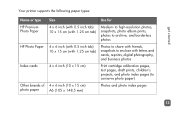
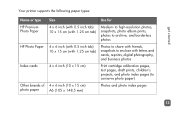
...
Photos to share with friends, snapshots to conserve photo paper)
Photos and photo index pages
13 get started
Your printer supports the following paper types:
Name or type HP Premium Photo Paper
HP Photo Paper
Index cards
Other brands of photo paper
Size 4 x 6 inch (with 0.5 inch tab) 10 x 15 cm (with 1.25 cm...
HP Photosmart 230 series printers - (English) Reference Guide - Page 19


... without bending the paper.
15
With papers other than HP Premium Photo Paper, you may experience paper feeding or ejecting problems. Try loading fewer sheets of paper and be sure the paper width guide fits close to the left edge of photo paper or...photo paper, load the paper with your photos will print straight. For more information, see the loading instructions that is facing up .
HP Photosmart 230 series printers - (English) Reference Guide - Page 27
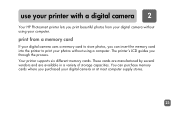
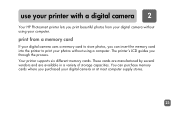
...23 print from your digital camera without using your computer.
Your printer supports six different memory cards. These cards are manufactured by several vendors and are available ...LCD guides you print beautiful photos from a memory card
If your digital camera uses a memory card to print your photos without using a computer. use your printer with a digital camera 2
Your HP Photosmart...
HP Photosmart 230 series printers - (English) Reference Guide - Page 35


See the HP Photosmart Printer Help for more than one photo at a time, press the OK button to scroll through selected photos.
4 Press... slot, selecting the photo you want to print appears in the LCD. 3 Press the COPIES or SIZE button to adjust the print settings.
Press the UP or DOWN arrow to select each photo. use your printer with a digital camera
print photos from the control panel
...
HP Photosmart 230 series printers - (English) Reference Guide - Page 36
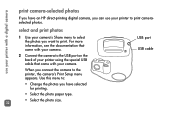
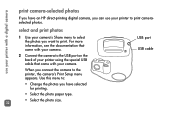
...camera. For more information, see the documentation that came with a digital camera
print camera-selected photos
If you have an HP direct-printing digital camera, you can use your printer with your camera.
2 Connect the camera to :
• Change... Share menu to select the photos you want to the printer, the camera's Print Setup menu appears. use your printer to print cameraselected photos.
HP Photosmart 230 series printers - (English) Reference Guide - Page 39


troubleshooting
3
Your HP Photosmart printer is designed to be reliable and easy to both Windows PC and Macintosh operating systems.
35 See the HP Photosmart Software Setup & Product Support booklet that came with your printer and computer are secure.
• You are ...contact information. The information in this chapter pertains to use. Go to www.hp.com to check for software updates.
HP Photosmart 230 series printers - (English) Reference Guide - Page 40


... should print well
Ink nozzle quality If there are white streaks in the LCD, then press the OK button.
troubleshooting
print a test page
You can print a test page to check the print cartridge and to make sure the paper..., try cleaning the print cartridge
Diagnostic information To be used when working with HP Support and Services
Estimated ink level Use this looks good, your printer.
HP Photosmart 230 series printers - (English) Reference Guide - Page 42


... on.
38 Solution
Try the following: 1 Check the printer's LCD and the
computer monitor for instructions.
2 If this does not work, and you have a digital camera connected to the printer, check the camera's LCD for instructions.
3 If this does not work, turn the printer off.
troubleshooting
Problem
The Printer light is blinking (slowly) red.
HP Photosmart 230 series printers - (English) Reference Guide - Page 43


...setting your camera to save specific file types, see the
documentation that came with your
camera.
39
list of supported file types, see the Software Setup & Product Support booklet that came with your printer. For more
information on .
2 If this does not work, check www.hp.com or contact HP Support and Services.
Problem
Possible cause
Solution
troubleshooting...
HP Photosmart 230 series printers - (English) Reference Guide - Page 45


... paper may be a loose connection. OR There may be wrinkled or bent. For a list of the printer correctly. OR
Paper does not come out of supported paper weights and types, see specifications on page 49.
Check the printer's LCD for instructions. troubleshooting
Problem
Possible cause
Solution
Paper does not feed into the printer correctly.
HP Photosmart 230 series printers - (English) Reference Guide - Page 59


... 1 light 21
problems 37-39
specifications 50
printing problems 40-47
Q
quick reference 4
R rear paper path 10, 14
remove memory cards 25 print cartridges 20
S Save button 11, 21
Secure Digital memory card slot 27 Setup Guide 2
Size button 11, 21
SmartMedia memory card slot 28 Software Setup & Product Support booklet 2 specifications 50
T test page 6, 36
troubleshooting
print a test...
HP Photosmart 230 series printers - (Multiple Languages) Setup Poster - Page 1
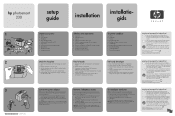
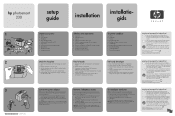
...c. Guide d'installation g. Choisissez la façade correspondant à votre langue de travail.
2.
Important : Assurez-vous que le cordon d'alimentation de l'adaptateur secteur ne bloque pas la trajectoire du papier à l'arrière de l'imprimante (d). Inktpatroon (HP #57) e. Beknopte handleiding i.
See your Software Setup & Product Support booklet for instructions on...
HP Photosmart 200 Reviews
Do you have an experience with the HP Photosmart 200 that you would like to share?
Earn 750 points for your review!
We have not received any reviews for HP yet.
Earn 750 points for your review!
