HP Photosmart R840 Support and Manuals
Get Help and Manuals for this Hewlett-Packard item
This item is in your list!

View All Support Options Below
Free HP Photosmart R840 manuals!
Problems with HP Photosmart R840?
Ask a Question
Free HP Photosmart R840 manuals!
Problems with HP Photosmart R840?
Ask a Question
Popular HP Photosmart R840 Manual Pages
Limited Warranty Statement - Page 4
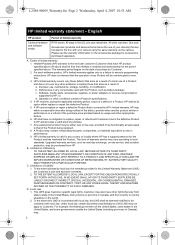
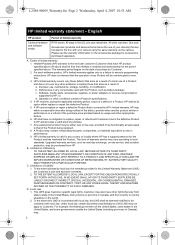
...fm Page 2 Wednesday, April 4, 2007 10:53 AM
HP limited warranty statement - English
HP product
Period of limited warranty
Camera hardware and software media
R740 series: 90 days in Canada), may also have no obligation to replace, repair, or refund until Customer returns the defective Product to execute programming instructions. All other conditions outside the United States (including...
Limited Warranty Statement - Page 5


... a Regulatory model number. For more of the following materials that might require special handling at www.hp.com/support
Upgraded warranty option
HP offers a range of the initial call the HP support center for replacement of implied warranties 3. Materials disposal
This HP product contains the following products:
• Product name (HP Photosmart R830 series Digital Camera); THE...
Limited Warranty Statement - Page 6


... before operating it to repair the camera
yourself. Contact an authorized HP Service Center for your camera's warranty. Allow the camera to the instructions.
4 It will also void your product is FCLSD-0702. L2484-90009_Warranty.fm Page 4 Wednesday, April 4, 2007 10:53 AM
• Product name (HP Photosmart R740 series Digital Camera); do not open the camera case or attempt to...
User Guide - Page 10


..., so make sure to Card under "Specifications" on the card, rather than in the smaller slot as shown. To install the HP Photosmart Software, your camera with new releases of images you can store on the camera packaging. NOTE: When you turn on the camera. Press .
3. NOTE: Once you have trouble installing or using the HP Photosmart Software, see Storage under "Using the...
User Guide - Page 11


.... 2. You may change settings so the HP Photosmart Software starts automatically when you can take and review pictures and video clips. experience, periodically check this website for updates to a printer" on page 33. To learn about Windows Vista support for your camera
Now that you've completed setup, you connect your camera's firmware, software, and drivers.
For information on page...
User Guide - Page 34


... install the HP Photosmart Software: • You cannot use the HP Photosmart Software to the computer
1.
Turn off the camera, connect the camera and computer using the USB cable that the camera ...transfer software should start. When you have transferred the images, you encounter problems, set the camera's USB Configuration to Disk Drive (see USB Configuration under "Using the Camera Setup ...
User Guide - Page 41


... photo printer?
Problems and solutions
Use this section to find solutions to common issues you may be prompted to set the date and time (see "Buying prints online" on page 36). To optimize your digital photography experience, periodically check the Hewlett-Packard Technical Support website (www.hp.com/support) for HP Photosmart R-series cameras. • Ensure that a battery is installed in...
User Guide - Page 46


... website: www.hp.com/support.
44
Troubleshooting The HP Photosmart Software does not start automatically when I connect to start transferring images. Open the HP Photosmart Camera settings in System Preferences to make changes, or to view the camera software help. • Set your camera to act as stated on the
camera packaging. • Refer to the HP Photosmart Software online help...
User Guide - Page 48
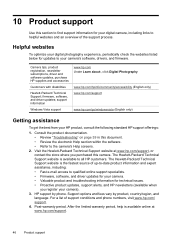
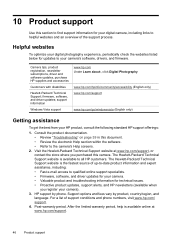
...or contact the store where you register your camera's software, drivers, and firmware. For a list of up-to-date product information and expert assistance, including: • Fast e-mail access to qualified online support specialists. • Firmware, software, and driver updates for updates to all HP customers. firmware, software, and driver updates; Support options and fees vary by phone...
Quick Start Guide - Page 4
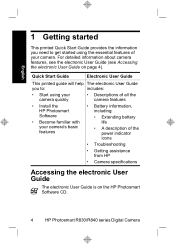
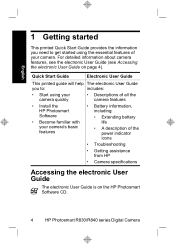
...Install the HP Photosmart Software
• Become familiar with your camera's basic features
• Battery information, including:
• Extending battery life
• A description of your camera. For detailed information about camera features, see the electronic User Guide (see Accessing the electronic User Guide on the HP Photosmart Software CD.
4
HP Photosmart R830/R840 series Digital...
Quick Start Guide - Page 5
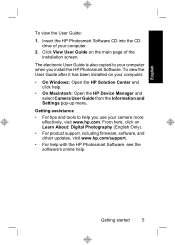
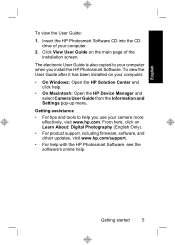
...your computer when you use your computer.
2. From here, click on Learn About: Digital Photography (English Only).
• For product support, including firmware, software, and driver updates, visit www.hp.com/support.
• For help with the HP Photosmart Software, see the software's online help you install the HP Photosmart Software. The electronic User Guide is also copied to help .
Quick Start Guide - Page 14
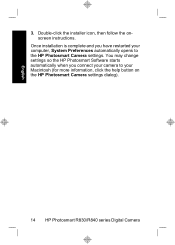
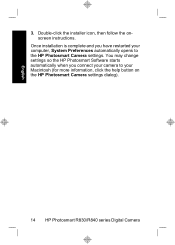
... icon, then follow the onscreen instructions. Once installation is complete and you connect your Macintosh (for more information, click the help button on the HP Photosmart Camera settings dialog).
14 HP Photosmart R830/R840 series Digital Camera
English
3. You may change settings so the HP Photosmart Software starts automatically when you have restarted your computer, System Preferences...
Quick Start Guide - Page 18
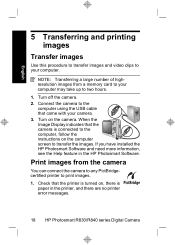
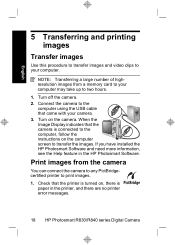
...camera is paper in the HP Photosmart Software.
If you have installed the HP Photosmart Software and need more information, see the Help feature in the printer, and there are no printer error messages.
18 HP Photosmart R830/R840 series Digital Camera...on, there is connected to the computer, follow the instructions on the camera. English
5 Transferring and printing images
Transfer images
Use ...
Quick Start Guide - Page 20
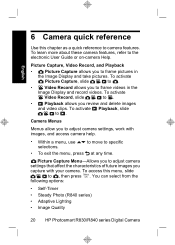
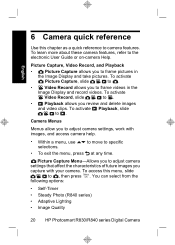
... Quality
20 HP Photosmart R830/R840 series Digital Camera
To learn more about these camera features, refer to , then press .
To access this chapter as a quick reference to specific
• To exit the menu, press at any time.
Picture Capture, Video Record, and Playback
•
Picture Capture allows you to adjust camera settings, work with your camera.
Camera Menus...
Quick Start Guide - Page 22
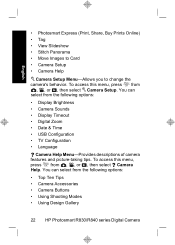
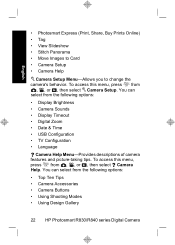
... Top Ten Tips • Camera Accessories • Camera Buttons • Using Shooting Modes • Using Design Gallery
22 HP Photosmart R830/R840 series Digital Camera English
• Photosmart Express (Print, Share, Buy Prints Online) • Tag • View Slideshow • Stitch Panorama • Move Images to Card • Camera Setup • Camera Help
Camera Setup Menu-Allows you to...
HP Photosmart R840 Reviews
Do you have an experience with the HP Photosmart R840 that you would like to share?
Earn 750 points for your review!
We have not received any reviews for HP yet.
Earn 750 points for your review!
