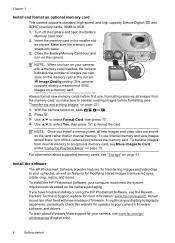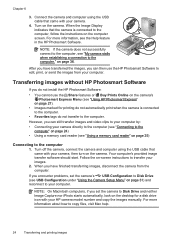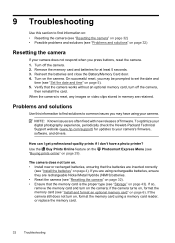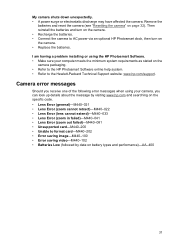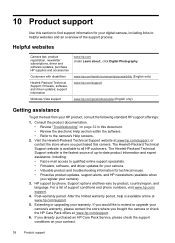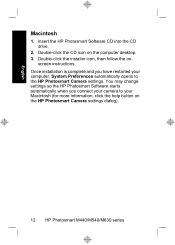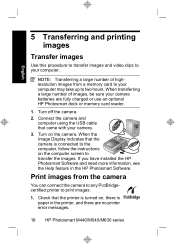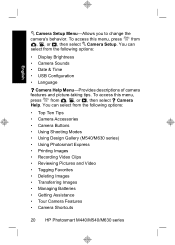HP Photosmart M440 Support and Manuals
Get Help and Manuals for this Hewlett-Packard item

View All Support Options Below
Free HP Photosmart M440 manuals!
Problems with HP Photosmart M440?
Ask a Question
Free HP Photosmart M440 manuals!
Problems with HP Photosmart M440?
Ask a Question
Most Recent HP Photosmart M440 Questions
Wanted - Sony Hp Photosmart M440/m540/m630 Series Camera
Where can I purchase a Sony hp Photosmart M440/M540/M630 series camera?
Where can I purchase a Sony hp Photosmart M440/M540/M630 series camera?
(Posted by carolynreinhart 9 years ago)
I Have The Same Problam With The Lens And It Just Comes Up with M440-33
msg please help
msg please help
(Posted by paulinecclarke 11 years ago)
Lens Are Sticking,it Keeps Saying Error Code M440-33
(Posted by mallyboo7 12 years ago)
Popular HP Photosmart M440 Manual Pages
HP Photosmart M440 Reviews
We have not received any reviews for HP yet.