HP Photosmart 635 Support and Manuals
Get Help and Manuals for this Hewlett-Packard item
This item is in your list!

View All Support Options Below
Free HP Photosmart 635 manuals!
Problems with HP Photosmart 635?
Ask a Question
Free HP Photosmart 635 manuals!
Problems with HP Photosmart 635?
Ask a Question
Popular HP Photosmart 635 Manual Pages
hp photosmart 630 series digital camera with hp instant share user's manual - Page 1


hp photosmart 630 series digital camera
with hp instant
share
user's manual user's manual
hp photosmart 630 series digital camera with hp instant share user's manual - Page 8
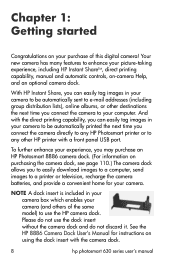
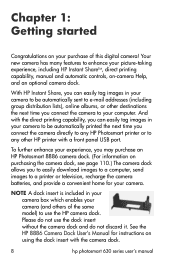
...of this digital camera!
Your new camera has many features to use the dock insert without the camera dock and do not use the HP camera dock. With HP Instant Share, you connect the camera directly to any HP Photosmart printer or to a printer or television, recharge the camera batteries, and provide a convenient home for instructions on using the dock insert with a front panel USB port...
hp photosmart 630 series digital camera with hp instant share user's manual - Page 16
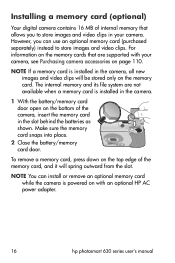
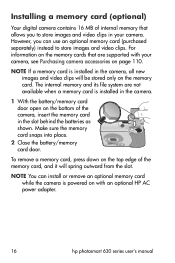
... the memory card in your camera, see Purchasing camera accessories on page 110. The internal memory and its file system are supported with an optional HP AC power adapter.
16
hp photosmart 630 series user's manual NOTE You can use an optional memory card (purchased separately) instead to store images and video clips in the slot behind the batteries as shown. NOTE If a memory card is...
hp photosmart 630 series digital camera with hp instant share user's manual - Page 48
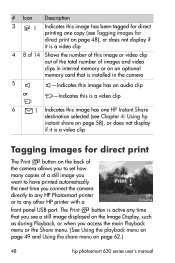
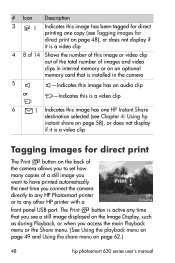
... in internal memory or on an optional memory card that is installed in the camera
5
-Indicates this image has an audio clip
or
-Indicates this is a video clip
6
1 Indicates this image has been tagged for direct
printing one copy (see Tagging images for direct print
The Print button on page 62.)
48
hp photosmart 630 series user's manual # Icon...
hp photosmart 630 series digital camera with hp instant share user's manual - Page 67
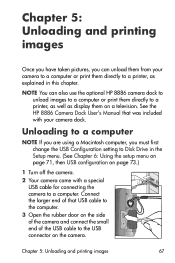
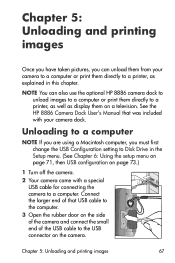
... USB Configuration setting to Disk Drive in the Setup menu. (See Chapter 6: Using the setup menu on page 71, then USB configuration on page 73.)
1 Turn off the camera.
2 Your camera came with your camera to a computer or print them directly to a printer, as display them directly to a printer, as well as explained in this chapter.
See the HP 8886 Camera Dock User's Manual that USB cable...
hp photosmart 630 series digital camera with hp instant share user's manual - Page 73
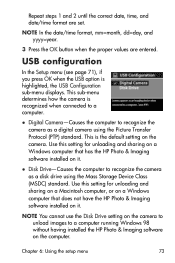
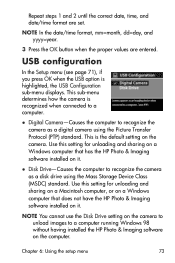
... unloading and sharing on a Macintosh computer, or on a Windows computer that has the HP Photo & Imaging software installed on the camera. USB configuration
In the Setup menu (see page 71), if you press OK when the USB option is recognized when connected to recognize the camera as a digital camera using the Mass Storage Device Class (MSDC) standard. Repeat steps 1 and 2 until...
hp photosmart 630 series digital camera with hp instant share user's manual - Page 76
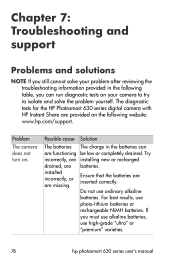
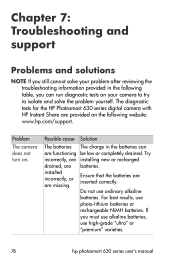
...
incorrectly, are installing new or recharged
drained, are missing. Do not use high-grade "ultra" or
"premium" varieties.
76
hp photosmart 630 series user's manual
Possible cause Solution
The batteries The charge in the batteries can run diagnostic tests on your problem after reviewing the troubleshooting information provided in the following website: www.hp.com/support. For best...
hp photosmart 630 series digital camera with hp instant share user's manual - Page 92
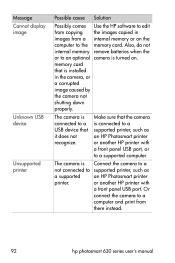
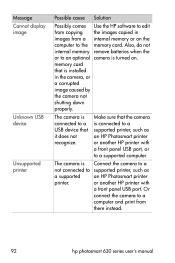
...in images from
there instead.
92
hp photosmart 630 series user's manual The camera is turned on the computer to a supported computer. Also, do not internal memory remove batteries when the or to an optional camera is Connect the camera to a
not connected to supported printer, such as an HP Photosmart printer or another HP printer with a front panel USB port, or to the memory card.
hp photosmart 630 series digital camera with hp instant share user's manual - Page 96
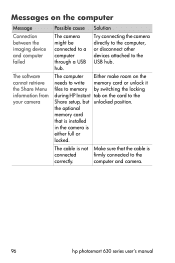
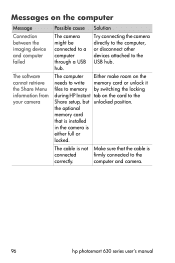
... optional memory card that the cable is either full or locked.
computer and camera.
96
hp photosmart 630 series user's manual Try connecting the camera directly to the computer, or disconnect other devices attached to a computer through a USB hub.
The cable is not Make sure that is installed in the camera is
connected
firmly connected to the
correctly. Messages on the card to...
hp photosmart 630 series digital camera with hp instant share user's manual - Page 97


... so that the image, memory card, USB connection, and the USB cable are functioning correctly, or not. hard drive of the page 73.) This allows the
Setup menu, but camera to appear as a from the camera to the
digital camera.
The camera is Change the USB
set to the Digital Configuration setting to an HP Photosmart printer or an HP printer with a front panel USB port, and print an...
hp photosmart 630 series digital camera with hp instant share user's manual - Page 99
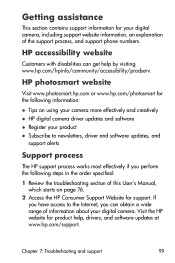
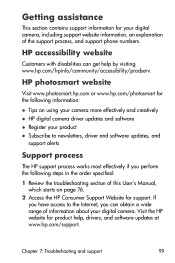
... HP support process works most effectively if you can get help , drivers, and software updates at www.hp.com/support. Getting assistance
This section contains support information for your digital camera, including support website information, an explanation of this User's Manual, which starts on using your camera more effectively and creatively z HP digital camera driver updates and software...
hp photosmart 630 series digital camera with hp instant share user's manual - Page 100
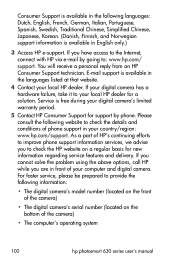
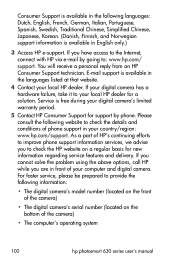
... The digital camera's model number (located on the front of the camera)
• The digital camera's serial number (located on a regular basis for new information regarding service features and delivery. For faster service, please be prepared to check the HP website on the bottom of the camera)
• The computer's operating system
100
hp photosmart 630 series user's manual Please consult...
hp photosmart 630 series digital camera with hp instant share user's manual - Page 110
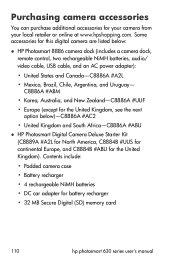
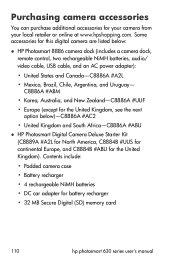
... camera accessories
You can purchase additional accessories for battery recharger
• 32 MB Secure Digital (SD) memory card
110
hp photosmart 630 series user's manual Some accessories for... #ABU for this digital camera are listed below:
z HP Photosmart 8886 camera dock (includes a camera dock, remote control, two rechargeable NiMH batteries, audio/ video cable, USB cable, and an AC ...
hp photosmart 630 series digital camera with hp instant share user's manual - Page 118


...
B batteries
door on camera 13 extend life of 108 icons 107 install 15 levels 107 rechargeable 109 types to use 106, 115 Best Image Quality setting 37 Better Image Quality setting 37 blinking lights on camera 10,
11, 12 bonus software 20, 21 brackets in Live View, using 30 brightening an image 39
C camera
accessories 110 reset switch 86 specifications 112 states 22 turn...
hp photosmart 630 series digital camera with hp instant share user's manual - Page 122


... 30 shutter speed range 113 software, install 19, 21 sounds of camera 72 space remaining in memory 29 specifications 112 states of camera 22
status messages on camera 87 on computer 96
status screen 17 still pictures, take 23 support for users 99
T tagging images
for direct print 48 for HP Instant Share
destinations 63 technical support 99 tether to lens cap...
HP Photosmart 635 Reviews
Do you have an experience with the HP Photosmart 635 that you would like to share?
Earn 750 points for your review!
We have not received any reviews for HP yet.
Earn 750 points for your review!
