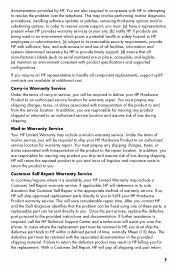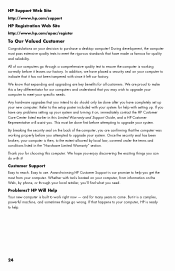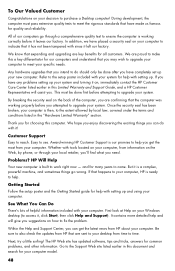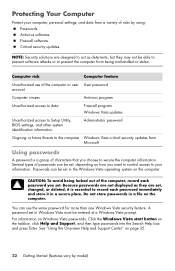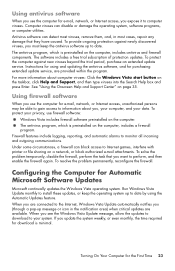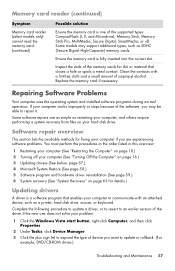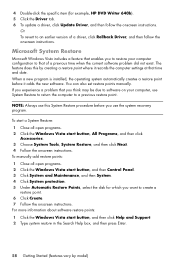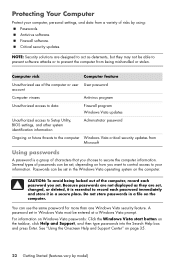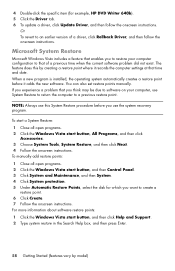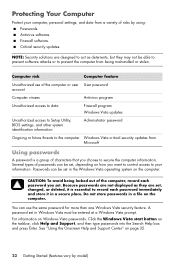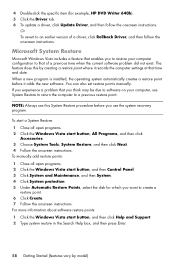HP P6130f - Pavilion - 8 GB RAM Support and Manuals
Get Help and Manuals for this Hewlett-Packard item

Most Recent HP P6130f Questions
My Memory Card Reader Isn't Working!
After being forced to reinstall some months ago, my SD card reader has not worked. I am reasonably c...
After being forced to reinstall some months ago, my SD card reader has not worked. I am reasonably c...
(Posted by Relinies 10 years ago)
How Do I Get It To Start Up?
i bought this computer new, plug it and is not starting up, what can i do?
i bought this computer new, plug it and is not starting up, what can i do?
(Posted by jrg84075 14 years ago)
Popular HP P6130f Manual Pages
HP P6130f Reviews
We have not received any reviews for HP yet.