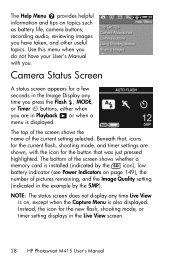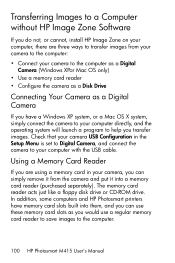HP M415 - 5.36MP Digital Camera Support and Manuals
Get Help and Manuals for this Hewlett-Packard item

Most Recent HP M415 Questions
Problems With Windows 7
I now have Windows 7 on all my computers. When I had XP, I had no problem loading photo files from m...
I now have Windows 7 on all my computers. When I had XP, I had no problem loading photo files from m...
(Posted by jlee2001 12 years ago)
How To Receive A Manual By Mail
(Posted by ejsgreenegg 12 years ago)
Hi Im Looking To Find Out Where I Could Get Batteries To Suit This Camera
im looking for batteries to suit this camera but cant seem to get any with out them running out afte...
im looking for batteries to suit this camera but cant seem to get any with out them running out afte...
(Posted by kerriemckenna 12 years ago)
Firmare File Not Found
Pls. need to download to the camera the firmware file (v1.900_RRV2.2)for the HP photosmart M415, whi...
Pls. need to download to the camera the firmware file (v1.900_RRV2.2)for the HP photosmart M415, whi...
(Posted by jesdey 12 years ago)
Popular HP M415 Manual Pages
HP M415 Reviews
We have not received any reviews for HP yet.