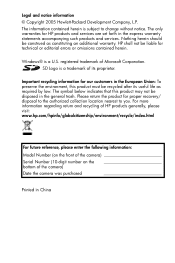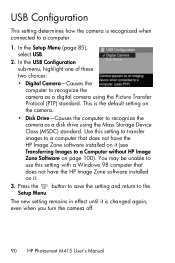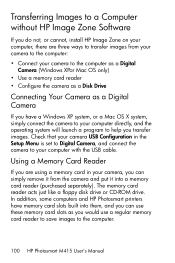HP M415 Support Question
Find answers below for this question about HP M415 - 5.36MP Digital Camera.Need a HP M415 manual? We have 1 online manual for this item!
Question posted by ejsgreenegg on December 2nd, 2011
How To Receive A Manual By Mail
The person who posted this question about this HP product did not include a detailed explanation. Please use the "Request More Information" button to the right if more details would help you to answer this question.
Current Answers
Related HP M415 Manual Pages
Similar Questions
How And Where Can I Get Batteries For This Camera?
(Posted by walkonthebeach57 1 year ago)
Need Memory Card To Replace The One In My Camera Hp Photosmart 912i.where Do I
hp photo smart 912xi-need a new memory card.which one replaces it and where can i buy one?
hp photo smart 912xi-need a new memory card.which one replaces it and where can i buy one?
(Posted by joeallcash 11 years ago)
Hi Im Looking To Find Out Where I Could Get Batteries To Suit This Camera
im looking for batteries to suit this camera but cant seem to get any with out them running out afte...
im looking for batteries to suit this camera but cant seem to get any with out them running out afte...
(Posted by kerriemckenna 12 years ago)
Hello,i Have A Camera Hp Photosmart 945.i Need A Guideline For Use It
(Posted by StanislavD 12 years ago)
Remote, Does Camera Offer Remote Live View And Capture
(Posted by Anonymous-27334 13 years ago)