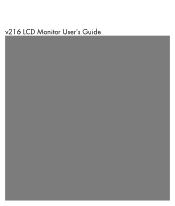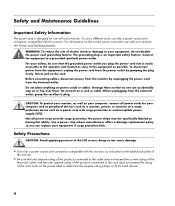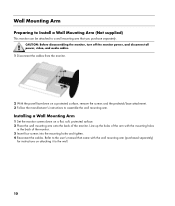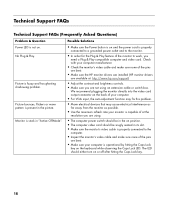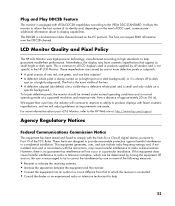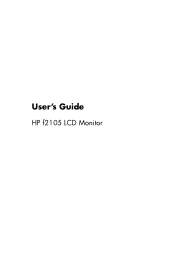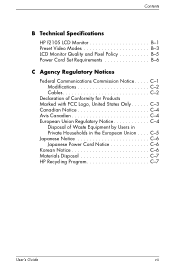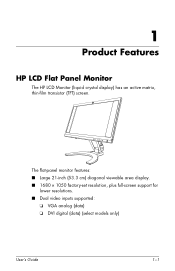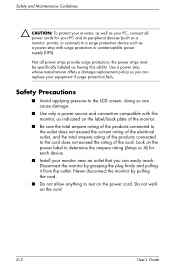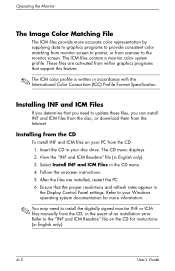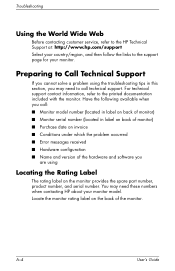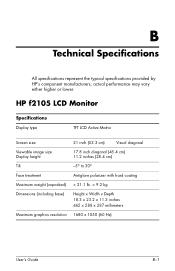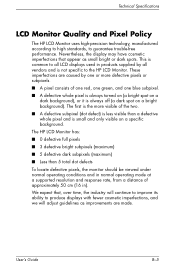HP F2105 - Pavilion - 21" LCD Monitor Support and Manuals
Get Help and Manuals for this Hewlett-Packard item

Most Recent HP F2105 Questions
Hit The Wrong Setting
I accidentally set my monitor from auto to digital input while I have VGA. Now it goes into sleep mo...
I accidentally set my monitor from auto to digital input while I have VGA. Now it goes into sleep mo...
(Posted by mrbill88291 7 years ago)
How To Change Caps On Hp F2105 Monitor
(Posted by mhSLA 9 years ago)
What Video Card Do I Need With Hp F2105 Monitor?
(Posted by chaqwert 9 years ago)
I Turned On My Computer And My Hp F2105 Monitor Has A Wave .. Refresh Rate?
The images are not rolling - but the screen is...
The images are not rolling - but the screen is...
(Posted by paulfoster617 11 years ago)
Are There Step By Step Instructions How To Replace Hp F2105 Monitor Power Button
The HP f2105 monitor power buttons dont work anymore. Says the monitor is going into sleep mode but ...
The HP f2105 monitor power buttons dont work anymore. Says the monitor is going into sleep mode but ...
(Posted by mbbsalsa 12 years ago)
HP F2105 Videos
Popular HP F2105 Manual Pages
HP F2105 Reviews
We have not received any reviews for HP yet.