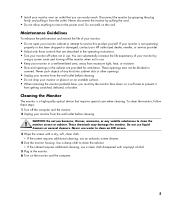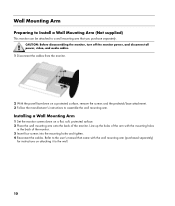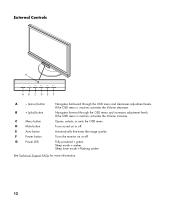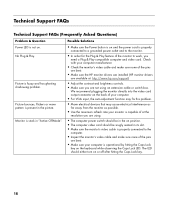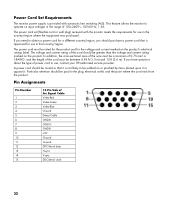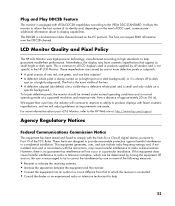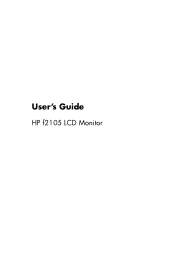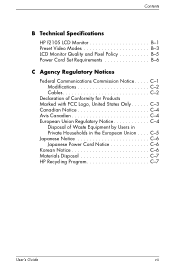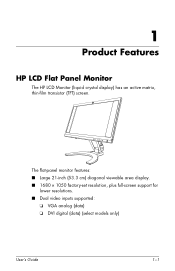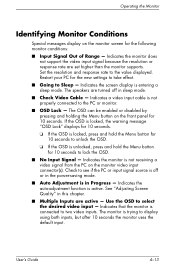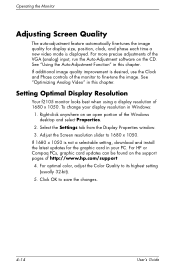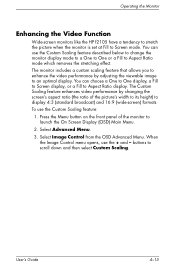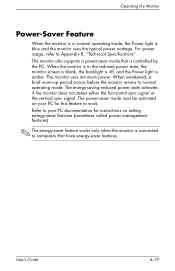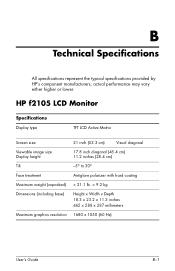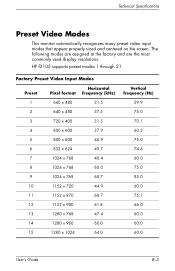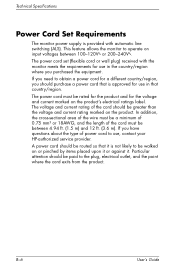HP F2105 Support Question
Find answers below for this question about HP F2105 - Pavilion - 21" LCD Monitor.Need a HP F2105 manual? We have 3 online manuals for this item!
Question posted by mbbsalsa on December 15th, 2011
Are There Step By Step Instructions How To Replace Hp F2105 Monitor Power Button
The HP f2105 monitor power buttons dont work anymore. Says the monitor is going into sleep mode but it gets lost in a cycle that continues to flash the white screen. Very annoying. Looking for step by step instructions for hpow to repair this power button. Thanks for your help!
Current Answers
Related HP F2105 Manual Pages
Similar Questions
Monitor Going Sleep
The monitor always saying that the monitor going to sleep.I tried to read some documents about the t...
The monitor always saying that the monitor going to sleep.I tried to read some documents about the t...
(Posted by Anonymous-167935 3 years ago)
How To Change Caps On Hp F2105 Monitor
(Posted by mhSLA 9 years ago)
I Turned On My Computer And My Hp F2105 Monitor Has A Wave .. Refresh Rate?
The images are not rolling - but the screen is...
The images are not rolling - but the screen is...
(Posted by paulfoster617 11 years ago)
How Do I Open The Outer Case O F An Hp F2105 Monitor?
I recieved an f2105 monitor, but I have to replace the inverter, and I have no ideaven open the oute...
I recieved an f2105 monitor, but I have to replace the inverter, and I have no ideaven open the oute...
(Posted by jrs10025 13 years ago)
My Hp F 1523 Monitor Has Power But I Only Get Monitor Going To Sleep.
screen does not light up at all with the exception of the small white monitor going to sleep notice....
screen does not light up at all with the exception of the small white monitor going to sleep notice....
(Posted by antigovnlies 14 years ago)