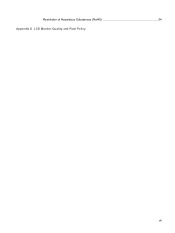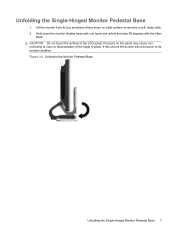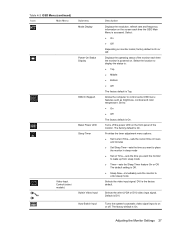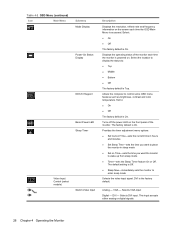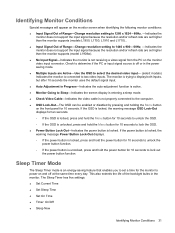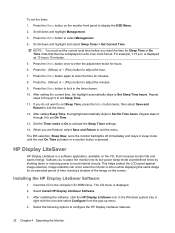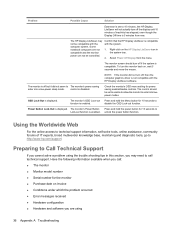HP L1710 Support Question
Find answers below for this question about HP L1710 - 17" LCD Monitor.Need a HP L1710 manual? We have 3 online manuals for this item!
Question posted by Anonymous-167935 on March 10th, 2021
Monitor Going Sleep
Current Answers
Answer #1: Posted by techyagent on March 11th, 2021 5:16 AM
Please check this link:-
https://support.hp.com/in-en/document/c00061509:~:text=Most%20likely%20the%20computer%20has%20entered%20sleep%20mode.&text=If%20the%20monitor%20does%20not,suspend%20mode%20or%20something%20else.
Thanks
Techygirl
Related HP L1710 Manual Pages
Similar Questions
My Monitor Don't Show Display ? Always Show Warning Vga Recomended Why?
I haven't opened my Hp desktop computer for 3 years. When it came to opening it, the monitor kept go...
screen does not light up at all with the exception of the small white monitor going to sleep notice....