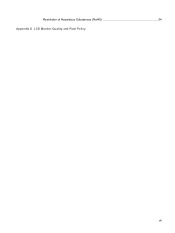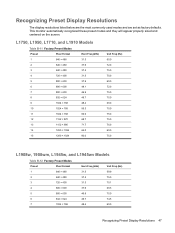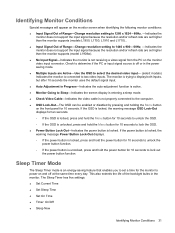HP L1710 Support Question
Find answers below for this question about HP L1710 - 17" LCD Monitor.Need a HP L1710 manual? We have 3 online manuals for this item!
Question posted by issjajang on May 14th, 2014
Trouble Monitor L1710
Current Answers
Answer #1: Posted by kcmjr on May 14th, 2014 11:43 PM
My best recommendation it to try the monitor on another PC and see what happens. Then try another monitor on your PC. Does either of those work? If so it will point you in the direction of what is wrong. I might also recommend finding a local neighborhood PC tech to have a look. He would have the spare parts to swap in to locate the issue and will charge a lot less than a service show.
Licenses & Certifications: Microsoft, Cisco, VMware, Novell, FCC RF & Amateur Radio licensed.
Related HP L1710 Manual Pages
Similar Questions
input signal out of range change settings to 1280x1024 - 60hz
Have a cat that sprayed my monitor and I want to clean it before I attempt to power it up.
monitor switch on display comes then shut off display