HP L1710 Support Question
Find answers below for this question about HP L1710 - 17" LCD Monitor.Need a HP L1710 manual? We have 3 online manuals for this item!
Question posted by Anabeaye on August 2nd, 2014
How Can I Solve Monitor Going To Sleep In Hp L1710 Monitor
The person who posted this question about this HP product did not include a detailed explanation. Please use the "Request More Information" button to the right if more details would help you to answer this question.
Current Answers
There are currently no answers that have been posted for this question.
Be the first to post an answer! Remember that you can earn up to 1,100 points for every answer you submit. The better the quality of your answer, the better chance it has to be accepted.
Be the first to post an answer! Remember that you can earn up to 1,100 points for every answer you submit. The better the quality of your answer, the better chance it has to be accepted.
Related HP L1710 Manual Pages
Understanding pixel defects in TFT flat panel monitors - Page 1

Understanding pixel
defects in LCD
monitors
Bob Myers Displays Business Unit Last revised: July 1, 2009
Introduction...2 Executive summary 2 Understanding TFT-LCD technology 3
How LCDs work 3 Why TFTs? ...3 Understanding pixel defects 4 How pixel defects occur 4 How to spot a sub-pixel defect 5 HP pixel-defect standards 5 HP specifications 5 International standards (ISO-9241 6 Defect type...
Understanding pixel defects in TFT flat panel monitors - Page 2

... pixel defects, and fewer sub-pixel defects than most competitors. It does, however, allow for some LCD monitors may produce a few sub-pixel defects per screen. HP has conducted a detailed study of its customers. Executive summary
Flat panel LCD technology is a complex subject. To help ensure that forms the sharp, vibrant images flat panel...
Understanding pixel defects in TFT flat panel monitors - Page 10

... one country, move it easier to find a market for quality and environmental certification. Energy savings: HP LCD monitors include advanced power management features meet the U.S. A part of the HP Total Care portfolio, these extended service contracts go beyond standard warranties and help maximize the initial return on investment and reduce the loss of service...
HP L1750, L1950, L1710, L1910, L1908w, L1908wm, L1945w, L1945wv, L2208w, and L2245w LCD Monitors User Guide - Page 1


HP L1750, L1950, L1710, L1910, L1908w, L1908wm, L1945w, L1945wv, L2208w, and L2245w LCD Monitors
User Guide
HP L1750, L1950, L1710, L1910, L1908w, L1908wm, L1945w, L1945wv, L2208w, and L2245w LCD Monitors User Guide - Page 5


Table of contents
1 Product Features HP LCD Monitors ...1
2 Safety and Maintenance Guidelines Important Safety Information ...3 Maintenance Guidelines ...4 Cleaning the Monitor ...4 Shipping the Monitor ...4
3 Setting Up the Monitor Unfolding the Double-Hinged Monitor Pedestal Base 5 Unfolding the Single-Hinged Monitor Pedestal Base 7 Rear Components ...8 Cable Management ...9 Connecting the ...
HP L1750, L1950, L1710, L1910, L1908w, L1908wm, L1945w, L1945wv, L2208w, and L2245w LCD Monitors User Guide - Page 6


Sleep Timer Mode ...30 HP Display LiteSaver ...31
Installing the HP Display LiteSaver Software 31 sRGB Support ...32
Changing the Color Temperature 32 Installing the sRGB ICM File for Microsoft Windows 2000 and Windows XP 33 Installing the sRGB ICM File for Microsoft Windows Vista 33
Appendix A Troubleshooting Solving... Display Resolutions 47 L1750, L1950, L1710, and L1910 Models 47 L1908w, ...
HP L1750, L1950, L1710, L1910, L1908w, L1908wm, L1945w, L1945wv, L2208w, and L2245w LCD Monitors User Guide - Page 9


... Features
HP LCD Monitors
The flat panel monitors have an active matrix, thin-film transistor (TFT), liquid crystal display (LCD). The monitor models and features include: ● L1750 model, 43.2 cm (17-inch...with 1280 x 1024 resolution, plus
full-screen support for lower resolutions ● L1710 model, 43.2 cm (17-inch) diagonal viewable area display with 1280 × 1024 resolution, plus
full...
HP L1750, L1950, L1710, L1910, L1908w, L1908wm, L1945w, L1945wv, L2208w, and L2245w LCD Monitors User Guide - Page 25


... base. For best performance, it from the pedestal base. Removing the Monitor Pedestal Base 17 On the single-hinged base, there are required (not provided with the monitor. 2. Figure 3-17 Removing the Single-Hinged Pedestal Base
4. Mounting the Monitor
HP provides an HP Flat Panel Monitor Quick Release (purchased separately) that installs to use the power and video...
HP L1750, L1950, L1710, L1910, L1908w, L1908wm, L1945w, L1945wv, L2208w, and L2245w LCD Monitors User Guide - Page 38


... than the monitor supports (models L1950, L1750, L1910 and L1710).
● Input Signal Out of Range-Change resolution setting to 1440 x 900 - 60Hz, -Indicates the monitor does not... bulbs in Progress-Indicates the auto-adjustment function is active.
● Monitor Going to Sleep-Indicates the screen display is entering a sleep mode.
● Check Video Cable-Indicates the video cable is not ...
HP L1750, L1950, L1710, L1910, L1908w, L1908wm, L1945w, L1945wv, L2208w, and L2245w LCD Monitors User Guide - Page 39


..., the highlight automatically skips to most internal circuits. This helps protect the LCD panel against image retention. Select Install HP Display LiteSaver Software. For example, 1:15 p.m. It allows you to place the monitor into its low power sleep mode at predefined times by shutting down or reducing power to Set On Time hours. Note...
HP L1750, L1950, L1710, L1910, L1908w, L1908wm, L1945w, L1945wv, L2208w, and L2245w LCD Monitors User Guide - Page 42


... does not correct the image, press the Menu button to 1280 x 1024 @ 60Hz (17" and 19" 4:3 models) OR Input Signal Out of the image.
Be sure that ...button.
Problem
Possible Cause
Solution
Screen is disconnected.
Monitor video cable is blank. Image appears blurred, indistinct, or too dark. A Troubleshooting
Solving Common Problems
The following table lists possible problems, ...
HP L1750, L1950, L1710, L1910, L1908w, L1908wm, L1945w, L1945wv, L2208w, and L2245w LCD Monitors User Guide - Page 43
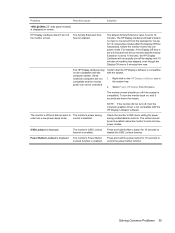
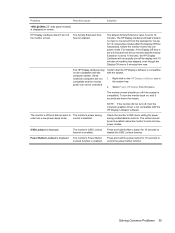
...HP Display LiteSaver may not be compatible with the system.
1.
NOTE: If the monitor did not seem to 10 minutes. control is set to The monitor's power saving enter into a low-power sleep mode. The monitor...Solving Common Problems 35
HP Display LiteSaver doesn't turn the monitor back on the HP Display LiteSaver icon in the system tray.
2.
has not elapsed.
Confirm that the HP...
HP L1750, L1950, L1710, L1910, L1908w, L1908wm, L1945w, L1945wv, L2208w, and L2245w LCD Monitors User Guide - Page 44
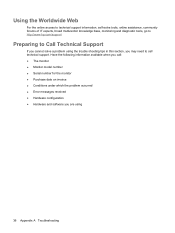
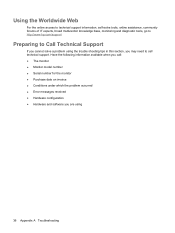
... Worldwide Web
For the online access to technical support information, self-solve tools, online assistance, community forums of IT experts, broad mutlivendor knowledge base, monitoring and diagnostic tools, go to http://www.hp.com/support
Preparing to Call Technical Support
If you cannot solve a problem using the trouble shooting tips in this section, you are...
HP L1750, L1950, L1710, and L1908w LCD Monitors - User Guide - Page 1


HP L1750, L1950, L1710, L1910, and L1908w LCD Monitors
User Guide
HP L1750, L1950, L1710, and L1908w LCD Monitors - User Guide - Page 6


Sleep Timer Mode ...31 HP Display LiteSaver ...32
Installing the HP Display LiteSaver Software 32 sRGB Support ...33
Changing the Color Temperature 33 Installing the sRGB ICM File for Microsoft Windows 2000 and Windows XP 34 Installing the sRGB ICM File for Microsoft Windows Vista 34
Appendix A Troubleshooting Solving... Substances (RoHS 48
Appendix D LCD Monitor Quality and Pixel Policy
vi
HP L1750, L1950, L1710, and L1908w LCD Monitors - User Guide - Page 7


... ● Pivot capability to rotate display to block side screen viewing (select models)
HP LCD Monitors 1 1 Product Features
HP LCD Monitors
The flat panel monitors have an active matrix, thin-film transistor (TFT), liquid crystal display (LCD). The monitor models and features include: ● L1750 model, 17-inch (43.2 cm) viewable area display with 1280 × 1024 resolution, plus full...
HP L1750, L1950, L1710, and L1908w LCD Monitors - User Guide - Page 37
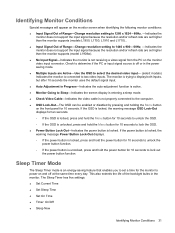
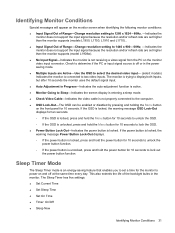
... for the monitor to power on and off or in Progress-Indicates the auto-adjustment function is active. ● Monitor Going to Sleep-Indicates the screen display is entering a sleep mode. ●... Multiple Inputs are set higher than the monitor supports (models L1950, L1750, L1910 and L1710)..
● Input Signal Out of the backlight bulbs in the monitor.
If the OSD is locked, the ...
HP L1750, L1950, L1710, and L1908w LCD Monitors - User Guide - Page 38
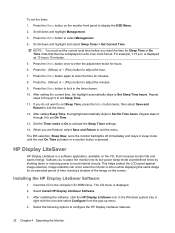
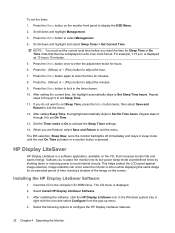
... are finished, select Save and Return to most internal circuits.
Installing the HP Display LiteSaver Software
1. Select Install HP Display LiteSaver Software. 3. The fifth selection, Sleep Now, turns the monitor backlights off immediately and stays in the time chosen. 10.
HP Display LiteSaver
HP Display LiteSaver is displayed. 2. The CD menu is a software application, available on...
HP L1750, L1950, L1710, and L1908w LCD Monitors - User Guide - Page 41
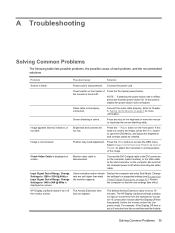
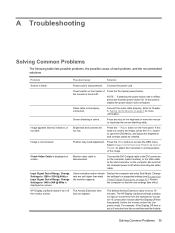
...Solving Common Problems 35 Video cable is blank. Screen blanking is disconnected. Brightness and contrast are set to Chapter 3, Setting Up the Monitor on front panel of the monitor is set higher than what the monitor...Monitor video cable is active. Video resolution and/or refresh rate are too low.
HP Display LiteSaver doesn't turn off The Activity Extension time
the monitor ...
HP L1750, L1950, L1710, and L1908w LCD Monitors - User Guide - Page 42
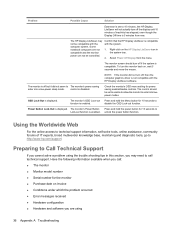
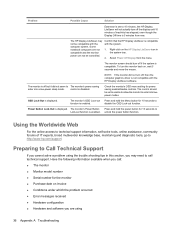
... cannot solve a problem using
36 Appendix A Troubleshooting The monitor's OSD Lock-out Press and hold the power button for 10 seconds to
function is compatible with the system.
1.
The monitor screen should be controlled.
Problem
Possible Cause
Solution
Extension is set to enable to allow the monitor to enter into a low-power sleep mode.
The HP...
Similar Questions
Monitor Going Sleep
The monitor always saying that the monitor going to sleep.I tried to read some documents about the t...
The monitor always saying that the monitor going to sleep.I tried to read some documents about the t...
(Posted by Anonymous-167935 3 years ago)
How To Get Out Of Power Button Lockout On A Hp L1710
(Posted by Feaphlics 9 years ago)
How To Replace Menu Selector Button On Hp L1710 Monitor
(Posted by jporchi 10 years ago)
How Do I Open The Chassi Of An Hp L1710 Monitor?
Have a cat that sprayed my monitor and I want to clean it before I attempt to power it up.
Have a cat that sprayed my monitor and I want to clean it before I attempt to power it up.
(Posted by tjwood 11 years ago)
Hp L1810 18.5inch Lcd Monitor
how to install hp l1810 18.5inch lcd monitor drivers o
how to install hp l1810 18.5inch lcd monitor drivers o
(Posted by RAVI 12 years ago)

