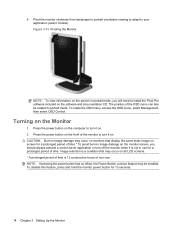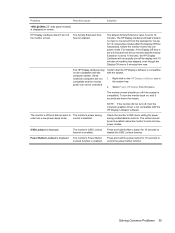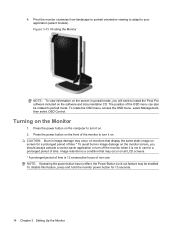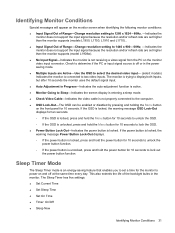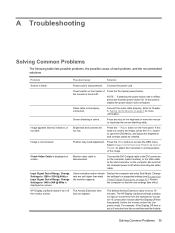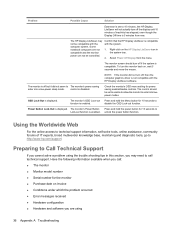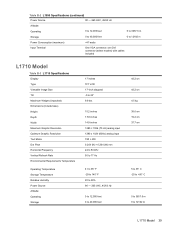HP L1710 Support Question
Find answers below for this question about HP L1710 - 17" LCD Monitor.Need a HP L1710 manual? We have 3 online manuals for this item!
Question posted by Feaphlics on October 7th, 2014
How To Get Out Of Power Button Lockout On A Hp L1710
The person who posted this question about this HP product did not include a detailed explanation. Please use the "Request More Information" button to the right if more details would help you to answer this question.
Current Answers
Related HP L1710 Manual Pages
Similar Questions
How Do I Power Down? See A 'power Button Lockout' Message Every Time I Press Th
I see a Power Button Lockout pop-up message every time I try "the normal way".
I see a Power Button Lockout pop-up message every time I try "the normal way".
(Posted by nicolosisa 6 years ago)
How To Change Power Button Lockout Hp W2338h
(Posted by Breatgygy 9 years ago)
How To Replace Menu Selector Button On Hp L1710 Monitor
(Posted by jporchi 10 years ago)
How Do I Open The Chassi Of An Hp L1710 Monitor?
Have a cat that sprayed my monitor and I want to clean it before I attempt to power it up.
Have a cat that sprayed my monitor and I want to clean it before I attempt to power it up.
(Posted by tjwood 11 years ago)
Power Button Lockout Displayed And Again Turn Off Monitor
I Need Your Help Plz
(Posted by patilram54321 12 years ago)