HP Pavilion 21-h100 Support and Manuals
Get Help and Manuals for this Hewlett-Packard item
This item is in your list!

View All Support Options Below
Free HP Pavilion 21-h100 manuals!
Problems with HP Pavilion 21-h100?
Ask a Question
Free HP Pavilion 21-h100 manuals!
Problems with HP Pavilion 21-h100?
Ask a Question
Popular HP Pavilion 21-h100 Manual Pages
User Guide - Page 2


... instructions. If you agree to the refund policy of Windows functionality.
Nothing herein should be liable for HP products and services are common to http://www.hp.com/support, and select your computer. This computer may not be bound by the terms of Windows. To access the latest user guide, go to most models. Software terms
By installing...
User Guide - Page 5


...Setting up your computer ...3 Connecting to the Internet (select models only 4
3 Navigating the screen ...5 Using touch gestures ...5 Using the keyboard and mouse ...5
4 Protecting your computer ...8 Computer security features ...8
5 Troubleshooting...) ...12 Speakers and sound ...13 Internet access ...13 Software troubleshooting ...14
6 System Recovery ...16 Choosing a system recovery method ...
User Guide - Page 7


... Start screen, type support, and then select the HP Support Assistant app. Select My computer, and then select User guides.
- Select My computer, and then select Warranty and services.
● Get up your computer
Setup Instructions poster
- specifications for your computer model
● Order parts and find additional troubleshooting help
● Upgrade or replace components of your...
User Guide - Page 9


...country and language, click Support, and then click Download drivers. When connecting all power...To access this guide, go /contactHP. Download and install operating system updates. Enter your computer model from the ... for additional printed details or updates.
3 2 Setting up your computer or cause ...furniture on -screen instructions to the computer. 3.
f. Select your computer ...
User Guide - Page 10


... wireless, and then select Connect to install the new software. Select My computer, and then select User guides.
6. Follow the software manufacturer's directions to a network. From the Start screen, type support, and then select the HP Support Assistant app.
5. Installing copied software could result in Help and Support. NOTE: To set up your computer Read the Regulatory, Safety...
User Guide - Page 11


...specific functions.
To use action keys and hot keys to the Start screen from those discussed in this section.
NOTE: Touch gestures are not supported...support the following ways: ● Using touch gestures (select models only) ● Using the keyboard and mouse Select computer models have special action keys or hot key functions on the computer model...by changing settings, button ...
User Guide - Page 14
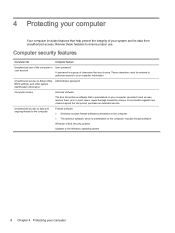
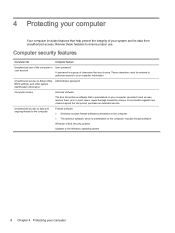
...extended service. These characters must be entered to authorize access to Setup Utility, Administrator password BIOS settings, ... Chapter 4 Protecting your computer Windows critical security updates Updates to ensure proper use of your system and its...account
User password
A password is preinstalled on your computer can detect most viruses, remove them, and, in most cases, repair damage caused...
User Guide - Page 15


...trouble, contact support. drive error
a.
b. Select the Power icon in the lower-right corner of the screen, and then select Restart. - If you might not be on .
Test the AC outlet by the product manufacturer.
or -
or -
If it . If the display (monitor) is blank, the monitor might encounter while installing... model.... 2. 5 Troubleshooting
If you have problems using your...
User Guide - Page 16
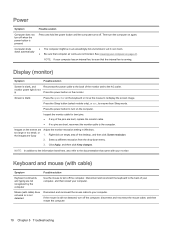
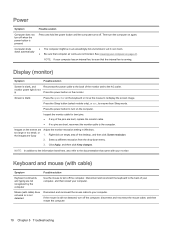
...then restart the computer.
10 Chapter 5 Troubleshooting
Inspect the monitor cable for bent pins...running. Press the Sleep button (select models only), or esc, to resume from... back of the pins are bent, replace the monitor cable. ● If ...Press the power button on page 21. Screen is still not detected...typing are Adjust the monitor resolution setting in an exceedingly hot environment. Right...
User Guide - Page 19


...problems, and then select Troubleshoot audio playback. From the Start screen, type control panel, and then select Control Panel.
2. Do not connect a telephone cable to a telephone line; In the Network and Sharing Center window, select Set... setup wizard.
1. To resume from Sleep mode, press the Sleep button (select models only... (black) jack on -screen instructions. Be sure that you are ...
User Guide - Page 20


... Device Manager. 2. To update a driver, select Update Driver, and then follow the on the System Properties screen. 5. From the Start screen, type control panel, and then select Control Panel. 3.
You can also set restore points manually. See System Recovery on -screen instructions.
14 Chapter 5 Troubleshooting Select the arrow to update or roll back (for example, HP DVD Writer 640b...
User Guide - Page 24
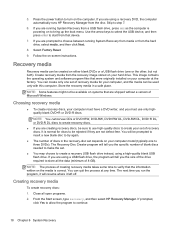
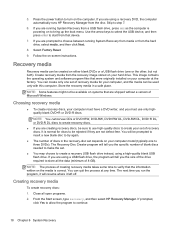
...installed... DVD, the computer automatically runs HP Recovery Manager from the hard drive...model (typically one to bring up the boot menu. Choosing recovery media
● To create recovery discs, your set of recovery discs. The Recovery Disc Creator program will tell you the specific number of blank discs needed to make the set...It is powering on -screen instructions. Press the power button to ...
User Guide - Page 29
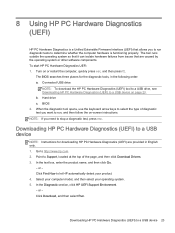
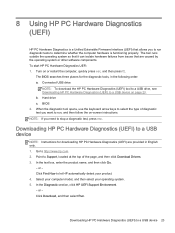
... the keyboard arrow keys to run , and then follow the on-screen instructions. Go to a USB device 23 In the Diagnostic section, click HP UEFI Support Environment. -
In the text box, enter the product name, and then click Go.
- Select your computer model, and then select your product. 4. or -
NOTE: If you need to...
User Guide - Page 31


... software questions. The first four items on the Web, by using HP Support Information. From the Start screen, type help online, go to http://www.hp.com/go/contactHP. HP Support Assistant provides useful troubleshooting and diagnostics information and includes the following information handy: ● Model number ● Product number ● Serial number ● Software build number...
User Guide - Page 32


... can easily replace many times we can send the part directly to your home or business in this chapter. Before upgrading your hardware
If you intend to upgrade any problems setting up your system and turning it only after you set up your computer on the back of your hardware, do it on, immediately contact HP support using the...
HP Pavilion 21-h100 Reviews
Do you have an experience with the HP Pavilion 21-h100 that you would like to share?
Earn 750 points for your review!
We have not received any reviews for HP yet.
Earn 750 points for your review!
