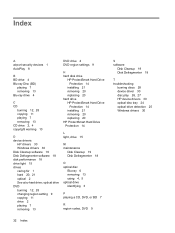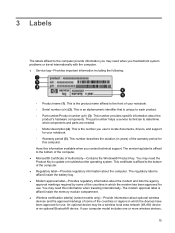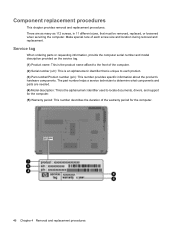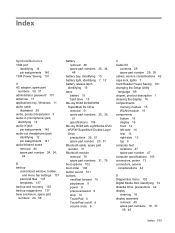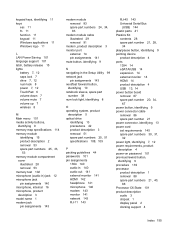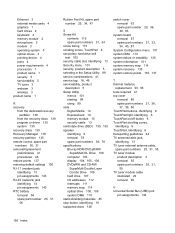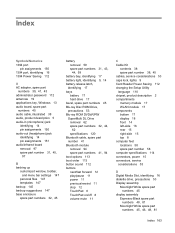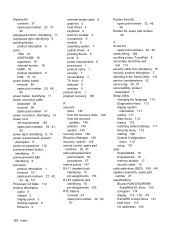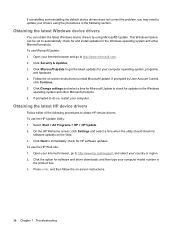HP Dv6-1030us - Pavilion Entertainment - Core 2 Duo GHz Support and Manuals
Get Help and Manuals for this Hewlett-Packard item

View All Support Options Below
Free HP Dv6-1030us manuals!
Problems with HP Dv6-1030us?
Ask a Question
Free HP Dv6-1030us manuals!
Problems with HP Dv6-1030us?
Ask a Question
Most Recent HP Dv6-1030us Questions
Stays On Startup Page And Never Starts. Up
(Posted by amccallister0905 1 year ago)
Tv Tuner Card
I would like to buy a tv tuner card for my laptop so which one is the best and competable for this m...
I would like to buy a tv tuner card for my laptop so which one is the best and competable for this m...
(Posted by samji2288 12 years ago)
Service Manual
(Posted by jpgr5716 12 years ago)
HP Dv6-1030us Videos

Laptop screen replacement / How to replace laptop screen for HP Pavilion dv6-1030us 16inch
Duration: 11:54
Total Views: 1,924
Duration: 11:54
Total Views: 1,924
Popular HP Dv6-1030us Manual Pages
HP Dv6-1030us Reviews
We have not received any reviews for HP yet.