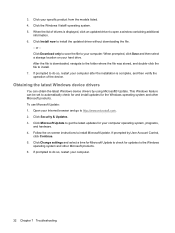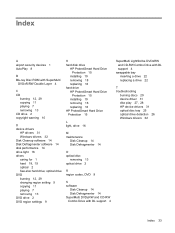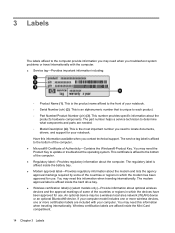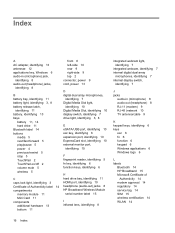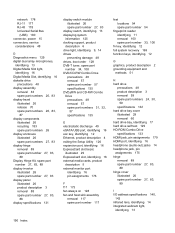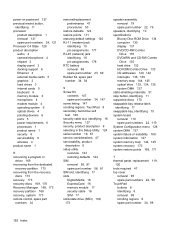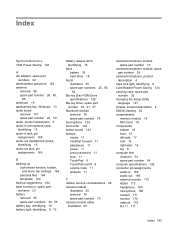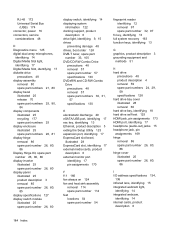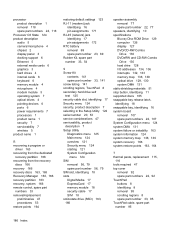HP Dv4-1120us - Pavilion Entertainment - Core 2 Duo GHz Support and Manuals
Get Help and Manuals for this Hewlett-Packard item
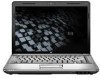
View All Support Options Below
Free HP Dv4-1120us manuals!
Problems with HP Dv4-1120us?
Ask a Question
Free HP Dv4-1120us manuals!
Problems with HP Dv4-1120us?
Ask a Question
Most Recent HP Dv4-1120us Questions
How To Active Press Any Key Boot From Cd Room Option In Hp Pavilion Dv4
(Posted by coradamc 9 years ago)
How To Created A Bios Restore Usb For An Hp Pavilion Dv4-1120us Entertainment
notebook pc
notebook pc
(Posted by mitchsang 9 years ago)
How To Replace Hp Pavilion Dv4-1120us Keyboard
(Posted by Shainflo 9 years ago)
How To Replace A Cooling Fan In A Dv4 1431us
(Posted by hungnkam 9 years ago)
Hp Pavilion Dv4-1120us How To Find Cmos Battery
(Posted by kamaadelab 10 years ago)
Popular HP Dv4-1120us Manual Pages
HP Dv4-1120us Reviews
We have not received any reviews for HP yet.