HP Dv4 1280us - Pavilion Entertainment - Core 2 Duo GHz Support and Manuals
Get Help and Manuals for this Hewlett-Packard item
This item is in your list!

View All Support Options Below
Free HP Dv4 1280us manuals!
Problems with HP Dv4 1280us?
Ask a Question
Free HP Dv4 1280us manuals!
Problems with HP Dv4 1280us?
Ask a Question
Popular HP Dv4 1280us Manual Pages
HP Pavilion dv4 Entertainment PC - Maintenance and Service Guide - Page 2


.... Microsoft, Windows, and Windows Vista are set forth in the U.S. registered trademarks of Intel Corporation in the express warranty statements accompanying such products and services. SD Logo is a trademark of Advanced Micro Devices, Inc. The information contained herein is a trademark owned by Hewlett-Packard Company under license. The only warranties for technical or editorial errors or...
HP Pavilion dv4 Entertainment PC - Maintenance and Service Guide - Page 7


... system information ...122 Restoring default settings in the Setup Utility 123 Exiting the Setup Utility ...123 Setup Utility menus ...124
6 Specifications Computer specifications ...126 14.1-inch, WXGA, BrightView display specifications 127 Hard drive specifications ...128 Blu-ray Disc ROM Drive with SuperMulti DVD±R/RW Double-Layer (DL) support specifications ...129 DVD±RW and...
HP Pavilion dv4 Entertainment PC - Maintenance and Service Guide - Page 8
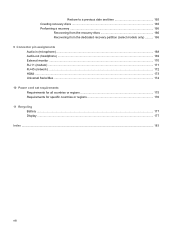
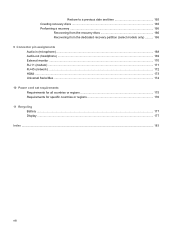
... (select models only 166 9 Connector pin assignments Audio-in (microphone) ...168 Audio-out (headphone) ...169 External monitor ...170 RJ-11 (modem) ...171 RJ-45 (network) ...172 HDMI ...173 Universal Serial Bus ...174 10 Power cord set requirements Requirements for all countries or regions 175 Requirements for specific countries or regions 176 11 Recycling Battery...
HP Pavilion dv4 Entertainment PC - Maintenance and Service Guide - Page 20


For information about changing factory settings, refer to Windows, instead of a password logon.
*This table describes factory settings. Component
Description
(11) Fingerprint reader (select models only)
Allows a fingerprint logon to the user guides located in Help and Support.
12 Chapter 2 External component identification
HP Pavilion dv4 Entertainment PC - Maintenance and Service Guide - Page 129


...(select models only) cannot be used to allow repair at the component level or modify any warranty or exchange allowances. To start the Setup Utility:
Open the Setup Utility by HP must repair this... not working.
Open the Setup Utility by turning on or restarting the computer. Starting the Setup Utility 121 Improper repairs can be used even when your Windows® operating system is ...
HP Pavilion dv4 Entertainment PC - Maintenance and Service Guide - Page 130
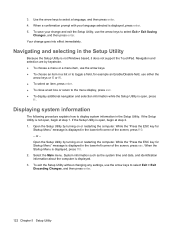
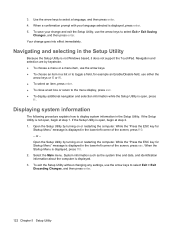
... Startup Menu" message is not Windows based, it does not support the TouchPad. Use the arrow keys to select Exit > Exit Discarding Changes, and then press enter.
122 Chapter 5 Setup Utility
Open the Setup Utility by turning on or restarting the computer. To exit the Setup Utility without changing any settings, use the arrow keys to...
HP Pavilion dv4 Entertainment PC - Maintenance and Service Guide - Page 131
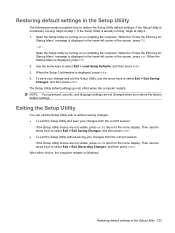
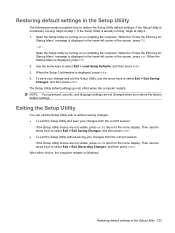
... the current session: If the Setup Utility menus are not changed when you restore the factory default settings. Restoring default settings in Windows. While the "Press the ESC...Setup Utility default settings. Then use the arrow keys to the menu display. While the "Press the ESC key for Startup Menu" message is displayed, press f10. 2. NOTE: Your password, security, and language settings...
HP Pavilion dv4 Entertainment PC - Maintenance and Service Guide - Page 132
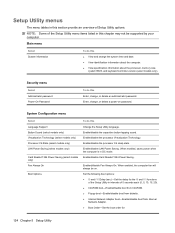
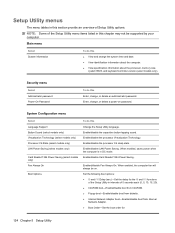
... computer. ● View specification information about the processor, memory size,
system BIOS, and keyboard controller version (select models only). Enable/disable the capacitive button tapping sound. Enable/disable the processor Virtualization Technology.
Set the following boot options: ● f9 and f10 Delay (sec.)―Set the delay for :
124 Chapter 5 Setup Utility Main menu
Select...
HP Pavilion dv4 Entertainment PC - Maintenance and Service Guide - Page 133
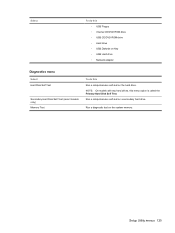
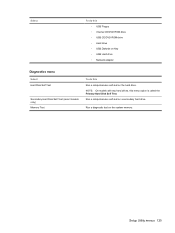
.... Setup Utility menus 125
Select
To do this ◦ USB Floppy ◦ Internal CD/DVD ROM drive ◦ USB CD/DVD ROM drive ◦ Hard drive ◦ USB Diskette on Key ◦ USB Hard drive ◦ Network adapter
Diagnostics menu
Select Hard Disk Self Test
Secondary Hard Disk Self Test (select models...
HP Pavilion dv4 Entertainment PC - Maintenance and Service Guide - Page 144
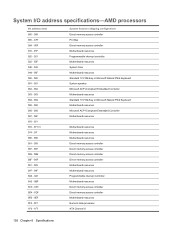
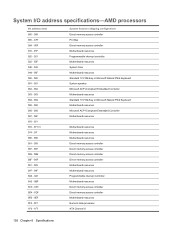
... Embedded Controller Motherboard resources Standard 101/102-Key or Microsoft Natural PS/2 Keyboard Motherboard resources Microsoft ACPI-Compliant Embedded Controller Motherboard resources
Motherboard resources Motherboard resources...resources Numeric data processor ATA Channel 0
136 Chapter 6 Specifications System I/O address specifications-AMD processors
I/O address (hex) 000 - 008 000 -
HP Pavilion dv4 Entertainment PC - Maintenance and Service Guide - Page 171
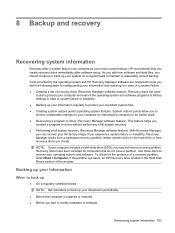
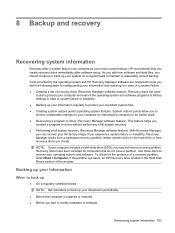
... present, an HP Recovery drive is as complete as your system on the hard drive or from a dedicated recovery partition (select models only) on a regular basis to back up
● On a regularly scheduled basis NOTE: Set reminders to maintain a reasonably current backup. 8 Backup and recovery
Recovering system information
Recovery after software setup. This feature...
HP Pavilion dv4 Entertainment PC - Maintenance and Service Guide - Page 191
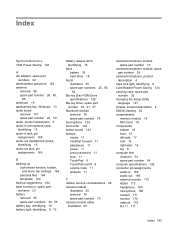
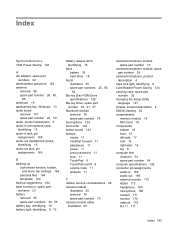
... enclosure, spare part numbers 23 battery removal 55 spare part numbers 23, 55 battery bay, identifying 18 battery light, identifying 9, 15
battery release latch, identifying 18
bays battery 18 hard drive 18
bezel illustrated 25 spare part numbers 25, 80, 84
Blu-ray Disc ROM Drive specifications 129
Blu-ray Drive, spare part number 30, 31, 57
Bluetooth module removal 76...
HP Pavilion dv4 Entertainment PC - Maintenance and Service Guide - Page 192
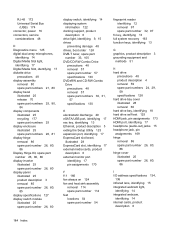
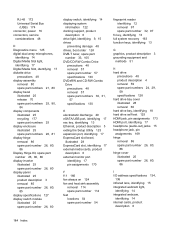
...85 spare part number 26, 80,
85 display specifications 127 display switch module
illustrated 25 spare part number 26, 80
display switch, identifying 14 displaying system
information 122 docking support, product... part numbers 30, 31,
57 specifications 130
E electrostatic discharge 49 eSATA/USB port, identifying 17 esc key, identifying 13 Ethernet, product description 5 exiting the Setup Utility...
HP Pavilion dv4 Entertainment PC - Maintenance and Service Guide - Page 193
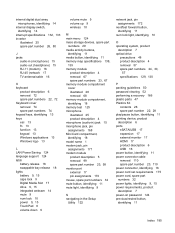
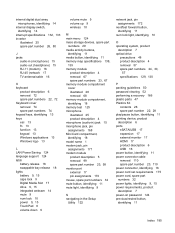
... (network 17 TV antenna/cable 16
K keyboard
product description 6 removal 72 spare part numbers 22, 72 Keyboard cover removal 74 spare part numbers 74 keypad keys, identifying 13 keys esc 13 fn 13 function 13 keypad 13 Windows applications 13 Windows logo 13
L LAN Power Saving 124 language support 124 latch
battery release 18 swappable bay release 18...
HP Pavilion dv4 Entertainment PC - Maintenance and Service Guide - Page 194
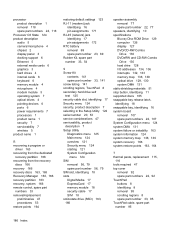
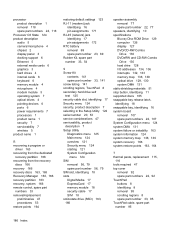
... 4 chipset 2 display panel 3 docking support 6 Ethernet 5 external media cards 6 graphics 3 hard drives 4 internal cards 6 keyboard 6 memory module 4 microphone 4 modem module 5 operating system 7 optical drives 4 pointing devices 6 ports 6 power requirements 7 processors 1 product name 1 security 7 serviceability 7 wireless 5 product name 1
R recovering a program or
driver 163 recovering from the...
HP Dv4 1280us Reviews
Do you have an experience with the HP Dv4 1280us that you would like to share?
Earn 750 points for your review!
We have not received any reviews for HP yet.
Earn 750 points for your review!
