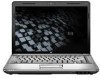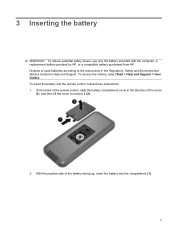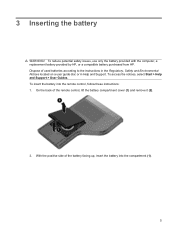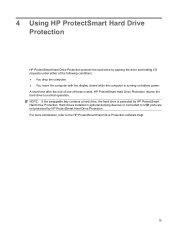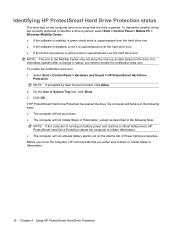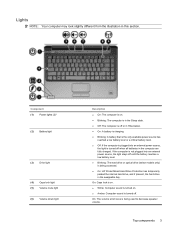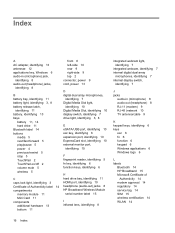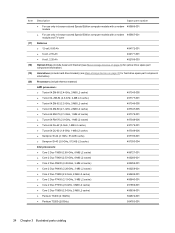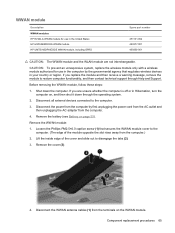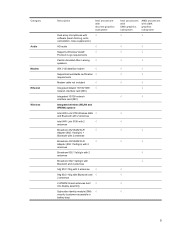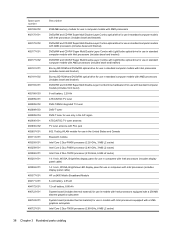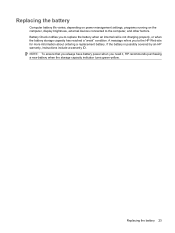HP Dv4-1120us Support Question
Find answers below for this question about HP Dv4-1120us - Pavilion Entertainment - Core 2 Duo GHz.Need a HP Dv4-1120us manual? We have 24 online manuals for this item!
Question posted by kamaadelab on November 9th, 2013
Hp Pavilion Dv4-1120us How To Find Cmos Battery
The person who posted this question about this HP product did not include a detailed explanation. Please use the "Request More Information" button to the right if more details would help you to answer this question.
Current Answers
Related HP Dv4-1120us Manual Pages
Similar Questions
Change Cmos Batteri
What batteri and how do I access the batteri position to change CMOS battery. I dont finf batteri un...
What batteri and how do I access the batteri position to change CMOS battery. I dont finf batteri un...
(Posted by mikaelhahne 11 years ago)
Hp Pavilion Dv4 1100 Lid Switch Repair
I have an HP Pavilion dv4 1100 entertainment model laptop and would like to disable the lid switch a...
I have an HP Pavilion dv4 1100 entertainment model laptop and would like to disable the lid switch a...
(Posted by al2gator 11 years ago)
Touch Pad Hp Pavilion Dv4-1120us Entertainment Notebook Pc
I want to download driver/software touchpad hp pavilion dv4-1120us Entertainment notebook PC for win...
I want to download driver/software touchpad hp pavilion dv4-1120us Entertainment notebook PC for win...
(Posted by sientmon 11 years ago)
Touch Pad Hp Pavilion Dv4-1120us
I want to download touch pad hp pavilion dv4-1120us. How I do?
I want to download touch pad hp pavilion dv4-1120us. How I do?
(Posted by sientmon 11 years ago)
How To Replace A Hp Pavilion Dv4-1120us Fan At Laptopfan.ca?
hi, guy, do you have a bad HP Pavilion dv4-1120us Fan?Follow your laptop owner's manual and assembly...
hi, guy, do you have a bad HP Pavilion dv4-1120us Fan?Follow your laptop owner's manual and assembly...
(Posted by ukeyboard2009 11 years ago)