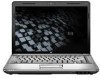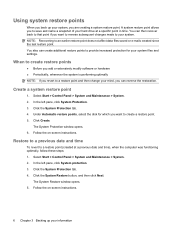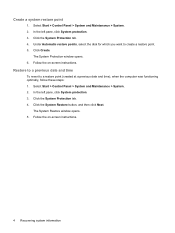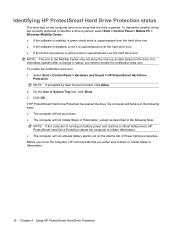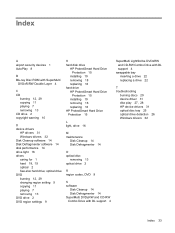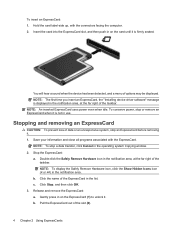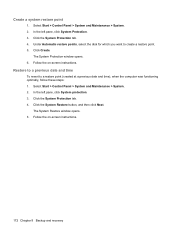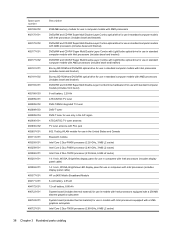HP Dv4-1120us Support Question
Find answers below for this question about HP Dv4-1120us - Pavilion Entertainment - Core 2 Duo GHz.Need a HP Dv4-1120us manual? We have 24 online manuals for this item!
Question posted by sientmon on September 14th, 2012
Touch Pad Hp Pavilion Dv4-1120us Entertainment Notebook Pc
I want to download driver/software touchpad hp pavilion dv4-1120us Entertainment notebook PC for window 7(32bit). How do I do?
Current Answers
Related HP Dv4-1120us Manual Pages
Similar Questions
How To Created A Bios Restore Usb For An Hp Pavilion Dv4-1120us Entertainment
notebook pc
notebook pc
(Posted by mitchsang 9 years ago)
How Do I Enable Scroll In My Touch Pad - Hp 6470b?
How do i enable scroll in my touch pad - HP 6470b?
How do i enable scroll in my touch pad - HP 6470b?
(Posted by jkckalpana 11 years ago)
Touch Pad Hp Pavilion Dv4-1120us
I want to download touch pad hp pavilion dv4-1120us. How I do?
I want to download touch pad hp pavilion dv4-1120us. How I do?
(Posted by sientmon 11 years ago)
How To Replace A Hp Pavilion Dv4-1120us Fan At Laptopfan.ca?
hi, guy, do you have a bad HP Pavilion dv4-1120us Fan?Follow your laptop owner's manual and assembly...
hi, guy, do you have a bad HP Pavilion dv4-1120us Fan?Follow your laptop owner's manual and assembly...
(Posted by ukeyboard2009 11 years ago)