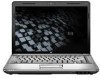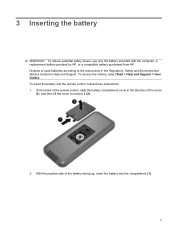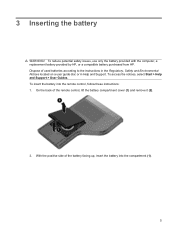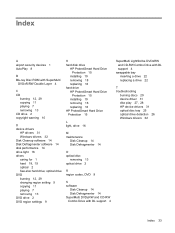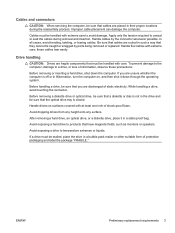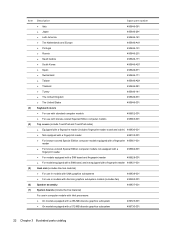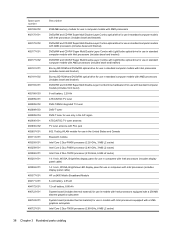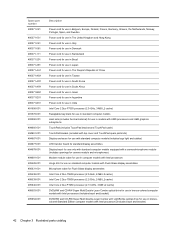HP Dv4-1120us Support Question
Find answers below for this question about HP Dv4-1120us - Pavilion Entertainment - Core 2 Duo GHz.Need a HP Dv4-1120us manual? We have 24 online manuals for this item!
Question posted by ukeyboard2009 on July 21st, 2012
How To Replace A Hp Pavilion Dv4-1120us Fan At Laptopfan.ca?
hi, guy, do you have a bad HP Pavilion dv4-1120us Fan?Follow your laptop owner's manual and assembly guide carefully as you disassemble the laptop. Touch something metal periodically to remove static charge, and work on a large table with a bright light sourceSource:http://www.laptopfan.ca/hp-pavilion-dv41120us-laptop-cpu-fan-486844001-p-204.html
Current Answers
Related HP Dv4-1120us Manual Pages
Similar Questions
How To Replace Hp Pavilion Dv4-1120us Keyboard
(Posted by Shainflo 9 years ago)
How To Replace Hp Pavilion Dv6-1245 Keyboard Replacement
(Posted by Wabrigu 10 years ago)
How I Replace Hp Pavilion G6 Internal Pc Speakers
how i replace hp pavilion g6 internal pc speakers
how i replace hp pavilion g6 internal pc speakers
(Posted by chcha 10 years ago)
Touch Pad Hp Pavilion Dv4-1120us Entertainment Notebook Pc
I want to download driver/software touchpad hp pavilion dv4-1120us Entertainment notebook PC for win...
I want to download driver/software touchpad hp pavilion dv4-1120us Entertainment notebook PC for win...
(Posted by sientmon 11 years ago)
Touch Pad Hp Pavilion Dv4-1120us
I want to download touch pad hp pavilion dv4-1120us. How I do?
I want to download touch pad hp pavilion dv4-1120us. How I do?
(Posted by sientmon 11 years ago)