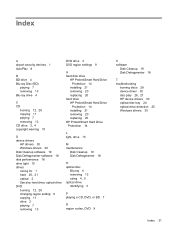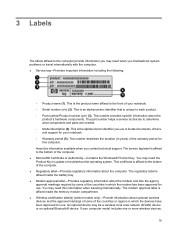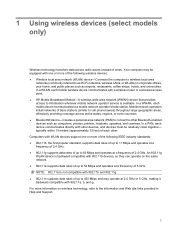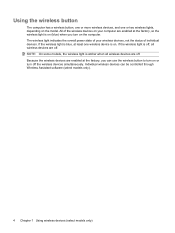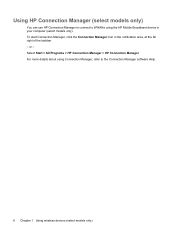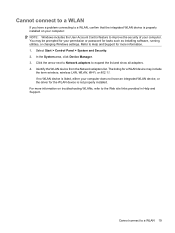HP Dv6-1375dx - Pavilion Entertainment - Core 2 Duo 2.13 MHz Support and Manuals
Get Help and Manuals for this Hewlett-Packard item

View All Support Options Below
Free HP Dv6-1375dx manuals!
Problems with HP Dv6-1375dx?
Ask a Question
Free HP Dv6-1375dx manuals!
Problems with HP Dv6-1375dx?
Ask a Question
Most Recent HP Dv6-1375dx Questions
How Do You Fix Attemping Repairs On Hp Laptop
My Laptop Says Attemping Repairs
My Laptop Says Attemping Repairs
(Posted by dlynch25611 7 years ago)
Is Blutooth Available In Hp Dv6-1375dx - Pavilion Laptop Hp Dv6-1375dx - Pavili
HP Dv6-1375dx - Pavilion Entertainment Core 2 Duo CPU
HP Dv6-1375dx - Pavilion Entertainment Core 2 Duo CPU
(Posted by wahdani4 10 years ago)
Driver Recovery Disk
how do i make a driver recovery disk for hp dv6-1375dx
how do i make a driver recovery disk for hp dv6-1375dx
(Posted by demiandtami 12 years ago)
Window 7 - Acquiring Windows License
Is there a way to retrieve the Windows7 original license, by using the serial number? If so, please ...
Is there a way to retrieve the Windows7 original license, by using the serial number? If so, please ...
(Posted by larry2u 12 years ago)
HP Dv6-1375dx Videos
Popular HP Dv6-1375dx Manual Pages
HP Dv6-1375dx Reviews
We have not received any reviews for HP yet.