HP Pavilion 21-inch Displays Support and Manuals
Get Help and Manuals for this Hewlett-Packard item
This item is in your list!

View All Support Options Below
Free HP Pavilion 21-inch Displays manuals!
Problems with HP Pavilion 21-inch Displays?
Ask a Question
Free HP Pavilion 21-inch Displays manuals!
Problems with HP Pavilion 21-inch Displays?
Ask a Question
Popular HP Pavilion 21-inch Displays Manual Pages
2011x/2011s/2011xi 2211f/2211x 2311cm/2311f/2311x/2311xi 2511x 2711x LCD Monitors User Guide - Page 6


Appendix A Troubleshooting 24 Solving Common Problems ...24 Getting Support from hp.com 26 Preparing to Call Technical Support 26 Locating the Rating Label ...26
Appendix B Technical Specifications 27 HP LCD ...German Ergonomics Notice ...33 Japanese Notice ...33 Korean Notice ...33 Power Cord Set Requirements 33 Japanese Power Cord Requirements 34 Product Environmental Notices 34 ENERGY STAR...
2011x/2011s/2011xi 2211f/2211x 2311cm/2311f/2311x/2311xi 2511x 2711x LCD Monitors User Guide - Page 19
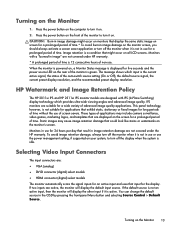
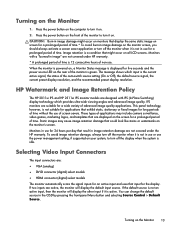
...savers. If two inputs are displayed on your system, to turn off the display when the system is not in use or use the power management setting, if supported on the screen for applications... To avoid burn-in image" are suitable for the display. HP Watermark and Image Retention Policy
The HP 2011xi IPS and HP 2311xi IPS monitor models are designed with a "burned-in image damage on ...
2011x/2011s/2011xi 2211f/2211x 2311cm/2311f/2311x/2311xi 2511x 2711x LCD Monitors User Guide - Page 22


...by following the instructions on -screen instructions. 5. Installing Drivers
If you determine that you need to the "Driver Software Readme" file on the CD for more information. The CD menu appears. 2. Enter the model number of drivers and software files from the Internet. Select the language. 3. NOTE: You might need to : www.hp.com/support. 2. Downloading updated drivers from the CD...
2011x/2011s/2011xi 2211f/2211x 2311cm/2311f/2311x/2311xi 2511x 2711x LCD Monitors User Guide - Page 27
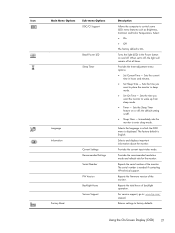
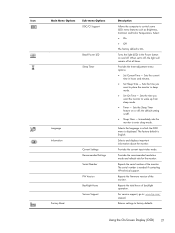
...contacting HP technical support.
For service support, go to factory defaults.
Provides the recommended resolution mode and refresh rate for the monitor. Reports the total hours of the monitor. Returns settings to : www.hp.com/ support. Selects and displays important information about the monitor. Provides the current input video mode.
Using the On-Screen Display (OSD) 21 When set...
2011x/2011s/2011xi 2211f/2211x 2311cm/2311f/2311x/2311xi 2511x 2711x LCD Monitors User Guide - Page 30
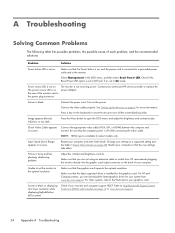
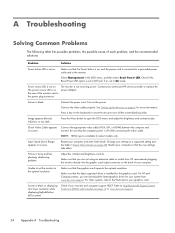
... more information. Make sure that the latest supported driver is available for your graphics card.
See Setting Up the Monitor on page 6 for your system from: www.hp.com/support.
Unable to set to High-Bandwidth Digital Content Protection (HDCP) select models on page 12 or www.hp.com/support.
24 Appendix A Troubleshooting
Image appears blurred, indistinct, or too dark...
2011x/2011s/2011xi 2211f/2211x 2311cm/2311f/2311x/2311xi 2511x 2711x LCD Monitors User Guide - Page 32


... the troubleshooting tips in the
Information menu) ● Purchase date on invoice ● Conditions under which the problem occurred ● Error messages received ● Hardware configuration ● Name and version of hardware and software you might need these numbers when contacting HP about your monitor. You might have to the support page for your monitor model...
2011x/2011s/2011xi 2211f/2211x 2311cm/2311f/2311x/2311xi 2511x 2711x LCD Monitors User Guide - Page 36
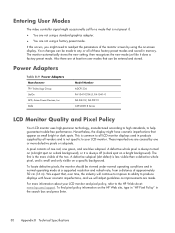
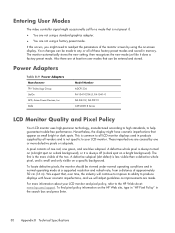
...Nevertheless, the display might have cosmetic...display. The monitor automatically stores the new setting, then recognizes the new mode just like it is small and only visible on a specific background. Delta
Model...displays with fewer cosmetic imperfections, and we will adjust guidelines as small bright or dark spots. These imperfections are at : www.hp.com/support.
The first is not specific...
User Guide - Page 7
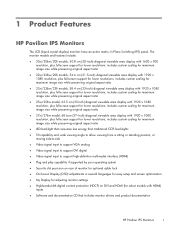
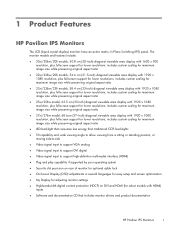
... preserving original aspect ratio ● 22xi/22bw/20fi models, 54.6 cm (21.5-inch) diagonal viewable area display with 1920 x 1080 resolution, plus full-screen support for select models with 1920 x 1080 resolution, plus full-screen support for lower resolutions; 1 Product Features
HP Pavilion IPS Monitors
The LCD (liquid crystal display) monitors have an active matrix, In-Plane Switching...
User Guide - Page 17
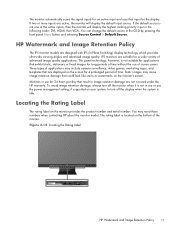
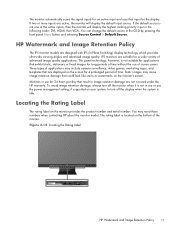
... without the use the power management setting, if supported on your system, to turn off the display when the system is not one of the monitor. You may cause image retention damage that input for the display.
Static images may need these numbers when contacting HP about the monitor model.
The rating label is not suitable...
User Guide - Page 19


...You can select settings for optimum viewing. The CD menu displays. 2. Restart the computer. Click All Programs. 3.
Installing the Software
To install the software: 1. Select HP My Display. My Display also provides an easy way to the onscreen Help within the software. Select the language. 3. Follow the onscreen instructions. 5. Click HP My Display. 4. 3 Using My Display Software
The...
User Guide - Page 20


...9679; Agency regulatory information ● Troubleshooting and recommended solutions to common problems
Product Support
For additional information on the CD with an HP technician
NOTE: When support chat is not available in a particular language, it is available in English. ● E-mail support ● Find support telephone numbers ● Locate an HP service center
14 Chapter 4 Finding More...
User Guide 1 - Page 7
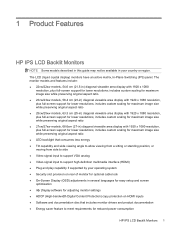
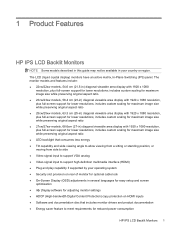
...; 22cw/22xw models, 54.6 cm (21.5-in ) diagonal viewable area display with 1920 x 1080 resolution, plus full-screen support for lower resolutions; 1 Product Features
HP IPS LCD Backlit Monitors
NOTE: Some models described in this guide may not be available in ) diagonal viewable area display with 1920 x 1080 resolution, plus full-screen support for reduced power consumption
HP IPS LCD...
User Guide 1 - Page 18
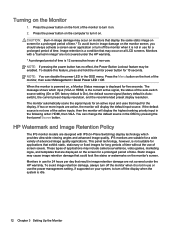
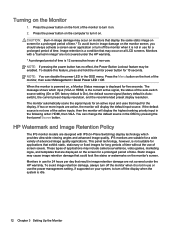
...use or use the power management setting, if supported on your system, to turn...display when the system is a condition that result in the OSD menu.
If the default source is not in use . HP Watermark and Image Retention Policy
The IPS monitor models are not covered under the HP warranty. * A prolonged period of time is the current active signal, the status of the auto-switch source setting...
User Guide 1 - Page 24


... Install My Display Software. 4. Click the HP My Display icon on -screen instructions. 5. The disc menu is displayed. 2. Downloading the software
If you will be determined by product search field, and
click Go. 3. Select Drivers & Downloads, type your monitor model in your computer disc drive. Click HP My Display.
18 Chapter 4 Operating the monitor You can also easily adjust settings...
User Guide 1 - Page 35


...://www.hp.com/support. Using the Auto-Adjustment Function (Analog Input) 29 Allow the monitor to warm up the monitor, when conducting a Factory Reset of the computer, or whenever you change the resolution of the monitor, the Auto-Adjustment feature will automatically engage, and attempt to optimize your model's user guide for the specific button...
HP Pavilion 21-inch Displays Reviews
Do you have an experience with the HP Pavilion 21-inch Displays that you would like to share?
Earn 750 points for your review!
We have not received any reviews for HP yet.
Earn 750 points for your review!
