HP ENVY 23-inch Displays Support and Manuals
Get Help and Manuals for this Hewlett-Packard item
This item is in your list!

View All Support Options Below
Free HP ENVY 23-inch Displays manuals!
Problems with HP ENVY 23-inch Displays?
Ask a Question
Free HP ENVY 23-inch Displays manuals!
Problems with HP ENVY 23-inch Displays?
Ask a Question
Popular HP ENVY 23-inch Displays Manual Pages
User Guide 1 - Page 2


... be liable for HP products and services are either trademarks or registered trademarks of Hewlett-Packard Company.
© 2013, Hewlett-Packard Development Company, L.P. No part of this document may be construed as constituting an additional warranty. The only warranties for technical or editorial errors or omissions contained herein. Nothing herein should be photocopied, reproduced...
User Guide 1 - Page 5


...Monitor ...9 HP Watermark and Image Retention Policy 9 Locating the Rating Label ...10 Installing a Cable Lock ...11
3 Using My Display Software ...12 Installing the Software ...12 Using the Software ...12 Downloading the Software ...13
4 Finding More Information ...14 Reference Guides ...14 Product Support ...14
Appendix A Technical Specifications ...15 Recognizing Preset Display Resolutions 17...
User Guide 1 - Page 7


... include: ● 58.4 cm (23-inch) diagonal viewable area display with this product are available in 10 languages for easy setup and screen optimization ● My Display software for adjusting monitor settings through Windows ● High-bandwidth digital content protection (HDCP) on HDMI ● Software and documentation disc that includes monitor drivers and product documentation ●...
User Guide 1 - Page 8


...instructions below.
Lift the monitor from surrounding light and bright surfaces. 1. Attaching the Monitor Base
CAUTION: The screen is fragile. TIP: Consider the placement of the display..., because the bezel might cause interfering reflections from its box and place it is finger tight to secure the base to
the stand.
2 Chapter 2 Setting Up the Monitor 2 Setting Up the Monitor
To set...
User Guide 1 - Page 11
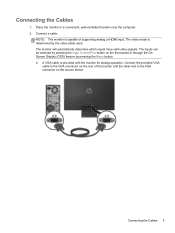
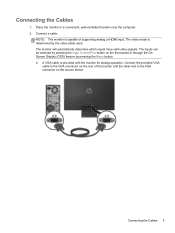
...the monitor and the other end to the VGA connector on the front panel or through the OnScreen Display (OSD) feature by the video cable used.
Place the monitor in a convenient, well-ventilated location... The inputs can be selected by pressing the Input Control/Plus button on the rear of supporting analog or HDMI input. Connect the provided VGA
cable to the VGA connector on the source...
User Guide 1 - Page 15
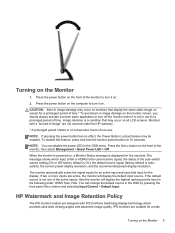
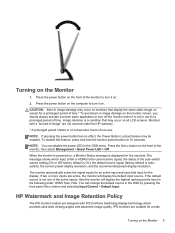
...HP Watermark and Image Retention Policy
The IPS monitor models are designed with a "burned-in image" are not covered under the HP warranty.
* A prolonged period of time is not one of time.
Monitors with IPS (In-Plane Switching) display... front of the auto-switch source setting (On or Off; When the monitor is powered on, a Monitor Status message is displayed for a wide
Turning on the Monitor...
User Guide 1 - Page 16
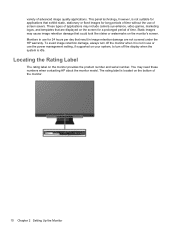
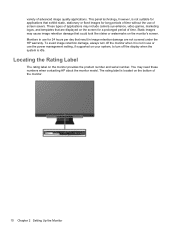
... result in image retention damage are displayed on your system, to turn off the display when the system is not in...HP warranty. You may cause image retention damage that exhibit static, stationary or fixed images for long periods of time without the use the power management setting, if supported...HP about the monitor model.
variety of the monitor.
10 Chapter 2 Setting Up the Monitor
User Guide 1 - Page 18


..., color, and contrast. Follow the on the taskbar. Click the HP My Display icon on -screen instructions. 5. You can select settings for optimum viewing.
The language of the software itself will see while installing the software. Using the Software
To open the My Display software: 1. Click HP My Display. 4. NOTE: This choice selects the language you will be...
User Guide 1 - Page 19
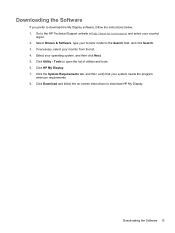
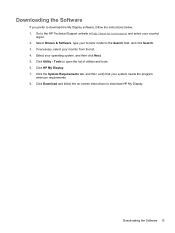
.... 3. Select Drivers & Software, type your operating system, and then click Next. 5.
Click Download and follow the on-screen instructions to download the My Display software, follow the instructions below. 1. Downloading the Software
If you prefer to download HP My Display. Go to open the list of utilities and tools. 6. Click Utility - Tools to the HP Technical Support website...
User Guide 1 - Page 20


...NOTE: The monitor user guide, reference guide, and drivers are available at http://www.hp.com/ support. Select your country or region, select Product Support & Troubleshooting, and then type your monitor model in English. ● E-mail support ● Find support telephone numbers ● Locate an HP service center
14 Chapter 4 Finding More Information support, go to http://www.hp.com/go to...
User Guide 1 - Page 21
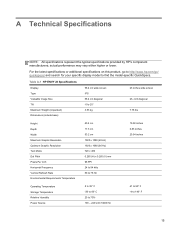
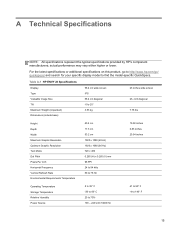
... this product, go to http://www.hp.com/go/ quickspecs/ and search for your specific display model to 140° F
15
Table A-1 HP ENVY 23 Specifications
Display Type Viewable Image Size Tilt Maximum Weight (Unpacked) Dimensions (include base)
58.4 cm wide screen IPS 58.4 cm diagonal -5 to 25° 3.53 kg
23 inches wide screen 23-inch diagonal 7.78 lbs
Height Depth Width...
User Guide 1 - Page 22
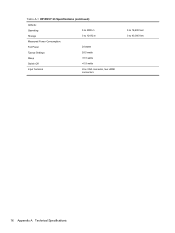
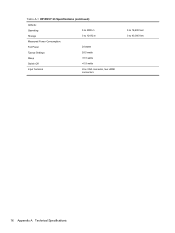
Table A-1 HP ENVY 23 Specifications (continued)
Altitude:
Operating Storage
0 to 5000 m 0 to 12192 m
Measured Power Consumption:
Full Power Typical Settings
28 watts 26.5 watts
Sleep
User Guide 1 - Page 23


Recognizing Preset Display Resolutions
The display resolutions listed below are the most commonly used modes and are set as factory defaults.
Table A-2 Factory Preset Modes
Preset Pixel Format
1
640 x... A-4 Power Adapters/Model
Manufacturer LiteOn Honor
Model Number PA-1041-91AM-LF ADS-45NP-19-1 19040G
Power Supply Rating 40W/19V 40W/19V
Recognizing Preset Display Resolutions 17 This ...
User Guide 1 - Page 24


...settings in memory. If this occurs, you can also program the monitor to enter into if the monitor detects the absence of either the horizontal sync signal and/or the vertical sync signal. Energy Saver Feature
The monitor supports... may occasionally call for instructions on -screen display. The reduced power state will be entered and stored. Refer to the computer manual for a mode that ...
Quick Setup Guide 2 - Page 1
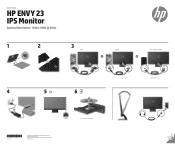
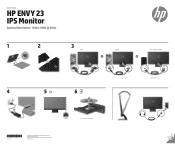
Quick Setup
HP ENVY 23 IPS Monitor
Optimal Resolution: 1920 x 1080 @ 60 Hz
1
2
2
1
3
VGA
4
5
6
HDMI
OR
Micro USB to change without notice. Printed in xxxxx
http://www.hp.com/support First Edition September 2013 The information contained herein is subject to HDMI
OR
HDMI
HDMI1
OR
HDMI2
Micro USB
HDMI1
OR
HDMI2
Cable not included.
...
HP ENVY 23-inch Displays Reviews
Do you have an experience with the HP ENVY 23-inch Displays that you would like to share?
Earn 750 points for your review!
We have not received any reviews for HP yet.
Earn 750 points for your review!
