HP ENVY 27s 27-inch Display Support and Manuals
Get Help and Manuals for this Hewlett-Packard item
This item is in your list!

View All Support Options Below
Free HP ENVY 27s 27-inch Display manuals!
Problems with HP ENVY 27s 27-inch Display?
Ask a Question
Free HP ENVY 27s 27-inch Display manuals!
Problems with HP ENVY 27s 27-inch Display?
Ask a Question
Popular HP ENVY 27s 27-inch Display Manual Pages
User Guide - Page 2


... construed as constituting an additional warranty. The only warranties for technical or editorial errors or omissions contained herein.
Some features may not be available on -screen instructions. First Edition: July 2016
Document part number: 907149-001
AMD, FreeSync, and Radeon are common to http://www.hp.com/support, and select your product. © Copyright 2016...
User Guide - Page 5


... ...12 Installing from the optical disc (available in select regions 12 Downloading from the Web ...12 Using My Display software ...13 Downloading the software ...13 Using the software ...13 Using the on-screen display (OSD) menu ...13 Using Auto-Sleep Mode ...14 Adjusting Low Blue Light Mode ...14
3 Support and troubleshooting ...15 Solving common problems ...15...
User Guide - Page 7
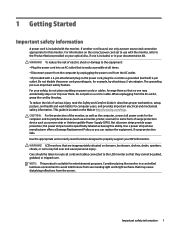
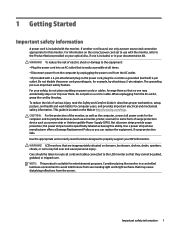
...replace the equipment, if surge protection fails. Use the appropriate and correctly sized furniture designed to properly support your safety, do not place anything on power cords or cables. NOTE: This product is suitable for computer users, and provides important electrical and mechanical safety information. For your HP... set to the LCD monitor so that they cannot be specifically ...
User Guide - Page 8
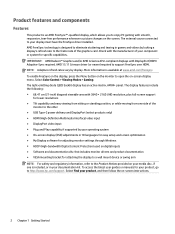
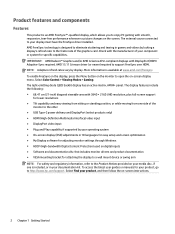
... monitor settings through Windows ● HDCP (High-bandwidth Digital Content Protection) used on digital inputs ● Software and documentation disc that includes monitor drivers and product documentation ● VESA mounting bracket for specific capabilities. The light-emitting diode (LED) backlit display has an active matrix, AMVA+ panel. To access the latest user guides or manuals for...
User Guide - Page 15


... level. Press the power button on the rear of the auto-switch source setting (On or Off; Image retention is a condition that display the same static image on . 2. NOTE: You can disable the power... LED in image" are not covered under the HP warranty. To disable this feature, press and...
User Guide - Page 16


... input for 24 hours per day that result in use or use the power management setting, if supported on your system, to turn off the monitor when it is important to use the... the monitor. 2. HP Watermark and Image Retention Policy
The IPS monitor models are required. Removing the monitor stand
CAUTION: Before beginning to be sure the monitor is turned off the display when the system is...
User Guide - Page 17
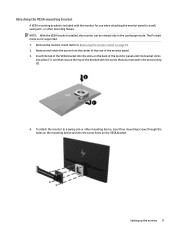
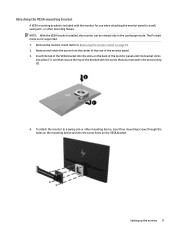
...To attach the monitor to a swing arm or other mounting fixture. NOTE: With the VESA bracket installed, the monitor can be viewed only in the second step (2).
4. Refer to a wall, ... the VESA mounting bracket
A VESA mounting bracket is not supported. 1. The Portrait mode is included with the screw that you removed in the Landscape mode. Setting up the monitor 11 Insert the tab of the VESA ...
User Guide - Page 19
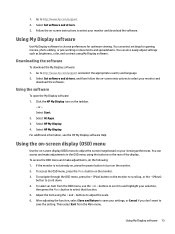
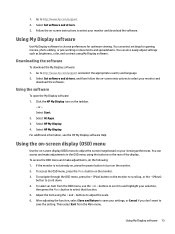
... select Exit from the OSD menu, use the + or -
Using My Display software 13 Go to
save the setting. Select Get software and drivers, and then follow the on -screen instructions to adjust the screen image based on the taskbar.
- Click the HP My Display icon on your selection,
then press the Menu button to adjust...
User Guide - Page 20


... image while reading content on sleep ● Reading-Optimizes both blue light and brightness for the display. HP monitors provide a setting to a comfortable viewing light, follow the steps below.
1. Adjusts the power settings. Using Auto-Sleep Mode
The display supports an OSD option called Auto-Sleep Mode that allows you activate the mouse or keyboard). To...
User Guide - Page 21


... 15 3 Support and troubleshooting
Solving common problems
The following table lists possible problems, the possible cause of the buttons. Connect the power cord.
OSD Lockout function.
Button lockouts
Holding down again for ten seconds will lock out the functionality of each problem, and the recommended solutions. Power cord is displayed.
NOTE: If pressing...
User Guide - Page 22


... an HP service center
Preparing to call technical support. You may need these numbers when contacting HP about the monitor model. NOTE: The monitor user guide, reference material, and drivers are using
Locating the rating label
The rating label on the bottom of the monitor panel.
16 Chapter 3 Support and troubleshooting Product support
For additional information on -screen instructions...
User Guide - Page 25
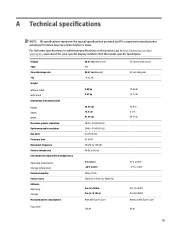
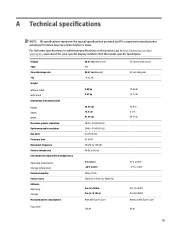
...
126 W
27 inches wide screen 27 inch diagonal
10.68 lb 12.15 lb 16.9 in 6.1 in 24.15 in
41°F to 95°F -4°F to 140°F
0 to 16,400 ft 0 to find the model-specific QuickSpecs. A Technical specifications
NOTE: All specifications represent the typical specifications provided by HP's component manufacturers; For the latest specifications or additional specifications on this...
User Guide - Page 27


...-C port)
Energy saver feature
The monitor supports a reduced power state. In addition to the factory preset modes, there are at least 10 user modes that is not preset if: ● You are not using a standard graphics adapter. ● You are not using the on-screen display. Upon detecting the absence of these...
Quick Setup Guide - Page 1
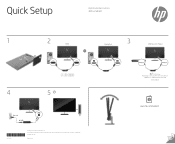
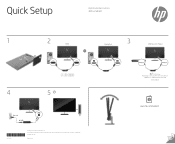
... is subject to 60 W
select products
www.hp.com/support HP shall not be liable for technical or editorial edits or omissions contained herein. Quick Setup
Optimum Resolution:
3840 x 2160 UHD
1
2
1
3
2
HDMI
HDMI
OR
HDMI
HDMI 1: 3840 x 2160 @ 60Hz HDMI 2: 2560 x 1440 @ 60Hz
4
5
3
1
2
907150-B21
© Copyright 2016 HP Development Company, L.P. First Edition: July 2016
Printed...
HP ENVY 27s 27-inch Display Reviews
Do you have an experience with the HP ENVY 27s 27-inch Display that you would like to share?
Earn 750 points for your review!
We have not received any reviews for HP yet.
Earn 750 points for your review!

