HP ENVY 27-inch Displays Support and Manuals
Get Help and Manuals for this Hewlett-Packard item
This item is in your list!

View All Support Options Below
Free HP ENVY 27-inch Displays manuals!
Problems with HP ENVY 27-inch Displays?
Ask a Question
Free HP ENVY 27-inch Displays manuals!
Problems with HP ENVY 27-inch Displays?
Ask a Question
Popular HP ENVY 27-inch Displays Manual Pages
User Guide - Page 8
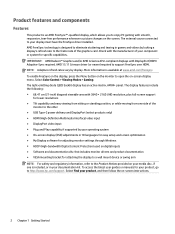
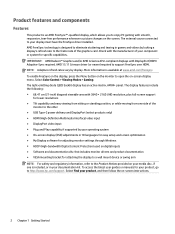
...: ● 68.47 cm (27-inch) diagonal viewable area with the manufacturer of the graphics card. NOTE: Adaptive refresh rates vary by locking a display's refresh rate to your product, and then follow the on the monitor to support FreeSync over HDMI. To enable FreeSync on the display, press the Menu button on -screen instructions.
2 Chapter 1 Getting Started...
User Guide - Page 16


... by a UL or CSA Listed wall-mount bracket. Tilt the monitor backward, and disconnect and remove all cables are required.
HP Watermark and Image Retention Policy
The IPS monitor models are suitable for applications that the manufacturer's mounting solution is compliant with IPS (In-Plane Switching) display technology which provides ultrawide viewing angles and advanced image quality...
User Guide - Page 19
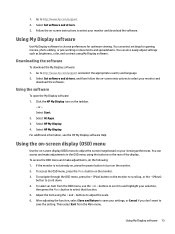
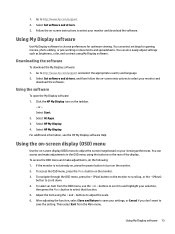
... -screen instructions to save the setting.
Using the software
To open the My Display software: 1.
To navigate through the OSD menu, press the + (Plus) button on -screen instructions to scroll down. 4. buttons to http://www.hp.com/support and select the appropriate country and language. 2. Select Get software and drivers, and then follow the on the monitor to...
User Guide - Page 25
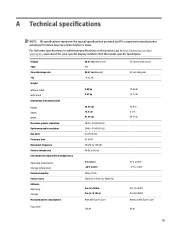
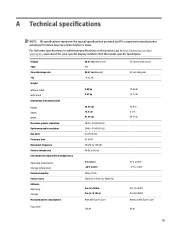
... 27 inch diagonal
10.68 lb 12.15 lb 16.9 in 6.1 in 24.15 in
41°F to 95°F -4°F to 140°F
0 to 16,400 ft 0 to find the model-specific QuickSpecs.
actual performance may vary either higher or lower. For the latest specifications or additional specifications on this product, go to http://www.hp...
ENVY 27 27-inch IPS Monitor - Page 5


Table of contents
1 Product Features ...1 HP ENVY 27 27-inch IPS Monitor 1 Accessories ...2 Optional Accessories 2
2 Safety and Maintenance Guidelines 3 Important Safety Information ...3 Safety Precautions ...4 Maintenance Guidelines ...4 Cleaning the Monitor 4 Shipping the Monitor 5
3 Setting Up the Monitor ...6 Unpacking the Monitor ...6 Installing the Base Stand ...6 Connecting Video ...
ENVY 27 27-inch IPS Monitor - Page 6


... Software CD 14 Installing Drivers ...14 Control Buttons ...15 Using the On-Screen Display (OSD 16 Identifying Monitor Conditions 20 Power-Saver Feature ...21
5 Troubleshooting ...22 Resolving Common Issues ...22 Getting Support from the HP website 23 Preparing to Call Technical Support 23 Locating the Rating Label ...24
6 Technical Specifications ...25 ENVY 27 27-inch IPS Monitor 25 Preset...
ENVY 27 27-inch IPS Monitor - Page 7


1 Product Features
HP ENVY 27 27-inch IPS Monitor
Figure 1-1 HP ENVY 27 27-inch IPS Monitor
The HP ENVY 27 27-inch IPS Monitor has an active matrix, thin-film transistor (TFT) screen with an LED backlight and the following features:
• Large 27-inch/68.6 cm diagonal display with 1920 x 1080 at 60Hz, plus full-screen support for lower resolutions
• IPS technology provides wide viewing ...
ENVY 27 27-inch IPS Monitor - Page 9


... Guidelines
Important Safety Information
For displays with the monitor, see the HP Safety and Comfort Guide on the HP website at all power strips provide surge protection; For your HP LCD Monitor. Use the appropriate and correctly sized furniture designed to properly support your safety, do not place anything on the correct power cord set to use with glossy...
ENVY 27 27-inch IPS Monitor - Page 18
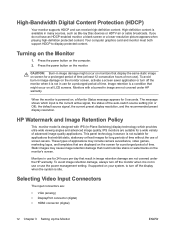
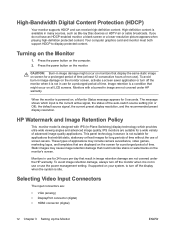
...HP warranty. CAUTION: Burn-in use or use of non-use for long periods of time without the use the power management setting, if supported on your system, to display protected content. When the monitor...quality applications. Monitors in image are not covered under HP warranty. Press the power button on the monitor's screen. Monitors with IPS (In-Plane Switching) display technology which ...
ENVY 27 27-inch IPS Monitor - Page 19


If two inputs are active, the monitor will display the default input source. To enable Beats Audio, press Beats Audio control button on the base of 5º is active. You can enable Beats Audio in the OSD by moving the top edge of the monitor and hold the base so that input for more than 5º. Adjusting the Tilt
For...
ENVY 27 27-inch IPS Monitor - Page 20


... website at http://www.hp.com/support. 2. Ensure that your monitor. For more information, see the Windows® operating system documentation. Download and install the driver and software files by following the instructions on your monitor appear. 5. Go to update the drivers, you can install on the download pages. 6.
Enter the model number of an installation error. 4 Operating the...
ENVY 27 27-inch IPS Monitor - Page 25


...
Sub-menu Options Monitor Status
DDC/CI Support Bezel Power LED Audio
Sleep Timer
Ambient Light Sensor
Current Settings Recommended Settings
Description
Displays the operating status of the monitor each time the monitor is displayed.
Automatically adjusts the screen brightness according to enter sleep mode. The factory default is On. Enables the Beats Audio technology which the...
ENVY 27 27-inch IPS Monitor - Page 26


For service support, see the HP Technical Support website at http://www.hp.com/support. Selects DisplayPort as the video input signal.
This option is displayed in the OSD when a DisplayPort input is locked. Indicates the power button is selected.
The monitor automatically determines the video format. If the power button is the current active signal, the status of...
ENVY 27 27-inch IPS Monitor - Page 29
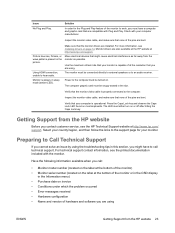
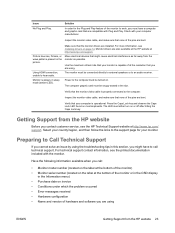
... the HP Technical Support website at http://www.hp.com/support. Monitor is properly connected to the support page for the Plug and Play feature of hardware and software you are compatible with Plug and Play.
Getting Support from the HP website 23
Verify that are using . Using HDMI connection, unable to work, you contact customer service, see Installing Drivers on...
ENVY 27 27-inch IPS Monitor - Page 31
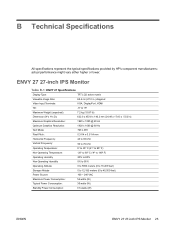
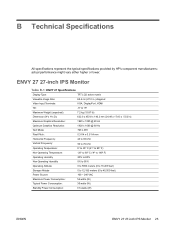
B Technical Specifications
All specifications represent the typical specifications provided by HP's component manufacturers; ENVY 27 27-inch IPS Monitor
Table B-1: ENVY 27 Specifications
Display Type:
TFT LCD active matrix
Viewable Image Size:
68.6 cm (27.0 in.) diagonal
Video Input Terminals:
VGA, DisplayPort, HDMI
Tilt:
-5º to 15º
Maximum Weight (unpacked):
7.2 kg (15.87 ...
HP ENVY 27-inch Displays Reviews
Do you have an experience with the HP ENVY 27-inch Displays that you would like to share?
Earn 750 points for your review!
We have not received any reviews for HP yet.
Earn 750 points for your review!
