HP ENVY 32-inch Displays Support and Manuals
Get Help and Manuals for this Hewlett-Packard item
This item is in your list!

View All Support Options Below
Free HP ENVY 32-inch Displays manuals!
Problems with HP ENVY 32-inch Displays?
Ask a Question
Free HP ENVY 32-inch Displays manuals!
Problems with HP ENVY 32-inch Displays?
Ask a Question
Popular HP ENVY 32-inch Displays Manual Pages
User Guide - Page 2


...
Document part number: 783248-002 The information contained herein is subject to change without notice. HP shall not be construed as constituting an additional warranty. Nothing herein should be liable for HP products and services are set forth in the express warranty statements accompanying such products and services. The only warranties for technical or editorial errors or...
User Guide - Page 5


... features ...5 Setting up the monitor ...5 Use caution when setting up the ...Installing from the optical disc ...14 Downloading from the Internet ...15 Using My Display software ...15 Installing the software ...15 Using the software ...15 Downloading the software ...16 Using the On-Screen Display (OSD) menu ...16 Using Auto-Sleep Mode ...17
3 Support and troubleshooting ...18 Solving common problems...
User Guide - Page 7


... Damage Replacement Policy so you can replace the ... the display in your HP LCD ...setup, posture, and health and work habits for this ability. This guide is an important safety feature. the power strips must be taken to properly support your documentation kit.
LCD monitors that they cannot be pulled, grabbed, or tripped over and cause personal injury. Care should be specifically...
User Guide - Page 8


...locate updates to the user guide for optimized sound quality NOTE: For safety and regulatory information, refer to http://www.hp.com/support, and select your documentation kit. Select Drivers & Downloads, and then follow the onscreen instructions.
2 Chapter 1 Getting Started ● 81.28 cm (32-inch) diagonal viewable area display with 2560 x 1440 QHD resolution, plus full-screen support for...
User Guide - Page 17


...damage on the monitor screen, you should always activate a screen saver application or turn it to set it on the monitor
1.
Adjusting the monitor
Tilt the monitor panel forward or backward to a ... to turn it is not in image" are not covered under the HP warranty. * A prolonged period of time is a condition that display the same static image on screen for a prolonged period of the monitor...
User Guide - Page 18


...support the weight of the auto-switch source setting (On or Off; Mounting the monitor
The monitor panel can be sure the monitor is displayed for the display. Longer screws must not be supported...swing arm, or other mounting fixture. It is important to disassemble the monitor, be attached to install the panel on a wall, a swing arm, or other mounting fixture. factory default is ...
User Guide - Page 20


... .INF and .ICM files on -screen instructions. 5. Ensure that the proper resolution and refresh rates appear in the computer optical drive. Refer to install the digitally signed monitor .INF and .ICM files manually from the optical disc in accordance with the International Color Consortium (ICC) Profile Format specification. 2 Using the monitor
Software and utilities...
User Guide - Page 21


...disc in the Find by the operating system language. 3. Select Drivers & Downloads, type your monitor model in your monitor from the HP monitors support Web site: 1. Display/Monitor to the on documents and spreadsheets. Click Install My Display Software. 4. Click the HP My Display icon on -screen instructions. 5. Click All Programs. 3. For additional information, refer to open the...
User Guide - Page 22


Select Drivers & Downloads, type your monitor model in the OSD using the + or - If necessary, select your monitor from...selection, then press the Menu button to save the setting, then select Exit from the Main menu. Adjusts the power settings. Click HP My Display. 7. Adjusts the audio settings and returns all OSD menu settings to scroll down.
4. To navigate through the OSD...
User Guide - Page 24


...the headphones are plugged in .
Change the settings to a supported setting (see Preset display resolutions on the side panel for 10
... the video cable.
seconds to Off and manually select the input. Connect the power cord....disabled.
3 Support and troubleshooting
Solving common problems
The following table lists possible problems, the possible cause of Range is displayed on page ...
User Guide - Page 25


.... NOTE: The monitor user guide, reference material, and drivers are using
Button lockouts 19 This functionality is only available when the display is not active. support, go to call : ● Monitor model number ● Monitor serial number ● Purchase date on invoice ● Conditions under which the problem occurred ● Error messages received ● Hardware configuration...
User Guide - Page 26


... lithium battery. 1. Rotate the battery cover counter-clockwise and lift it off the remote control (1), and then lift the battery
out of the display head.
Locating the rating label
The rating label on the bottom of the compartment (2).
20 Chapter 3 Support and troubleshooting You may need these numbers when contacting HP about the monitor model.
User Guide - Page 29
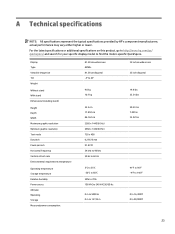
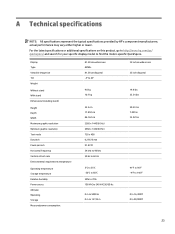
... product, go to http://www.hp.com/go/ quickspecs/ and search for your specific display model to 40,000 ft
23 Display Type Viewable image size Tilt Weight
Without stand With stand Dimensions (including stand)
Height Depth Width Maximum graphic resolution Optimum graphic resolution Text mode Dot pitch Pixels per inch Horizontal frequency Vertical refresh rate...
User Guide - Page 31
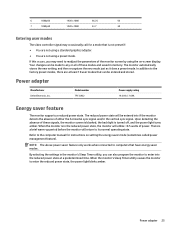
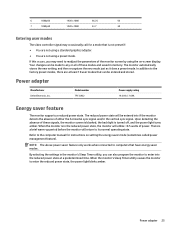
...be entered and stored. The monitor automatically stores the new setting, and then recognizes the new mode just as it ...adapter. ● You are not using the on-screen display. In addition to the factory preset modes, there are at least...the power light turns amber. Model number TPC-DA52
Power supply rating 19.5Vdc / 7.69A
Energy saver feature
The monitor supports a reduced power state.
6...
Quick Setup Guide - Page 2


...del usuario más reciente, vaya a http://www.hp.com/support y seleccione su país.
Box 200, Alexandra...DVD pour l'installation, les pilotes...hp.com/go /orderdocuments HP Hewlett Packard, POD, P.O. Refer to the CD/DVD for setup, drivers...driver, al software e alle avvertenze su normativa, sicurezza e ambiente.
È possibile reperire la Garanzia limitata HP nelle Guide...
HP ENVY 32-inch Displays Reviews
Do you have an experience with the HP ENVY 32-inch Displays that you would like to share?
Earn 750 points for your review!
We have not received any reviews for HP yet.
Earn 750 points for your review!
