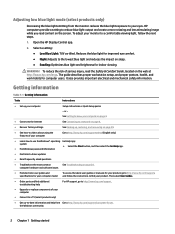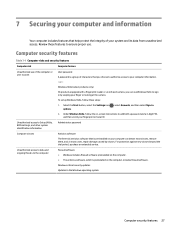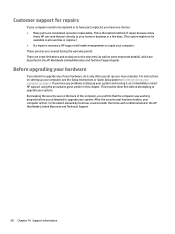HP ENVY 32 Support and Manuals
Get Help and Manuals for this Hewlett-Packard item

HP ENVY 32 Videos

Bring Your Ideas to Life on the Big Screen with the HP Envy 32 All-in-One PC
Duration: 1:11
Total Views: 1,872
Duration: 1:11
Total Views: 1,872
Popular HP ENVY 32 Manual Pages
HP ENVY 32 Reviews
We have not received any reviews for HP yet.