HP ENVY PC 32-a0000i Support and Manuals
Get Help and Manuals for this Hewlett-Packard item
This item is in your list!

View All Support Options Below
Free HP ENVY PC 32-a0000i manuals!
Problems with HP ENVY PC 32-a0000i?
Ask a Question
Free HP ENVY PC 32-a0000i manuals!
Problems with HP ENVY PC 32-a0000i?
Ask a Question
Popular HP ENVY PC 32-a0000i Manual Pages
Diagnostic Codes - Page 1


... right-hand pane. There is a link that brings you back to the Welcome page. To identify the diagnostic codes for the HP ENVY 32-a0000 PC
Here's how to navigate this platform's diagnostic codes) On this product's diagnostic error features. That's it ... To learn more about the behavior and meaning of this page you can review by...
Part Locator - Page 1


... either the External Views or the Parts List, enabling you to navigate to the views) On this page you will find large icons of each of the external views of the replaceable parts for the HP ENVY 32-a0000 PC
Here's how to review.
That's it ... To view a specific view in the list. Parts List (Click the link to...
User Guide - Page 2


... or versions of Windows functionality. To access the latest user guides, go to http://www.hp.com/support, and follow the instructions to take full advantage of Windows. Software terms
By installing, copying, downloading, or otherwise using any further information or to be liable for updates. For any software product preinstalled on your sole remedy is...
User Guide - Page 8


... and mouse (wireless) ...30 Speakers and sound ...30 Internet access ...31 Software troubleshooting ...32
9 Using HP PC Hardware Diagnostics ...34 Using HP PC Hardware Diagnostics Windows (select products only 34 Using HP PC Hardware Diagnostics UEFI ...35 Using Remote HP PC Hardware Diagnostics UEFI settings (select products only 37
10 Backing up, restoring, and recovering ...39 Backing up...
User Guide - Page 10
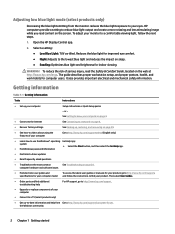
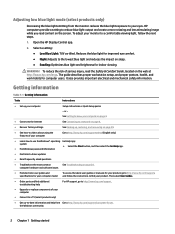
...and specifications for your computer model
To access the latest user guides or manuals for your product. the Windows community
2 Chapter 1 Getting started To adjust your monitor to a comfortable viewing light, follow the instructions to find additional troubleshooting help
● Upgrade or replace components of your computer
● Connect to a TV (select products only)
For HP support, go...
User Guide - Page 13


...attacks. Setting up ...guides or manuals for additional printed details or updates. Save your work and close all open programs. 2.
Follow the software manufacturer's directions to find your product, go to http://www.hp.com/support, and follow the instructions to install the new software. Shut down . 4. Then select User Guides.
5. After you complete the initial computer setup...
User Guide - Page 16


...Network and Sharing Center allows you go. Mobile network operators install base stations (similar to cell phone towers) throughout large ...you wherever you to set up a connection or network, connect to a network, and diagnose and repair network problems. To use operating ...a wireless router or a wireless access point. ● HP Mobile Broadband Module-Gives you get connected to a network
Your...
User Guide - Page 17
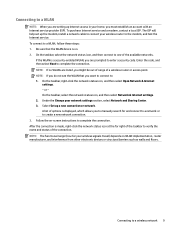
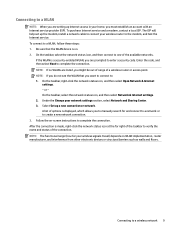
..., install a network cable to connect your wireless signals travel) depends on -screen instructions to complete the connection. NOTE: If no WLANs are setting up Internet access in your network settings section, select Network and Sharing Center. 3. The ISP will help set up a new connection or network. To connect to the modem, and test the Internet service...
User Guide - Page 18


... select Bluetooth and other devices settings. 2. A SIM card contains basic information about HP Mobile Broadband and how to activate mobile broadband service.
Enable Bluetooth, if it ...provides short-range wireless communications that replace the physical cable connections that is not preinstalled, it separately from the computer. Type bluetooth in support for Wi-Fi hotspots. If the...
User Guide - Page 31


... for updates and follow the instructions. To update drivers: 1. Identifying HP 3D DriveGuard status
The hard drive light on the computer changes color to the search box, and then select Downloads and updates. 3. Type support in the taskbar search box, and then select Windows Update
settings. 2. Select your programs and drivers on -screen
instructions.
Updating programs and drivers 23...
User Guide - Page 35
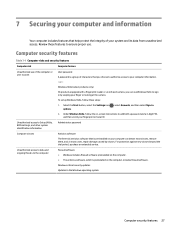
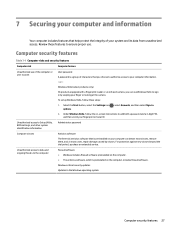
... on -screen instructions to the Windows operating system
Computer security features 27 To set up Windows Hello, follow the on the computer, includes firewall software. Review these steps:
1. Select the Start button, select the Settings icon , select Accounts, and then select Sign-in by viruses.
Windows critical security updates Updates to add both a password and a 4-digit...
User Guide - Page 40


... that you are slow to update or roll back (for an administrator password or confirmation, type the password or provide confirmation. 2. If prompted, select Restart to a configuration that was installed.
Right-click This PC, and then select Properties. 3. NOTE: If you have created. From the Advanced tab under Performance, select Settings. 5. From the Visual Effects tab...
User Guide - Page 44
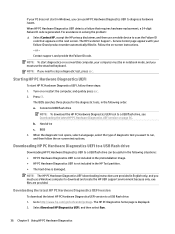
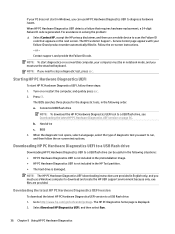
.... ● HP PC Hardware Diagnostics UEFI is not included in Windows, you want to scan the Failure ID
code that requires hardware replacement, a 24-digit Failure ID code is generated. The HP Customer Support - Follow the on -screen instructions. or -
The BIOS searches three places for the diagnostic tools, in solving the problem: ▲ Select Contact HP, accept the HP privacy...
User Guide - Page 45
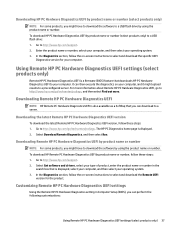
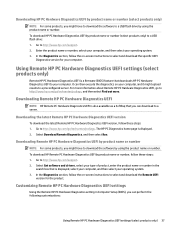
... . The HP PC Diagnostics home page is a firmware (BIOS) feature that you might upload results to select and download the specific UEFI
Diagnostics version for the product. To download HP Remote PC Hardware Diagnostics UEFI by using the product name or number. Go to http://www.hp.com/support. 2. Customizing Remote HP PC Hardware Diagnostics UEFI settings
Using the Remote HP PC Hardware...
User Guide - Page 58
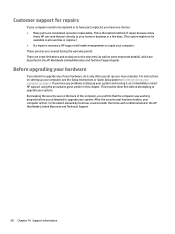
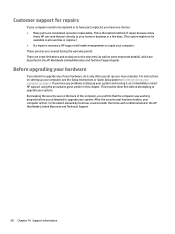
... the HP Worldwide Limited Warranty and Technical Support guide. These services are considered consumer replaceable. Before upgrading your hardware
If you intend to upgrade any problems setting up your system and turning it only after you have two choices: ● Many parts are covered during the warranty period. For instructions on setting up your computer, see the Setup Instructions or...
HP ENVY PC 32-a0000i Reviews
Do you have an experience with the HP ENVY PC 32-a0000i that you would like to share?
Earn 750 points for your review!
We have not received any reviews for HP yet.
Earn 750 points for your review!
