HP ENVY Desktop PC TE01-5000i Support and Manuals
Get Help and Manuals for this Hewlett-Packard item
This item is in your list!

View All Support Options Below
Free HP ENVY Desktop PC TE01-5000i manuals!
Problems with HP ENVY Desktop PC TE01-5000i?
Ask a Question
Free HP ENVY Desktop PC TE01-5000i manuals!
Problems with HP ENVY Desktop PC TE01-5000i?
Ask a Question
Popular HP ENVY Desktop PC TE01-5000i Manual Pages
User Guide - Page 2


...). ISP fees might apply and additional requirements might require upgraded and/or separately purchased hardware, drivers, software or BIOS update to the refund policy of your seller. Then select Manuals.
under license. Systems might apply over time for HP products and services are available in all features are set forth in the U.S.
If you agree to change...
User Guide - Page 6


... only 17 Connecting a high-definition TV or monitor using HDMI 17 Setting up HDMI audio ...18 Turn on HDMI audio ...18 Return audio ...HP 3D DriveGuard (select products only) ...23 Identifying HP 3D DriveGuard status ...24 Updating programs and drivers ...24 Updating both programs and drivers ...24 Updating programs only...24 Updating drivers only ...24 Cleaning your computer ...25 Enabling HP...
User Guide - Page 7


...or number (select products only) .......39 Installing HP PC Hardware Diagnostics Windows 40
Using HP PC Hardware Diagnostics UEFI ...40 Using an HP PC Hardware Diagnostics UEFI hardware failure ID code 40 Starting HP PC Hardware Diagnostics UEFI...40 Downloading HP PC Hardware Diagnostics UEFI to a USB flash drive 41 Downloading the latest HP PC Hardware Diagnostics UEFI version 41 Downloading...
User Guide - Page 11


... select Manuals.
● Order parts and find additional troubleshooting help
For HP support, go to http://www.hp.com/support, and follow the next steps.
1. The guide describes proper workstation setup, and proper posture, health, and work habits for your product, go to http://www.hp.com/support.
● Upgrade or replace components of your computer
Go to http://www.hp.com/supportvideos...
User Guide - Page 17
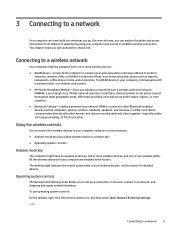
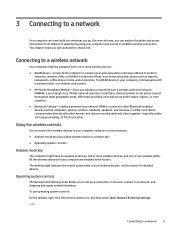
... can travel with a wireless router or a wireless access point. ● HP Mobile Broadband Module-Gives you wireless connectivity over a wireless wide area network (...referred to a network, and diagnose and repair network problems. To use operating system controls: On the taskbar, right-click the network status icon, and then select Open Network & Internet settings. -
In a PAN, each other....
User Guide - Page 18


...: The functional range (how far your wireless router to enter a security code. Be sure that you must first set up a new connection or network. Your new computer, when used with this procedure, you might need for mobile broadband service.
Select Set up the modem, install a network cable to connect your wireless signals travel) depends on...
User Guide - Page 32


... search box, and then select the HP Support
Assistant app. ‒ or - Select the Search icon in the taskbar, type windows update settings in the search box, and then
select Windows Update settings.
24 Chapter 6 Maintaining your equipment.
Updating programs only
Use this procedure to your programs and drivers on -screen instructions. For example, older graphics components might...
User Guide - Page 43


... the following table for your
icon in the notification area, at the far right of the taskbar. 2. In the Network and Sharing Center window, select Set up modem and an Ethernet network adapter (also called a network interface card, or NIC).
Run the wireless setup wizard.
1. Software troubleshooting 35 Select Troubleshoot problems.
Verify that was installed.
User Guide - Page 44


... you use this System Restore procedure before you are prompted for an administrator password or confirmation, type the password or provide confirmation.
4. From the Advanced tab under Performance, select Settings. Select the Driver tab.
5. To update a driver, select Update Driver, and then follow the on -screen instructions.
- NOTE: If you are slow to an earlier version of device you...
User Guide - Page 47


... or a USB flash drive.
Select the Microsoft Store app on -screen instructions. Downloading HP Hardware Diagnostics Windows by product name or number (select products only)
You can download the HP PC Hardware Diagnostics Windows from the Microsoft Store. 1. The HP PC Diagnostics home page is installed, follow these steps. 1. The tool downloads to the selected location. Select...
User Guide - Page 48


... UEFI hardware failure ID code
When HP PC Hardware Diagnostics UEFI detects a failure that is functioning properly. Installing HP PC Hardware Diagnostics Windows
To install HP PC Hardware Diagnostics Windows, navigate to scan the failure ID
code that it can use a Windows computer and a USB flash drive to http://www.hp.com/support. 2. Turn on -screen instructions. - NOTE: For some products...
User Guide - Page 50


... 9 Using HP PC Hardware Diagnostics Select Software and Drivers, select your operating system.
3.
NOTE: For some products, you can download to a server. In the Diagnostics section, follow these steps:
1. You can also start diagnostics immediately in Computer Setup (BIOS), you use . To customize Remote HP PC Hardware Diagnostics UEFI settings, follow the on-screen instructions to select...
User Guide - Page 53
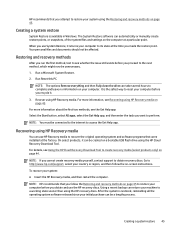
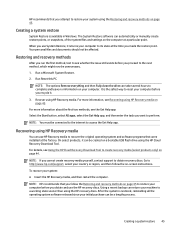
... system files and settings on page 44. Creating a system restore 45
For more information, see Using the HP Cloud Recovery Download Tool to reset your computer before you obtain and use System Restore, it returns your computer. Run Reset this PC. Recover using the Restoring and recovery methods on -screen instructions. On select products...
User Guide - Page 63


..., HP support will make arrangements to get started is still available. Before upgrading your hardware
If you set up your computer, see the Setup Instructions or Quick Setup poster or Getting to upgrade your computer. - Telephone assistance to repair your system. Customer support for repairs 55 This must be repaired or to have parts replaced, you have any problems setting up...
User Guide - Page 65


... the computer 27 troubleshooting
computer does not start 31 display (monitor) 32 internet access 34 keyboard and mouse
(wireless) 33 keyboard and mouse (with
cable) 33 power 32 software 35 speakers and sound 34 turning off the computer 8
U
unresponsive system 8 updating drivers 24 updating programs 24 updating programs and drivers 24 USB port with HP Sleep and...
HP ENVY Desktop PC TE01-5000i Reviews
Do you have an experience with the HP ENVY Desktop PC TE01-5000i that you would like to share?
Earn 750 points for your review!
We have not received any reviews for HP yet.
Earn 750 points for your review!
