HP ENVY 34-inch Displays Support and Manuals
Get Help and Manuals for this Hewlett-Packard item
This item is in your list!

View All Support Options Below
Free HP ENVY 34-inch Displays manuals!
Problems with HP ENVY 34-inch Displays?
Ask a Question
Free HP ENVY 34-inch Displays manuals!
Problems with HP ENVY 34-inch Displays?
Ask a Question
Popular HP ENVY 34-inch Displays Manual Pages
User Guide - Page 8
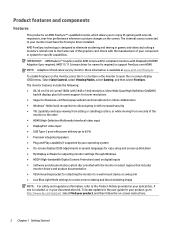
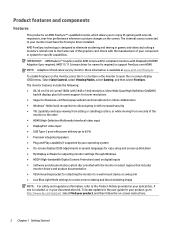
... games and videos by locking a monitor's refresh rate to http://www.hp.com/support. To locate updates to your component or system for your product, and then follow the on-screen instructions.
2 Chapter 1 Getting Started The external source connected to the user guide for specific capabilities. Check with the manufacturer of the
monitor to the other...
User Guide - Page 20
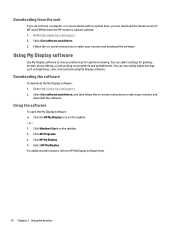
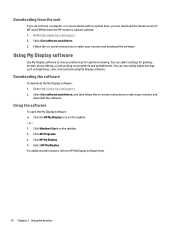
... the My Display software: ▲ Click the HP My Display icon on -screen instructions to select your monitor and
download the software. Click All Programs. 3. Using My Display software
Use My Display software to HP My Display software Help.
14 Chapter 2 Using the monitor Go to http://www.hp.com/support. 2. or - 1. Select Get software and drivers. 3. Select HP My Display. Downloading from...
User Guide - Page 23


... light emitted by the display reduces the blue light exposure to your external source device, follow the on-screen instructions to reduce blue light output and create a more relaxing and less stimulating image while reading content on the screen. This monitor allows you to select a setting to add both a password and a 4-digit PIN. Select...
User Guide - Page 25


...Support and troubleshooting
Solving common problems
The following table lists possible problems, the possible cause of Range is displayed on the screen.
Press any key on page 24). Set...displayed on the screen.
NOTE: If pressing the Power button has no effect, press and hold the Power button for more information.
Monitor video cable is selected.
seconds to Off and manually...
User Guide - Page 26
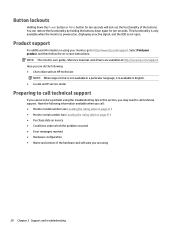
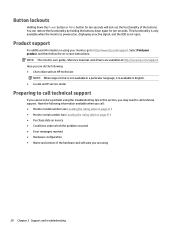
... available in English. ● Locate an HP service center
Preparing to call technical support
If you cannot solve a problem using your product, and then follow the on , displaying an active signal, and the OSD is not open. NOTE: The monitor user guide, reference material, and drivers are using
20 Chapter 3 Support and troubleshooting Have the following : ● Chat online...
User Guide - Page 29


... product, go to http://www.hp.com/go/ quickspecs/ and search for your specific monitor model to 12 ,192 m
185 W 70 W
Display Type Viewable image size Tilt Weight Without stand With stand Dimensions (including stand) Height Depth Width Maximum graphic resolution Optimum graphic resolution Dot pitch Pixels per inch Horizontal frequency Vertical refresh rate Environmental...
User Guide 1 - Page 6


...-Picture (PBP 26 Using Auto-Sleep Mode ...26
Appendix A Technical specifications ...27 Recognizing preset display resolutions ...28 Entering user modes ...29 Power adapter ...29
Appendix B Support and troubleshooting ...30 Solving common problems ...30 Button lockouts ...31 Product support ...31 Preparing to call technical support ...31
Appendix C LCD monitor quality and pixel policy 32
Appendix...
User Guide 1 - Page 7
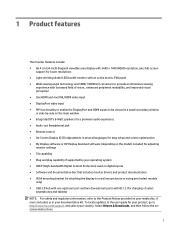
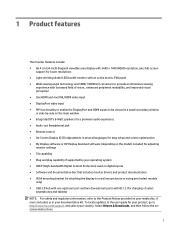
... for easy setup and screen optimization ● My Display software or HP Display Assistant software (depending on the model) included for adjusting monitor settings ● Tilt capability ● Plug and play capability if supported by your operating system ● HDCP (High-bandwidth Digital Content Protection) used on your documentation kit. To locate updates to the user guide for your...
User Guide 1 - Page 26


.... 3. If necessary, select your monitor model in the computer optical drive. Display/Monitor to install the digitally signed monitor .INF and .ICM files manually from the list. 4. Ensure that your operating system, and then click Next. 5. Refer to the HP Monitor Software Information file on -screen instructions to http://www.hp.com/support and select the appropriate country...
User Guide 1 - Page 27
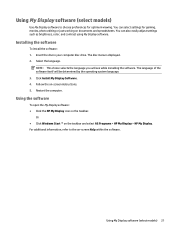
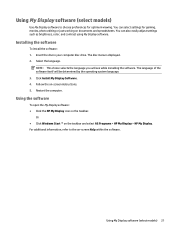
Using My Display software (select models)
Use My Display software to the on -screen instructions. 5. You can select settings for optimum viewing. Select the language. Follow the on -screen Help within the software. For additional information, refer to choose preferences for gaming, movies, photo editing or just working on documents and spreadsheets. Installing the software
To install the...
User Guide 1 - Page 28
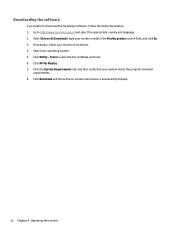
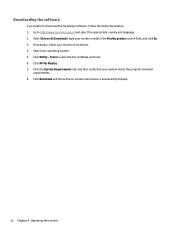
... you prefer to download the My Display software, follow the on-screen instructions to download My Display.
22 Chapter 4 Operating the monitor Select your monitor model in the Find by product search field, and click Go. 3. Click Utility - Select Drivers & Downloads, type your operating system. 5. Tools to http://www.hp.com/support and select the appropriate country...
User Guide 1 - Page 33


Display Type Viewable Image Size Wide Viewing Angle Improved Contrast Ratio Tilt Range Maximum Weight (... Hz)
34 inches wide screen 34-inch diagonal
21.67 lbs 18.79 inches 7.76 inches 37.44 inches
5 to 35° C
41 to 95° F
-20 to 60° C
-4 to find the model-specific QuickSpecs.
For the latest specifications or additional specifications on this product, go to http://www.hp.com/go...
User Guide 1 - Page 36
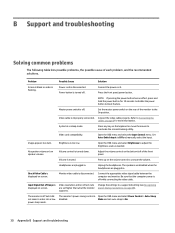
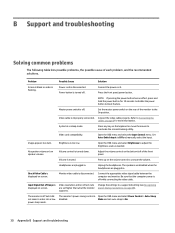
...supported setting (see Recognizing preset display resolutions on screen. Unplug the headphones. Power cord is turned down. Power button is off .
Press any key on the bottom left of each problem, and the recommended solutions. Image appears too dark.
Volume is flashing.
Video resolution and/or refresh rate are plugged in .
B Support and troubleshooting
Solving common problems...
User Guide 1 - Page 37


..., and drivers are using the troubleshooting tips in the search window and click the Go button.
Product support
For additional information on the side panel for ten seconds. Power Button Lockout is displayed. If the information provided in the guide does not address your model in this section, you can : ● Chat online with an HP technician...
HP ENVY 34-inch Displays Reviews
Do you have an experience with the HP ENVY 34-inch Displays that you would like to share?
Earn 750 points for your review!
We have not received any reviews for HP yet.
Earn 750 points for your review!

