HP Pavilion 25-inch Displays Support and Manuals
Get Help and Manuals for this Hewlett-Packard item
This item is in your list!

View All Support Options Below
Free HP Pavilion 25-inch Displays manuals!
Problems with HP Pavilion 25-inch Displays?
Ask a Question
Free HP Pavilion 25-inch Displays manuals!
Problems with HP Pavilion 25-inch Displays?
Ask a Question
Popular HP Pavilion 25-inch Displays Manual Pages
User Guide - Page 5


... 13 Installing the Software ...13 Using the Software ...13
4 Finding More Information 14 Reference Guides ...14 Product Support ...14
Appendix A Technical Specifications 15 20xi/20bw/20fi Models ...15 22xi/22bw/22fi Models ...16 23xi/23bw/23fi Models ...17 25xi/25bw Models ...18 27xi/27bw Models ...20 Recognizing Preset Display Resolutions 21 20" Models ...21 22", 23", 25", 27" Models 21...
User Guide - Page 7
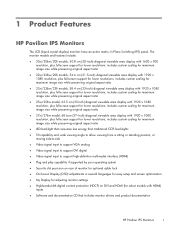
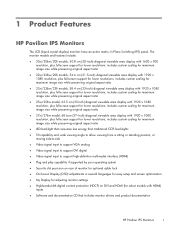
... while preserving original aspect ratio ● LED backlight that includes monitor drivers and product documentation
HP Pavilion IPS Monitors
1 The monitor models and features include: ● 20xi/20bw/20fi models, 50.8 cm (20-inch) diagonal viewable area display with 1600 x 900
resolution, plus full-screen support for maximum image size while preserving original aspect ratio ● 22xi...
User Guide - Page 17
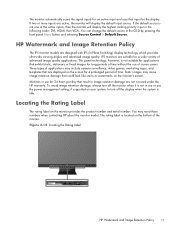
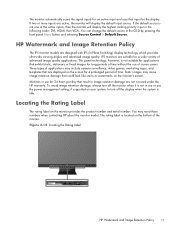
...HP about the monitor model. Locating the Rating Label
The rating label on the screen for long periods of the active inputs, then the monitor will display the default input source. To avoid image retention damage, always turn off the monitor when it is not in use or use the power management setting, if supported... on your system, to turn off the display when ...
User Guide - Page 19


... the CD in your computer CD drive. Follow the onscreen instructions. 5. Installing the Software 13 Using the Software
To open the My Display software: 1.
You can select settings for optimum viewing.
3 Using My Display Software
The CD provided with the monitor includes My Display software. Use My Display software to choose preferences for gaming, movies, photo editing...
User Guide - Page 21


... A-1 20xi/20bw/20fi Models Specifications
Display Type Viewable Image Size Tilt Maximum Weight (Unpacked) Dimensions (include base)
50.8 cm wide screen IPS 50.8 cm diagonal -5 to 25° 2.8 kg
Height Depth Width
36.6 cm 17.1 cm 46.6 cm
Maximum Graphic Resolution
Optimum Graphic Resolution
Text Mode Dot Pitch Pixels Per Inch Horizontal Frequency Vertical Refresh...
User Guide - Page 22
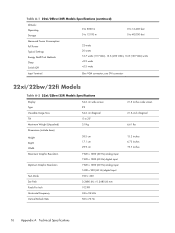
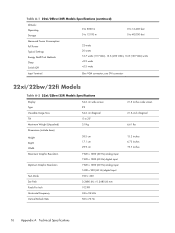
Table A-1 20xi/20bw/20fi Models Specifications (continued)
Altitude: Operating Storage
0 to 5000 m 0 to 12192 m
0 to 16,400 feet 0 to 40,000 feet
Measured Power Consumption: Full Power Typical Settings Energy Star® Test Methods Sleep Switch Off
22 watts 20 watts 16.7 watts (115 VAC), 16.6 (230 VAC), 16.8 (100 VAC) watts
User Guide - Page 24


Table A-3 23xi/23bw/23fi Model Specifications (continued)
Text Mode
720 x 400
Dot Pitch
0.265 (H) x 0.265 (V) mm
Pixels Per Inch
96 PPI
Horizontal Frequency Vertical Refresh Rate Environmental...12192 m
0 to 16,400 feet 0 to 40,000 feet
Measured Power Consumption: Full Power Typical Settings Energy Star® Test Methods Sleep Switch Off
30 watts 28 watts 21.0 (115 VAC), 20.8 (230 VAC),...
User Guide 1 - Page 7
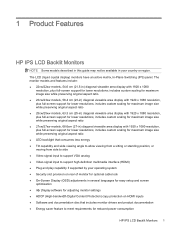
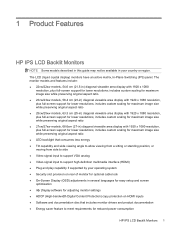
... Features
HP IPS LCD Backlit Monitors
NOTE: Some models described in this guide may not be available in your operating system ● Security slot provision on rear of monitor for optional cable lock ● On-Screen Display (OSD) adjustments in several languages for easy setup and screen optimization ● My Display software for adjusting monitor settings ●...
User Guide 1 - Page 9


...specifically labeled as a power strip or Uninterruptible Power Supply (UPS). Use a power strip whose manufacturer offers a Damage Replacement Policy so you can replace...hp.... support ...Guide. If another cord is suitable for example, by the plug. For information on the correct power cord set...setup, posture, and health and work habits for this ability. WARNING! Consider placing the display...
User Guide 1 - Page 18
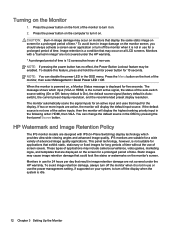
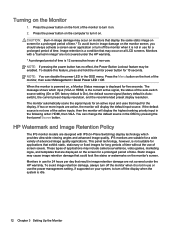
...display resolution, and the recommended preset display resolution. factory default is On), the default source signal (factory default is displayed for five seconds.
HP Watermark and Image Retention Policy
The IPS monitor models are not covered under the HP...however, is 12 consecutive hours of non-use the power management setting, if supported on your system, to turn it on all LCD screens....
User Guide 1 - Page 23


... error. Select your system meets the program
minimum requirements. 8. Downloading from the HP monitors support Web site: 1. Select Install Monitor Driver Software. 4.
Click on -screen instructions to open the list of .INF and .ICM files from the Web
To download the latest version of drivers. 6. Go to install the digitally signed monitor .INF and .ICM files manually...
User Guide 1 - Page 24


... settings for optimum viewing. The disc menu is displayed. 2.
Select HP My Display. Select Drivers & Downloads, type your computer disc drive. Tools to open the My Display software: 1. Use My Display software to http://www.hp.com/support and select the appropriate country and language. 2. Using the software
To open the list of the software itself will see while installing...
User Guide 1 - Page 34
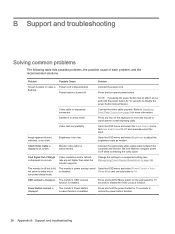
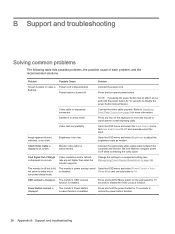
... off . Power button is displayed on page 9 for 10 seconds to disable the OSD Lockout function. Set Auto-Switch Input to adjust the brightness scale as needed.
Input Signal Out of each problem, and the recommended solutions. Sleep Mode and set higher than what the monitor supports.
B Support and troubleshooting
Solving common problems
The following table lists possible...
User Guide 1 - Page 35


... change the resolution of the monitor, the Auto-Adjustment feature will automatically engage, and attempt to optimize your model's user guide for 20 minutes before adjusting. 2. Select Open Auto-Adjustment Software. The setup test pattern is displayed. 4. Using the Auto-Adjustment Function (Analog Input) 29 Insert the disc in the disc drive. Press the...
User Guide 1 - Page 37


... additional information on using the troubleshooting tips in the guide does not address your questions, you may need to call technical support
If you cannot solve a problem using your model in the display area of the buttons. Here you can: ● Chat online with an HP technician
NOTE: When support chat is not available in a particular language, it...
HP Pavilion 25-inch Displays Reviews
Do you have an experience with the HP Pavilion 25-inch Displays that you would like to share?
Earn 750 points for your review!
We have not received any reviews for HP yet.
Earn 750 points for your review!
