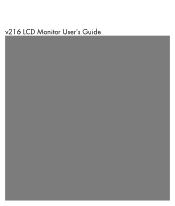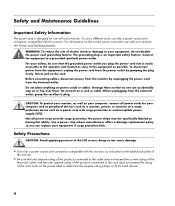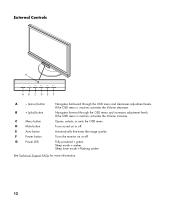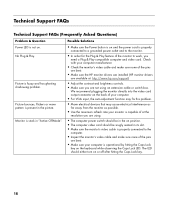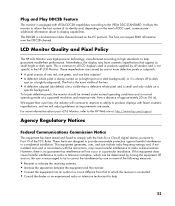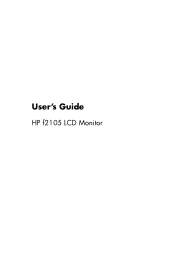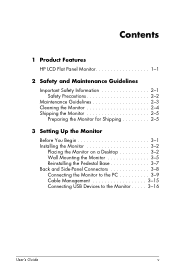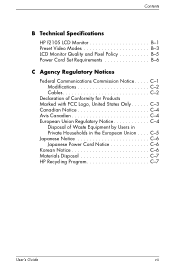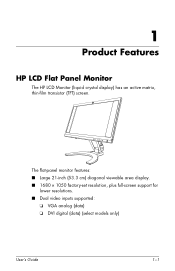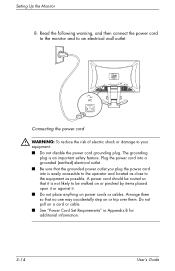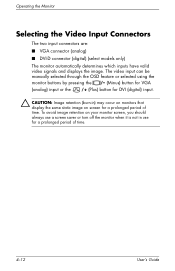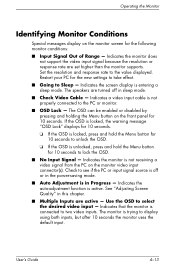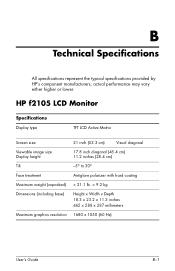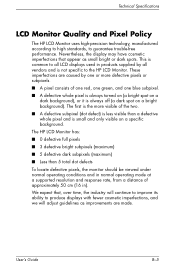HP F2105 Support Question
Find answers below for this question about HP F2105 - Pavilion - 21" LCD Monitor.Need a HP F2105 manual? We have 3 online manuals for this item!
Question posted by mrbill88291 on September 14th, 2016
Hit The Wrong Setting
I accidentally set my monitor from auto to digital input while I have VGA. Now it goes into sleep mode directly. Tried holding the power button both unplugged and plugged in to reset the monitor. Help please?
Current Answers
Related HP F2105 Manual Pages
Similar Questions
Hp W2207h Replace Lcd Monitor
Hello HP Team, I have HP w2207h It's been more than 3yrs since I bought this but in the first year,...
Hello HP Team, I have HP w2207h It's been more than 3yrs since I bought this but in the first year,...
(Posted by rjreyes05 11 years ago)
Are There Step By Step Instructions How To Replace Hp F2105 Monitor Power Button
The HP f2105 monitor power buttons dont work anymore. Says the monitor is going into sleep mode but ...
The HP f2105 monitor power buttons dont work anymore. Says the monitor is going into sleep mode but ...
(Posted by mbbsalsa 12 years ago)
Power On Monitor And It Goes Sleep Mode Within 5 Secs.
Power on monitor and it goes in to a sleep mode. Why is that and how do I stop it from doing it so f...
Power on monitor and it goes in to a sleep mode. Why is that and how do I stop it from doing it so f...
(Posted by mzomphier 13 years ago)
My F2105 Displays For 3 Or 4 Seconds Then Goes Blank. Any Ideas?
The display is imressive. Like the monitor if it would work! The thing displays for about 4 seconds ...
The display is imressive. Like the monitor if it would work! The thing displays for about 4 seconds ...
(Posted by roycee 13 years ago)
How Do I Open The Outer Case O F An Hp F2105 Monitor?
I recieved an f2105 monitor, but I have to replace the inverter, and I have no ideaven open the oute...
I recieved an f2105 monitor, but I have to replace the inverter, and I have no ideaven open the oute...
(Posted by jrs10025 13 years ago)