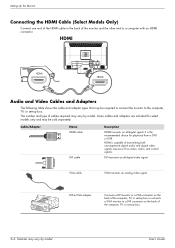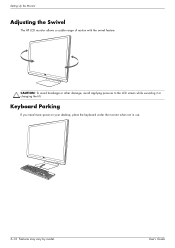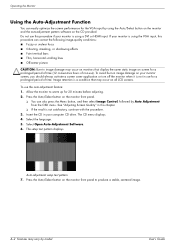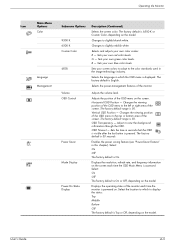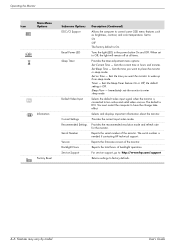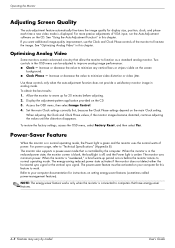HP 2709m - Pavilion - 27" LCD Monitor Support and Manuals
Get Help and Manuals for this Hewlett-Packard item

Most Recent HP 2709m Questions
Blue Light
Does the HP2709m come with a blue light option that is better on the eyes.Thank you,Brian
Does the HP2709m come with a blue light option that is better on the eyes.Thank you,Brian
(Posted by bfelliot2003 1 year ago)
Hp 2245 Wg Screen To Set Top Connection
(Posted by mholstein47 10 years ago)
HP 2709m Videos
Popular HP 2709m Manual Pages
HP 2709m Reviews
We have not received any reviews for HP yet.