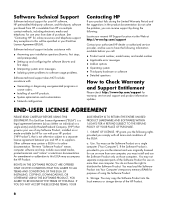HP A6407c - Pavilion - 3 GB RAM Support and Manuals
Get Help and Manuals for this Hewlett-Packard item

Most Recent HP A6407c Questions
Fix
My device will not power on and is dusty in the inside . How do I fix it and make sure this will not...
My device will not power on and is dusty in the inside . How do I fix it and make sure this will not...
(Posted by Jeremyjr11 8 years ago)
How To Boot On Usb ??
how to boot on usb ?? Bios ddon't give me the option
how to boot on usb ?? Bios ddon't give me the option
(Posted by danbuck29 8 years ago)
Can You Show Me The Back Panel Of This Computer? A Plug Came Out
(Posted by lmccoy11 9 years ago)
Popular HP A6407c Manual Pages
HP A6407c Reviews
We have not received any reviews for HP yet.