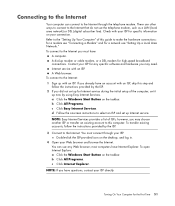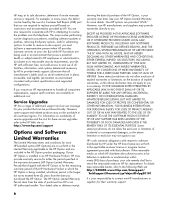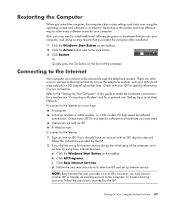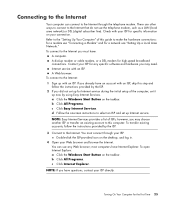HP A6220n - Pavilion - 2 GB RAM Support and Manuals
Get Help and Manuals for this Hewlett-Packard item

Most Recent HP A6220n Questions
How Do I Boot To A Hp A6220n Usb Port?
BIOS American Megatrends Inc. 5.07, 8/8/2007SMBIOS Ver 2.5
BIOS American Megatrends Inc. 5.07, 8/8/2007SMBIOS Ver 2.5
(Posted by jmgoto 7 years ago)
How Can I Restart Adi Soundmax Digital Audio
how can i restart Adi sound max digital audio hp compaq nc 6220
how can i restart Adi sound max digital audio hp compaq nc 6220
(Posted by vinsaint 12 years ago)
Error Saying Bootmgr Compressed
how do u get a boot disk for a compaq nc 6220
how do u get a boot disk for a compaq nc 6220
(Posted by koalabear 12 years ago)
Popular HP A6220n Manual Pages
HP A6220n Reviews
We have not received any reviews for HP yet.