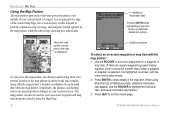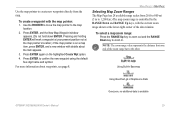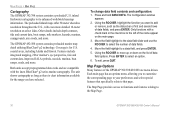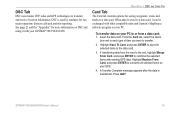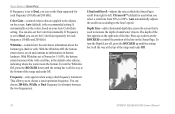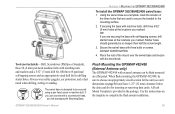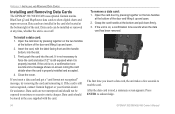Garmin GPSMap 498 - GPS Navigator Support and Manuals
Get Help and Manuals for this Garmin item

View All Support Options Below
Free Garmin GPSMap 498 manuals!
Problems with Garmin GPSMap 498?
Ask a Question
Free Garmin GPSMap 498 manuals!
Problems with Garmin GPSMap 498?
Ask a Question
Most Recent Garmin GPSMap 498 Questions
Garmin Gpsmap 498 Cant Find Itself
(Posted by joRo6102 9 years ago)
Gpsmap 498 Backlight Problems.
Adjusting backlight. Not working right. Can't read. Too light.
Adjusting backlight. Not working right. Can't read. Too light.
(Posted by mweiler1 9 years ago)
Can You Replace The Backlight On A Garmin Gpsmap 498?
(Posted by atbe 9 years ago)
Connection
(Posted by kelvinmara 9 years ago)
Can A Garmin Gpsmap 498 Be Repaired
(Posted by notvasttr 9 years ago)
Garmin GPSMap 498 Videos
Popular Garmin GPSMap 498 Manual Pages
Garmin GPSMap 498 Reviews
We have not received any reviews for Garmin yet.