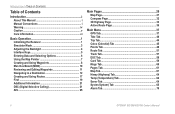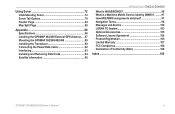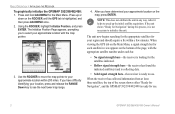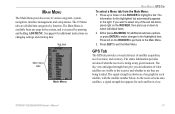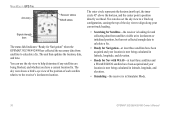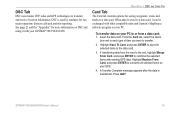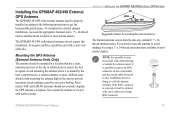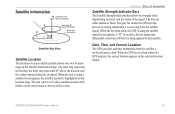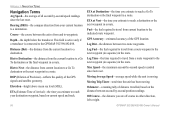Garmin GPSMap 498 Support Question
Find answers below for this question about Garmin GPSMap 498 - GPS Navigator.Need a Garmin GPSMap 498 manual? We have 1 online manual for this item!
Question posted by notvasttr on June 11th, 2014
Can A Garmin Gpsmap 498 Be Repaired
The person who posted this question about this Garmin product did not include a detailed explanation. Please use the "Request More Information" button to the right if more details would help you to answer this question.
Current Answers
Related Garmin GPSMap 498 Manual Pages
Similar Questions
Gpsmap 498 Backlight Problems.
Adjusting backlight. Not working right. Can't read. Too light.
Adjusting backlight. Not working right. Can't read. Too light.
(Posted by mweiler1 9 years ago)
Can You Replace The Backlight On A Garmin Gpsmap 498?
(Posted by atbe 9 years ago)
Can I Get My Garmin Dc 30 Tracking Collar Repaired?
It got hit hard rite on the on/off switch by a 103kg Wild Boar, Now when I turn it on only 1 red li...
It got hit hard rite on the on/off switch by a 103kg Wild Boar, Now when I turn it on only 1 red li...
(Posted by dezling 12 years ago)
How To Buy Garmin Gps 18 Lvc
i want to buy garmin gps lvc 18, how to buy it? thanks
i want to buy garmin gps lvc 18, how to buy it? thanks
(Posted by edaslpn 12 years ago)