Garmin GPSMap 498 Support Question
Find answers below for this question about Garmin GPSMap 498 - GPS Navigator.Need a Garmin GPSMap 498 manual? We have 1 online manual for this item!
Question posted by atbe on August 21st, 2014
Can You Replace The Backlight On A Garmin Gpsmap 498?
The person who posted this question about this Garmin product did not include a detailed explanation. Please use the "Request More Information" button to the right if more details would help you to answer this question.
Current Answers
There are currently no answers that have been posted for this question.
Be the first to post an answer! Remember that you can earn up to 1,100 points for every answer you submit. The better the quality of your answer, the better chance it has to be accepted.
Be the first to post an answer! Remember that you can earn up to 1,100 points for every answer you submit. The better the quality of your answer, the better chance it has to be accepted.
Related Garmin GPSMap 498 Manual Pages
Owner's Manual - Page 2


... the right to change without notice. Garmin®, GPSMAP®, AutoLocate® , UltraScroll®, TracBack®, BlueChart®, MapSource®, and BlueChart® g2TM are registered trademarks of this manual onto a hard drive or other Garmin products. C
Printed in this document is strictly prohibited. © Copyright 2006 Garmin Ltd. Except as expressly provided herein...
Owner's Manual - Page 3


...provided at the end of the manual for your new navigation system, take time to configure your chartplotter, contact Garmin Product Support or a professional installer. The Introduction section... If any question about each page in the Appendix.
The GPSMAP 392/398/492/498 utilizes the proven performance of Garmin GPS and full-featured mapping to compare the contents of this manual...
Owner's Manual - Page 4
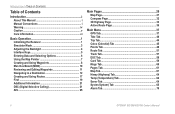
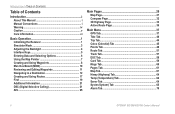
...
Basic Operation 1 Initializing the Receiver 1 Simulator Mode 3 Adjusting the Backlight 4 Interface Keys 5 Entering Data and Selecting Options 6 Using the Map Pointer...Man OverBoard (MOB 10 Reviewing and Editing Waypoints 11 Navigating to a Destination 12 Creating and Using Routes 17 ...33 Active Route Page 36
Main Menu 37 GPS Tab 37 Tide Tab 40 Trip Tab ...GPSMAP 392/398/492/498 Owner's Manual
Owner's Manual - Page 5
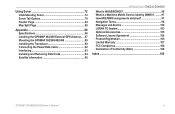
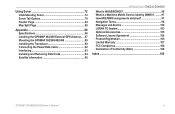
...;cations 86 Installing the GPSMAP 492/498 External GPS Antenna..... 87 Mounting the GPSMAP 392/398/492/498 88 Installing the Transducer...Navigation Terms 98 Messages and Alarms 100 LORAN TD System 103 Optional Accessories 105 Software License Agreement 106 Product Registration 106 Limited Warranty 107 FCC Compliance 108 Declaration of Conformity (DoC 108
Index 109
GPSMAP 392/398/492/498...
Owner's Manual - Page 6


... refer to mariners contain all available navigation sources, including information from visual sightings, and maps. Use the electronic chart in the GPSMAP 392/398/492/498 only to facilitate, not to replace, the use of California to navigate safely. When navigating, carefully compare information displayed on the GPSMAP 392/398/492/498 to all information needed to cause...
Owner's Manual - Page 7


... GPSMAP 392/398/492/498 only as a navigational aid.
Hg - The California Electronic Waste Recycling Act of 2003 requires the recycling of all data sources contain inaccurate or incomplete data to some countries, complete and accurate map information is either not available or is solely responsible for any purpose requiring precise measurement of Garmin...
Owner's Manual - Page 10
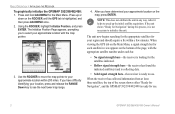
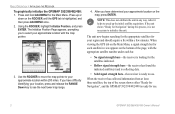
... the bottom of the screen shows either "Ready for Navigation", and the GPSMAP 392/398/492/498 is ready to use .
2
GPSMAP 392/398/492/498 Owner's Manual
When the receiver has collected information from...
Use the ROCKER to move the map pointer to initialize the unit. When viewing the GPS tab on the map, press ENTER. Press up the initial satellite acquisition. The Initialize ...
Owner's Manual - Page 11


...Mode is retained in memory for actual navigation. BASIC OPERATION > SIMULATOR MODE
To place the GPSMAP 392/398/492/498 in Simulator Mode. GPSMAP 392/398/492/498 Owner's Manual
3 Keep in Simulator ... Simulator Mode, press ADJ/MENU, and select Stop Simulator.
Press QUIT to Simulator Mode, the GPS receiver is turned on, "Simulating" appears at the bottom of the main pages. 4. To ...
Owner's Manual - Page 45
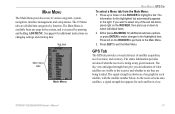
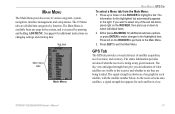
.... Sub tabs
Main menu tabs
Main Menu
MAIN MENU > GPS TAB
To select a Menu tab from any given moment. The...bar appears for each satellite, with the satellite number below.
GPS Tab
The GPS tab provides a visual reference of what the receiver is shown... ROCKER, then press up or down to highlight a tab. GPSMAP 392/398/492/498 Owner's Manual
37 See page 6 for additional submenu options, ...
Owner's Manual - Page 46
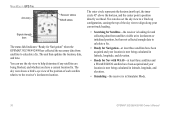
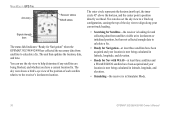
... circle 45º above the horizon, and the center point a position directly overhead. MAIN MENU > GPS TAB Accuracy
Receiver status WAAS status
Signal strength bars
The status field indicates "Ready for Nav with...in latitude, longitude, and elevation.
• Ready for Navigation" when the GPSMAP 392/398/492/498 has collected the necessary data from satellites to calculate a fix.
Owner's Manual - Page 67
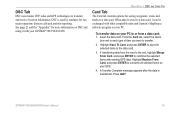
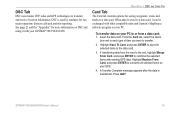
DSC is used by mariners for more information on your GPSMAP 392/398/492/498. MAIN MENU > DSC AND CARD TAB
Card Tab
The Card tab contains ...with other compatible units and Garmin's MapSource software program on your PC. GPSMAP 392/398/492/498 Owner's Manual
59 When data is transferred. Highlight Replace From Card, and press ENTER to a data card, it with your GPS.
4. See page 21 and...
Owner's Manual - Page 73


... settings to Garmin's original
setup values for the unit's on-screen text. • Automatic Backlight-adjusts the backlight based on the...number.
• Prepare SW Update Card-prepares a data card to simulate navigation. • Set Position*-sets your speed in Simulator Mode. • ... Simulator Mode. GPSMAP 392/398/492/498 Owner's Manual
MAIN MENU > SYSTM (SYSTEM) TAB • ...
Owner's Manual - Page 74


... of measure are used to describe geographic locations for best overall performance.
66
GPSMAP 392/398/492/498 Owner's Manual WARNING: Selecting the wrong map datum can result in doubt, seek assistance.
Unless otherwise specified by the navigation documentation you are using a map or chart that specifies a different position...
Owner's Manual - Page 89


...498 Owner's Manual
81 By default, the top speed automatically appears in large, medium, and small sizes based on the speed field, enter a new speed, and press ENTER. If you want to the sides of the calibration window. If you by replacing...return data.
Both the top GPS ground speed and uncalibrated water ...a fish symbol, the GPSMAP 392/398/492/498 identifies some returns for...
Owner's Manual - Page 94


...cm x 16.0 cm x 8.3 cm)
Weight: Less than 2.0 lb
Display: 5.0" diagonal (12.7 cm) 256-color TFT display with backlighting (234 x 320 pixels)
Case: Fully gasketed, high-impact plastic alloy, waterproof to 70°C)
Performance Receiver: Differential-ready 12 parallel channel...
Update Rate: 1/second, continuous
GPS Accuracy:
Position: Range: 5°F to 158°F (-15°C to IEC 529-IPX-7
Temp...
Owner's Manual - Page 95
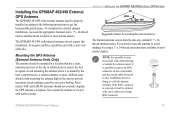
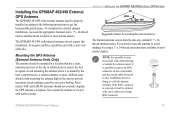
... of the sky. The Garmin antenna screws directly onto any standard 1" x 14thread antenna mount.
Never paint the antenna or clean it must be properly installed according to the following instructions to ensure the best reception. Installing the GPSMAP 492/498 External GPS Antenna
The GPSMAP 492/498 with external antenna must be replaced with a new solder-on...
Owner's Manual - Page 98


... kHz dual beam 40°/14° cone angle, temperature sensing, transom mount transducer is included in the GPSMAP 498 (with transducer) package. This transducer provides good all-around performance.
90
GPSMAP 392/398/492/498 Owner's Manual APPENDIX > INSTALLING THE TRANSDUCER
Installing the Transducer
The transducer acts as the eyes and ears of...
Owner's Manual - Page 112


...show the Main Menu. 2. Highlight Setup, and press ENTER. 5.
Remember that the GPS is located under the Setup- You must adjust the TD coordinates accordingly. If the ...signal for navigation. For more information, read our LORAN TD Position Format Handbook, available at the Garmin Web site (www.garmin.com/manuals/LoranTDPositionHandbook_ Manual.pdf.)
104
GPSMAP 392/398/492/498 Owner's ...
Owner's Manual - Page 115


.... The Garmin GPSMAP 392/398/492/498 has no charge to the customer for shipping instructions and an RMA tracking number.
The unit should then be responsible for your unit.
THIS WARRANTY GIVES YOU SPECIFIC LEGAL RIGHTS, WHICH MAY VARY FROM STATE TO STATE. Garmin retains the exclusive right to repair or replace the unit...
Owner's Manual - Page 117
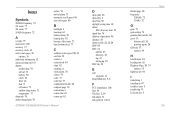
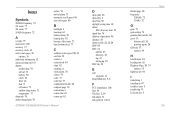
...74 arrival alarm 71 automatic scroll speed 80 auto color gain 80
B
backlight 4 basemap 63 battery alarm 70 bearing line 62 bottom of the water...compass page 32 conventions i course line 62 course up 62
GPSMAP 392/398/492/498 Owner's Manual
D
data cards 94 data entry 6 date/...
G
gain 75 gain setting 74 garmin data transfer 68 go to 13
distress call 24 position report 24 GPS tab 37 options 39
H
hard ...
Similar Questions
Gpsmap 498 Backlight Problems.
Adjusting backlight. Not working right. Can't read. Too light.
Adjusting backlight. Not working right. Can't read. Too light.
(Posted by mweiler1 9 years ago)
Can A Garmin Gpsmap 498 Be Repaired
(Posted by notvasttr 9 years ago)
Garmin Street Pilot C340 Low Battery Is There A Replacement Battery For It?
(Posted by denisewest09 10 years ago)
How To Buy Garmin Gps 18 Lvc
i want to buy garmin gps lvc 18, how to buy it? thanks
i want to buy garmin gps lvc 18, how to buy it? thanks
(Posted by edaslpn 12 years ago)

