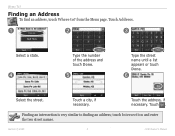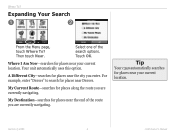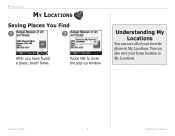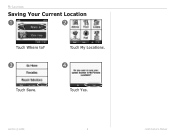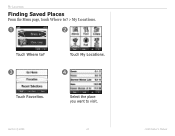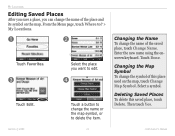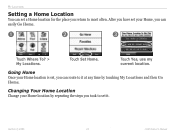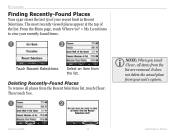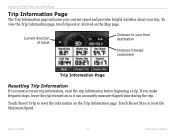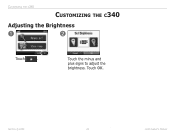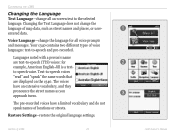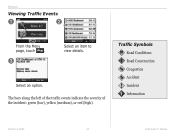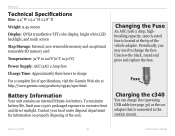Garmin SPC340 Support Question
Find answers below for this question about Garmin SPC340.Need a Garmin SPC340 manual? We have 1 online manual for this item!
Question posted by denisewest09 on February 26th, 2014
Garmin Street Pilot C340 Low Battery Is There A Replacement Battery For It?
The person who posted this question about this Garmin product did not include a detailed explanation. Please use the "Request More Information" button to the right if more details would help you to answer this question.
Current Answers
Answer #1: Posted by TommyKervz on February 27th, 2014 12:09 AM
Hi. Yes there is. See the video here for replacement directions and the battery's visua appearence.
Related Garmin SPC340 Manual Pages
Similar Questions
Dc 40 Collar Shut Its Self Off Wont Turn Back On Replaced Battery And Charged
still no luck
still no luck
(Posted by kevinstull70 9 years ago)
Dc30 Wont Turn On Replaced Battery No Luck
(Posted by kevinstull70 9 years ago)
Battery
I keep getting a message that the battery is not connected I have tried taking it out of the unit an...
I keep getting a message that the battery is not connected I have tried taking it out of the unit an...
(Posted by mikeyoun 11 years ago)
Charging Battery
I just bought a new Garmin 6 Golf GPS. How long should I charge it before using it for the first t...
I just bought a new Garmin 6 Golf GPS. How long should I charge it before using it for the first t...
(Posted by mjleimbek 11 years ago)