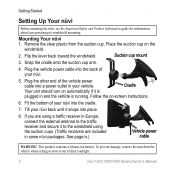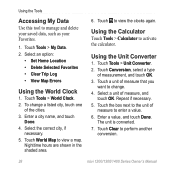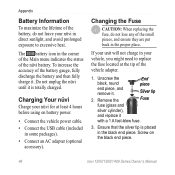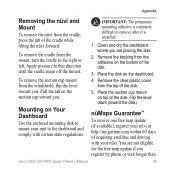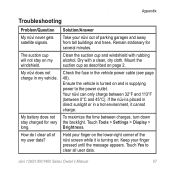Garmin Nuvi 1300 - GPS Navigation 4.3 Support and Manuals
Get Help and Manuals for this Garmin item

View All Support Options Below
Free Garmin Nuvi 1300 manuals!
Problems with Garmin Nuvi 1300?
Ask a Question
Free Garmin Nuvi 1300 manuals!
Problems with Garmin Nuvi 1300?
Ask a Question
Most Recent Garmin Nuvi 1300 Questions
How To Change The Language On Garmin Nuvi 1300
(Posted by ojowins 9 years ago)
What Sandisk Are Used In The Garmin Nuvi 1300
(Posted by mcguidianem 9 years ago)
Why Is My Garmin Nuvi 1300 Fail To Come On And Won't Charge
(Posted by alircc 9 years ago)
How To Clear Pictures Off Garmin Nuvi 1300
(Posted by adralp 9 years ago)
Nuvi 1300 Does Not Display 3d Maps In Detail
(Posted by parmybu 9 years ago)
Garmin Nuvi 1300 Videos
Popular Garmin Nuvi 1300 Manual Pages
Garmin Nuvi 1300 Reviews
We have not received any reviews for Garmin yet.