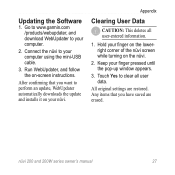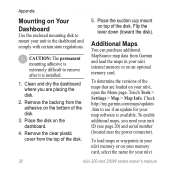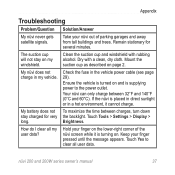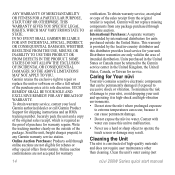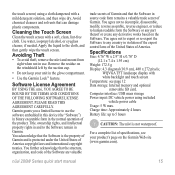Garmin Nuvi 250W - Automotive GPS Receiver Support and Manuals
Get Help and Manuals for this Garmin item

View All Support Options Below
Free Garmin Nuvi 250W manuals!
Problems with Garmin Nuvi 250W?
Ask a Question
Free Garmin Nuvi 250W manuals!
Problems with Garmin Nuvi 250W?
Ask a Question
Most Recent Garmin Nuvi 250W Questions
How I Update Maps Running On My Device Garmain Nuvi 250
w i update maps running on my device garmain nuvi 250
w i update maps running on my device garmain nuvi 250
(Posted by mdleo14 2 years ago)
My Garmin 250w Won't Stay Charged. Won't Stay On With Cigar Charger. Any Ideas
(Posted by Anonymous-139108 9 years ago)
I Want Manual For Garmin Nuvi40, It's Not Shown Here?
(Posted by swil 10 years ago)
2505 Speaking Street Names ?
How do I get my Garmin 2505 to speak street names
How do I get my Garmin 2505 to speak street names
(Posted by olsenken 11 years ago)
My Garmin 2475lt Is Not Detected By My Mac
My Mac stopped detecting my Garmin 2475LT. I have switched off, unplugged USB. Then plugged in again...
My Mac stopped detecting my Garmin 2475LT. I have switched off, unplugged USB. Then plugged in again...
(Posted by paulxdaly 11 years ago)
Garmin Nuvi 250W Videos
Popular Garmin Nuvi 250W Manual Pages
Garmin Nuvi 250W Reviews
We have not received any reviews for Garmin yet.