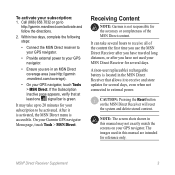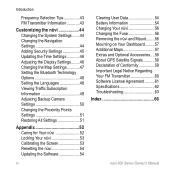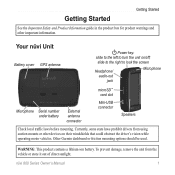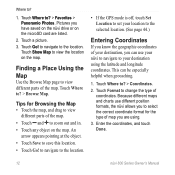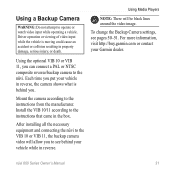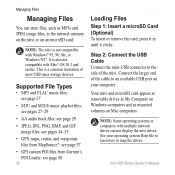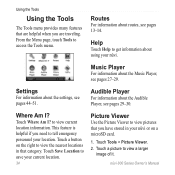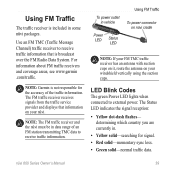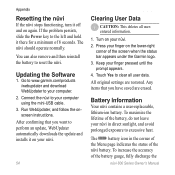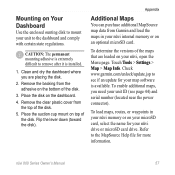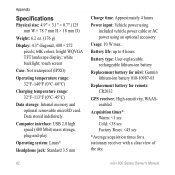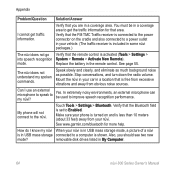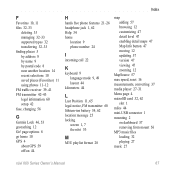Garmin nuvi 880 - Automotive GPS Receiver Support and Manuals
Get Help and Manuals for this Garmin item

View All Support Options Below
Free Garmin nuvi 880 manuals!
Problems with Garmin nuvi 880?
Ask a Question
Free Garmin nuvi 880 manuals!
Problems with Garmin nuvi 880?
Ask a Question
Garmin nuvi 880 Videos
Popular Garmin nuvi 880 Manual Pages
Garmin nuvi 880 Reviews
We have not received any reviews for Garmin yet.