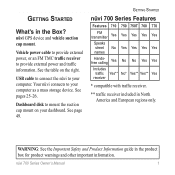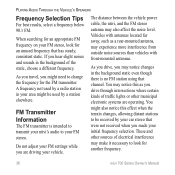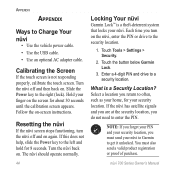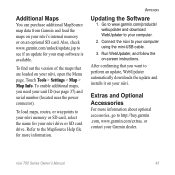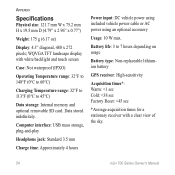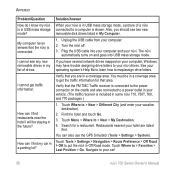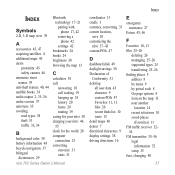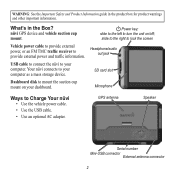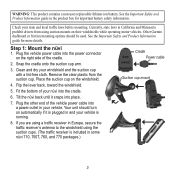Garmin Nuvi 750 - Automotive GPS Receiver Support and Manuals
Get Help and Manuals for this Garmin item

View All Support Options Below
Free Garmin Nuvi 750 manuals!
Problems with Garmin Nuvi 750?
Ask a Question
Free Garmin Nuvi 750 manuals!
Problems with Garmin Nuvi 750?
Ask a Question
Most Recent Garmin Nuvi 750 Questions
Battery Repeatedly Signals Low Battery While Plugged Into Car
After purchasing a USB type charger and extending it to my home PC to charge, the battery runs out o...
After purchasing a USB type charger and extending it to my home PC to charge, the battery runs out o...
(Posted by njcwebber 9 years ago)
Garmin Nuvi 750 Locked Up Won't Turn Off
(Posted by jcltoregd 9 years ago)
How To Hack A Nuvi 750
(Posted by knRon 9 years ago)
Does The Nuvi 750 Have Hands Free Calling
(Posted by saldjame 9 years ago)
How To Reset Garmin G Nuvi 750
(Posted by ebedk 9 years ago)
Garmin Nuvi 750 Videos
Popular Garmin Nuvi 750 Manual Pages
Garmin Nuvi 750 Reviews
We have not received any reviews for Garmin yet.