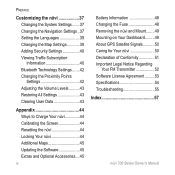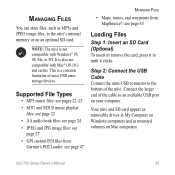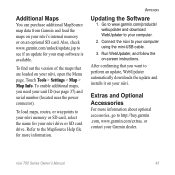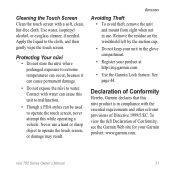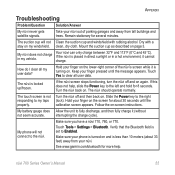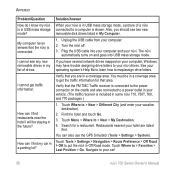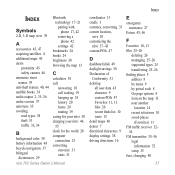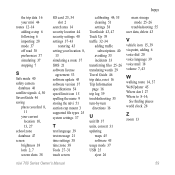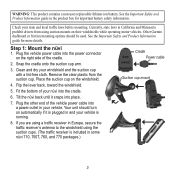Garmin Nuvi 760 - Automotive GPS Receiver Support and Manuals
Get Help and Manuals for this Garmin item

View All Support Options Below
Free Garmin Nuvi 760 manuals!
Problems with Garmin Nuvi 760?
Ask a Question
Free Garmin Nuvi 760 manuals!
Problems with Garmin Nuvi 760?
Ask a Question
Most Recent Garmin Nuvi 760 Questions
How To Reset Garmin Nuvi 760
(Posted by mimalchr 9 years ago)
Garmin Nuvi 255w Won't Stay On
(Posted by wintal 9 years ago)
How To Calibrate A Nuvi 40lm
(Posted by chnorm 9 years ago)
How To Recalibrate Garmin Nuvi 40lm
(Posted by FiddBil 9 years ago)
How To Get Favorites Out Of Nuvi 760 When Usb Does Not Work
(Posted by CIac 9 years ago)
Garmin Nuvi 760 Videos
Popular Garmin Nuvi 760 Manual Pages
Garmin Nuvi 760 Reviews
We have not received any reviews for Garmin yet.