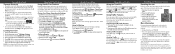Garmin Nuvi 370 - Automotive GPS Receiver Support and Manuals
Get Help and Manuals for this Garmin item
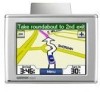
View All Support Options Below
Free Garmin Nuvi 370 manuals!
Problems with Garmin Nuvi 370?
Ask a Question
Free Garmin Nuvi 370 manuals!
Problems with Garmin Nuvi 370?
Ask a Question
Most Recent Garmin Nuvi 370 Questions
Cannot Start Nuvi 370 After Map Update
I was updating the Nuvi 370 and the USB cord dislodged not the device is not found and it will not s...
I was updating the Nuvi 370 and the USB cord dislodged not the device is not found and it will not s...
(Posted by mjencisojr 11 years ago)
Garmin Nuvi 370 Videos
Popular Garmin Nuvi 370 Manual Pages
Garmin Nuvi 370 Reviews
We have not received any reviews for Garmin yet.