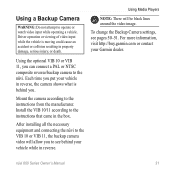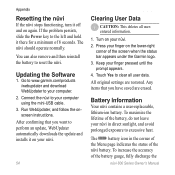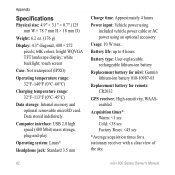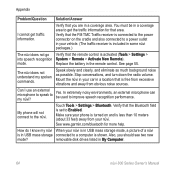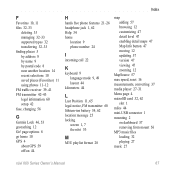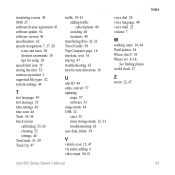Garmin nuvi 850 - Automotive GPS Receiver Support and Manuals
Get Help and Manuals for this Garmin item

View All Support Options Below
Free Garmin nuvi 850 manuals!
Problems with Garmin nuvi 850?
Ask a Question
Free Garmin nuvi 850 manuals!
Problems with Garmin nuvi 850?
Ask a Question
Most Recent Garmin nuvi 850 Questions
How To Reset My Garmin Nuvi 850
(Posted by paulapap 9 years ago)
My Garmin Nuvi 40lm Came Preloaded With A Map For Chicago And I Cannot Change
it
it
(Posted by mollyAp 10 years ago)
Nuvi 800 Series Owner's Manual
Pedestrian Mode
How long does the battery last in pedestrian mode
How long does the battery last in pedestrian mode
(Posted by edveach 10 years ago)
Garmin nuvi 850 Videos
Popular Garmin nuvi 850 Manual Pages
Garmin nuvi 850 Reviews
We have not received any reviews for Garmin yet.