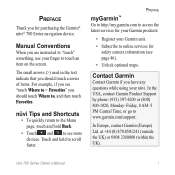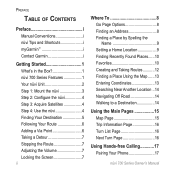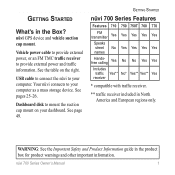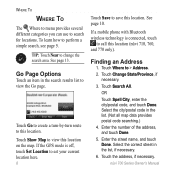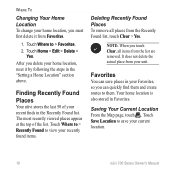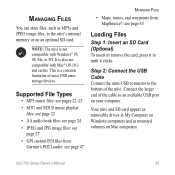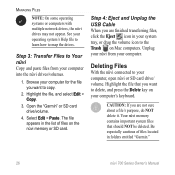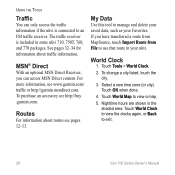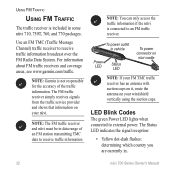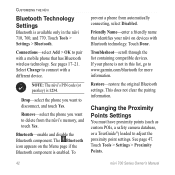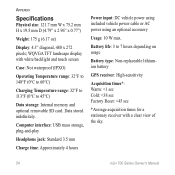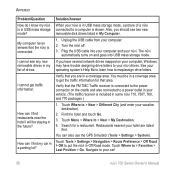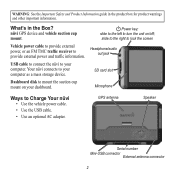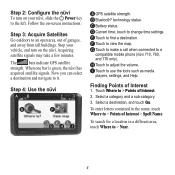Garmin Nuvi 760 Support Question
Find answers below for this question about Garmin Nuvi 760 - Automotive GPS Receiver.Need a Garmin Nuvi 760 manual? We have 5 online manuals for this item!
Question posted by CIac on July 6th, 2014
How To Get Favorites Out Of Nuvi 760 When Usb Does Not Work
The person who posted this question about this Garmin product did not include a detailed explanation. Please use the "Request More Information" button to the right if more details would help you to answer this question.
Current Answers
Related Garmin Nuvi 760 Manual Pages
Similar Questions
How To Reset Garmin Nuvi 760
(Posted by mimalchr 9 years ago)
Garmin Dezl 760 Gps - 'this Accessory Is Not Supported', What Does This Mean??
(Posted by duffybe 10 years ago)
Nuvi 760 Charging While Using In Car
I find that on long trips my antenna/cable which plugs in to cigarette lighter fails to charge my 76...
I find that on long trips my antenna/cable which plugs in to cigarette lighter fails to charge my 76...
(Posted by pvillers 10 years ago)