Garmin GPSMAP 5008 - Marine GPS Receiver Support and Manuals
Get Help and Manuals for this Garmin item
This item is in your list!

View All Support Options Below
Free Garmin GPSMAP 5008 manuals!
Problems with Garmin GPSMAP 5008?
Ask a Question
Free Garmin GPSMAP 5008 manuals!
Problems with Garmin GPSMAP 5008?
Ask a Question
Most Recent Garmin GPSMAP 5008 Questions
My Garmin 500 Does Not Send Info To My Standard Horizon Gx1600
(Posted by Fred94498 9 years ago)
Popular Garmin GPSMAP 5008 Manual Pages
Installation Instructions - Page 2
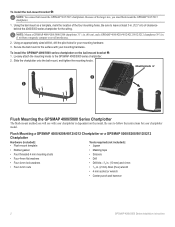
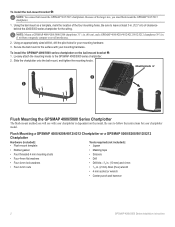
... nuts
• 1/16 in . (12.7 cm) of the four mounting holes. To install the GPSMAP 4000/5000 series chartplotter on the model.
Be sure to leave at least 5 in . (2 mm) Allen (Hex) wrench
• 4 mm socket or wrench
• Center punch and hammer
GPSMAP 4000/5000 Series Installation Instructions
To install the bail-mount bracket ➊:
Note: You cannot bail mount the...
Installation Instructions - Page 3
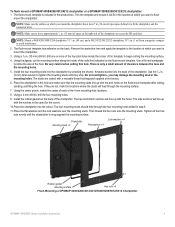
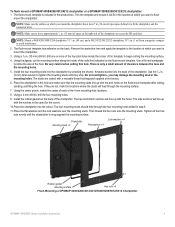
... ×4
Flat washers ×4
Lock washers ×4
Rubber gasket Mounting surface
Hex nuts ×4
Flush Mounting a GPSMAP 4008/4208/4012/4212/5008/5208/5012/5212 Chartplotter
GPSMAP 4000/5000 Series Installation Instructions
Note: Make sure the surface on the flush-mount template after cutting, sanding, and filing the hole. The studs are coated with the pilot holes on which...
Installation Instructions - Page 20
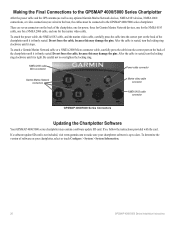
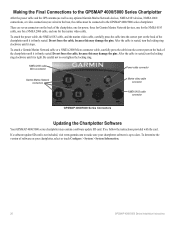
... of software on your chartplotter software is up-to the GPSMAP 4000/5000 series chartplotter.
After the cable is seated, turn the locking ring clockwise until it is tight. If a software update SD card is not included, visit www.garmin.com to make sure your chartplotter, select or touch Configure > System > System Information.
20
GPSMAP 4000/5000 Series Installation Instructions There...
Installation Instructions - Page 21
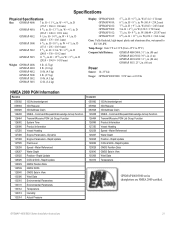
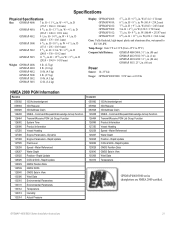
...Specifications
Physical Specifications
Size:
GPSMAP 4008:
7
in .
H
×
11
/13 64
in .
W
×
4
/13 64
in .
D
(240.5 × 375 × 105.1 mm)
GPSMAP 5008...Update COG & SOG - Rapid Update GNSS Position Data GNSS Sats in View Wind Data Temperature
GPSMAP 4000/5000 series chartplotters are NMEA 2000 certified. GPSMAP 4000/5000 Series Installation Instructions...
Remote Instructions (Multilingual) - Page 2
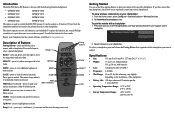
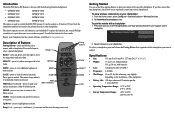
... to separately control up , down (-) to control the 4000/5000 screens.
To replace the batteries, use with a specific chartplotter. Ensure your current location as a waypoint. MOB (Man Overboard)-press to mark your chartplotter. MARK-press to mark your chartplotter has the current software, available at www.garmin.com.
Pairing buttons
Rocker SELECT MENU LOCK
Getting Started...
Important Safety and Product Infomation (Multilingual) - Page 4


... damages, so the above limitations may not apply to repair or replace the unit or software or offer a full refund of direction, distance, location...user-serviceable parts. This warranty does not cover failures due to be made at its sole option, repair or replace any transportation cost.
Distributor warranties are not eligible for service.
THIS WARRANTY GIVES YOU SPECIFIC...
Owner's Manual - Page 3


.... • Creating a Waypoint: page 23. • Configuring System Settings: page 32. • Using Radar: page 39. • Using Sonar: page 45. • Digital Selective Calling: page 49. • Alarms and Messages: page 55. GPSMAP® 4000/5000 Series Owner's Manual
Manual Conventions
In this manual, when you are instructed to select an item, either press the soft key...
Owner's Manual - Page 5


... sensor
Soft keys
POWER RANGE (+/-) ROCKER MARK SELECT MENU
HOME Numeric keypad (GPSMAP 4010 and 4012)
GPSMAP 4012
SD card slot
Note: Use the soft keys to select them.
Touch menu items on the GPSMAP 5000 Series screen to select menu items on the GPSMAP 4000 Series. POWER
Automatic backlight sensor
GPSMAP 5008
SD card slot
GPSMAP® 4000/5000 Series Owner's Manual
Owner's Manual - Page 41


... GPS data from a GPS 17 antenna that are using a GSD 21 wired to achieve the best results when sharing data over the Garmin Marine Network. All GSD 21 settings must be merged and shared with every chartplotter connected to the Marine Network. Previous Garmin Marine Network-compatible chartplotter models (such as the GPSMAP 3010) can connect your GPSMAP 4000 series and GPSMAP 5000...
Owner's Manual - Page 52


... a specific depth (Show or Hide). When Show is off . Using Sonar
48
GPSMAP® 4000/5000 Series Owner's Manual
Four options are available:
• 2x Zoom-twice the magnification.
See page 47.
Select Up, Down, or Auto to set the depth of the depth scale on the ROCKER (GPSMAP 4000 series) or touch and drag the line (GPSMAP 5000 series) to...
Owner's Manual - Page 54


... is sent.
• Create Waypoint-set up to the network, your Garmin VHF Radio Owner's
Manual. DSC
Man-Overboard Distress Calls Initiated from a chart screen, select Menu > Other Vessels > DSC List. To view the DSC List, from the Chartplotter
When your radio, see page 23.
50
GPSMAP® 4000/5000 Series Owner's Manual If your VHF radio receives...
Owner's Manual - Page 57


...:
Warm: 15 seconds
Cold:
45 seconds
AutoLocate: 2 minutes
Update Rate: 1/second, continuous
GPS Accuracy: Position: lamps inside this product contain mercury and must be recycled or disposed of according to 55°C)
Compass Safe Distance
GPSMAP 4008/5008: 2.6 ft. (80 cm) GPSMAP 4012/5012: 3.3 ft. (1 m) GPSMAP 4010: 3.3 ft. (1 m) GPSMAP 5015: 1.3 ft. (40 cm)
Hg -
Range: from 5°...
Owner's Manual - Page 58


Remove the SD card from the chartplotter and insert it to
a computer. 2. Copy the appropriate .BMP file on the card and paste it into an SD card reader that is displayed. When you are on the Garmin RF Wireless Remote Control
for at least six seconds. • (GPSMAP 5000 series) Press the HOME button on a screen...
Owner's Manual - Page 59


.... Arrival Alarm -arriving at or below the user-set value. Auto-guidance unable to calculate route. boat is inside the userdefined target temperature zone. Boat is not supported.
Cooling Fan Voltage Too Low-the cooling-fan voltage is a short in a safe depth. GPSMAP® 4000/5000 Series Owner's Manual
Appendix
Deep Water Alarm-(sonar) the boat has...
Owner's Manual - Page 64


...and removing 4 search for a destination by name 22 Service Points 9 settings
alarms 34 chart 9 combinations 20 communications 33 fish eye ...whiteline 47 zoom 48 sonar cone 16 specifications 53 split frequency screen 46 split zoom...off 2
U
unit ID number viewing 4
units of measure 32 user data 28
V
video 31 view
system information 4 VRM 43 ...GPSMAP® 4000/5000 Series Owner's Manual
Garmin GPSMAP 5008 Reviews
Do you have an experience with the Garmin GPSMAP 5008 that you would like to share?
Earn 750 points for your review!
We have not received any reviews for Garmin yet.
Earn 750 points for your review!
