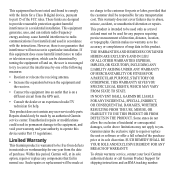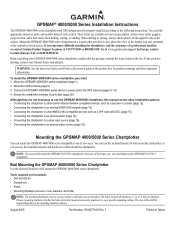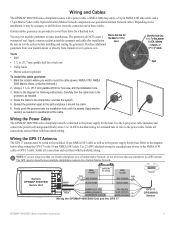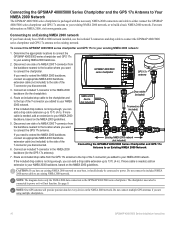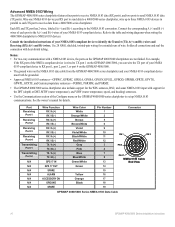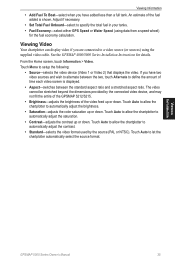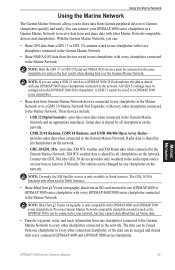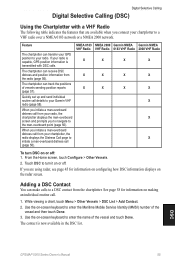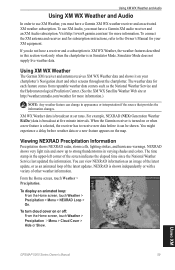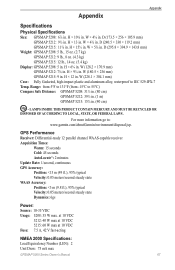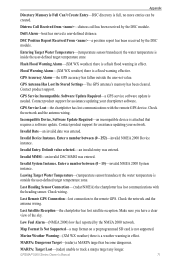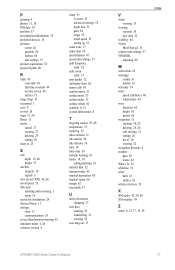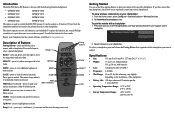Garmin GPSMAP 5212 - Marine GPS Receiver Support and Manuals
Get Help and Manuals for this Garmin item

View All Support Options Below
Free Garmin GPSMAP 5212 manuals!
Problems with Garmin GPSMAP 5212?
Ask a Question
Free Garmin GPSMAP 5212 manuals!
Problems with Garmin GPSMAP 5212?
Ask a Question
Most Recent Garmin GPSMAP 5212 Questions
Just Shut Down Or Screen Go Black But System Is Running In Back Ground Sometimes
black out system in back ground sometimes 2 minnets after start up on and off all day with and witho...
black out system in back ground sometimes 2 minnets after start up on and off all day with and witho...
(Posted by chipsgold 7 years ago)
Does Garmin 5212 Need Antenna
(Posted by ManPhi 9 years ago)
Which Camera Is Controlled With Gpsmap 5212
(Posted by sofory 9 years ago)
Shows Wrong Location
I have a Garmin gpsmap 5212. The display shows me in the correct location by landmarks but the gps p...
I have a Garmin gpsmap 5212. The display shows me in the correct location by landmarks but the gps p...
(Posted by tkeehan 9 years ago)
How To Use Garmin 5212
(Posted by rmrWillia 9 years ago)
Garmin GPSMAP 5212 Videos
Popular Garmin GPSMAP 5212 Manual Pages
Garmin GPSMAP 5212 Reviews
We have not received any reviews for Garmin yet.