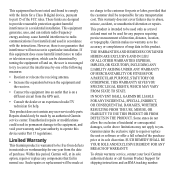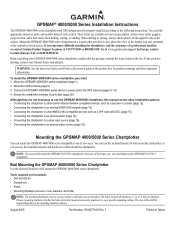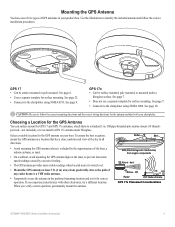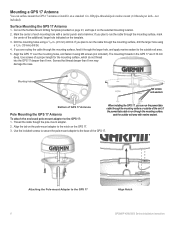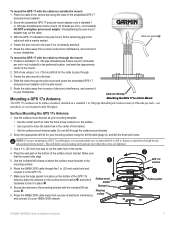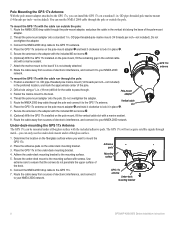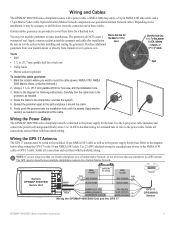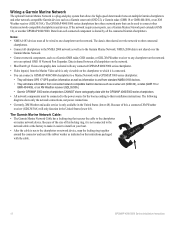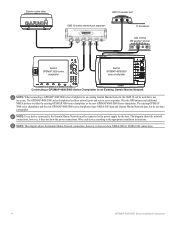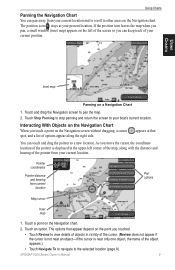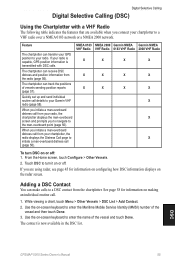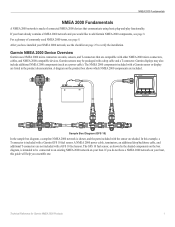Garmin GPSMAP 5212 Support Question
Find answers below for this question about Garmin GPSMAP 5212 - Marine GPS Receiver.Need a Garmin GPSMAP 5212 manual? We have 9 online manuals for this item!
Question posted by tkeehan on June 4th, 2014
Shows Wrong Location
I have a Garmin gpsmap 5212. The display shows me in the correct location by landmarks but the gps position numbers are off by quite a bit. I reinstlled the latest firmware update but that didn't seem to help. Whats next?
Current Answers
Related Garmin GPSMAP 5212 Manual Pages
Similar Questions
Garmin 640 Gps Nmea 0183 Connect To 5212
(Posted by Gerronimo 10 years ago)
I Forgot To Lower My Antenna For Gps Units And The Tops Were Torn Off. Help!
I have a basic GPS and a 5212 unit and both antenna were damaged by low haing branches. The tops wer...
I have a basic GPS and a 5212 unit and both antenna were damaged by low haing branches. The tops wer...
(Posted by DrG5159 10 years ago)
How Do I Get My Garmin 441s To Show My Location
my gps is showing that im in miami while im in turks and caicos
my gps is showing that im in miami while im in turks and caicos
(Posted by bradreece1 11 years ago)
Garmin 5212 Installation Problem
Dear sirs, I tried to get installed one Garmin 5212 unit on my boat and the main unit does not re...
Dear sirs, I tried to get installed one Garmin 5212 unit on my boat and the main unit does not re...
(Posted by coffeecorp2 11 years ago)
My New Gpsmap 740 Displays Inaccurate Gps Heading Information. Cause?
(Posted by Kirkehasson 11 years ago)